
Last Updated by Publix Super Markets, Inc. on 2025-03-17
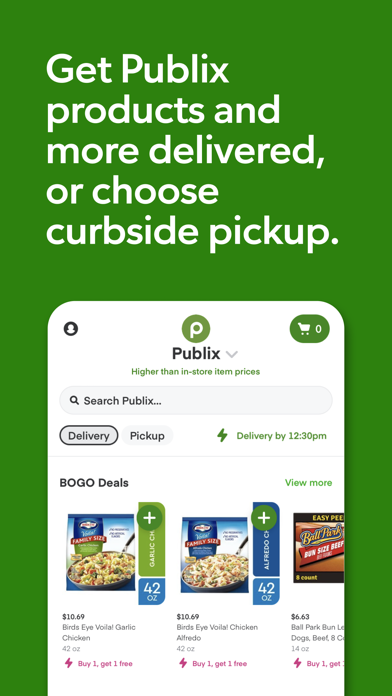
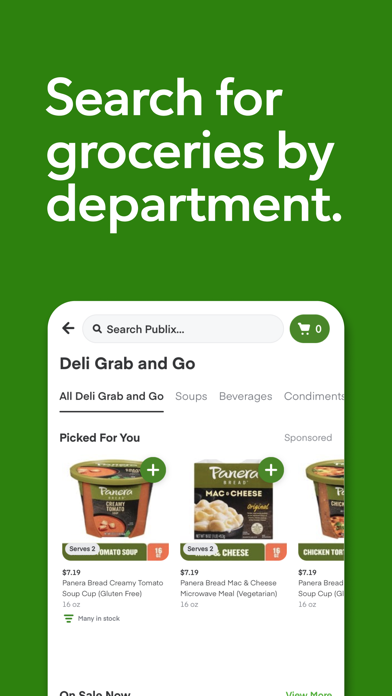
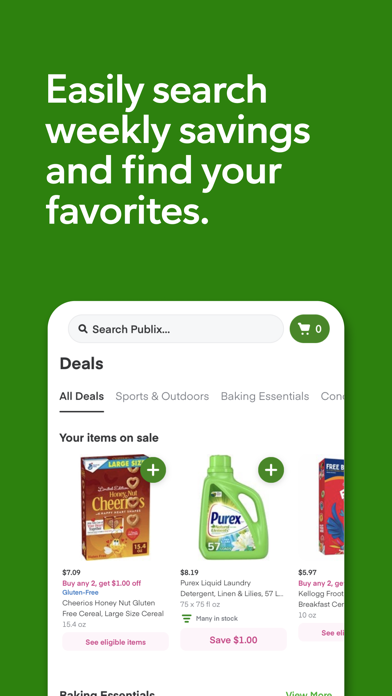
What is Publix Delivery & Curbside? Publix Delivery is an app that allows users to order groceries from their local Publix store and have them delivered by Instacart. The app offers fast delivery, as little as one hour, and also provides the option for curbside pickup at select locations. The app is available in many zip codes across the Southeast.
1. Publix Delivery lets you order groceries from your neighborhood Publix to be shopped and delivered by Instacart* the same day, in as little as one hour.
2. You could also use the Publix Curbside service at select locations, and get your groceries shopped by skilled Publix associates right to your car.
3. *Instacart is an independent business that provides online ordering, shopping and delivery services to Publix’s customers.
4. These convenient services are available in many zip codes across the Southeast, and you can find out if delivery or curbside is available near you in the app.
5. Just create an Instacart account and then order from the South’s favorite supermarket via Instacart.
6. Get fast deliveries to your door on groceries, home essentials, and more.
7. Liked Publix Delivery & Curbside? here are 5 Food & Drink apps like DoorDash - Food Delivery; Grubhub: Food Delivery; Pizza Hut - Delivery & Takeout; Postmates - Food Delivery; Taco Bell Fast Food & Delivery;
GET Compatible PC App
| App | Download | Rating | Maker |
|---|---|---|---|
 Publix Delivery & Curbside Publix Delivery & Curbside |
Get App ↲ | 92,736 4.78 |
Publix Super Markets, Inc. |
Or follow the guide below to use on PC:
Select Windows version:
Install Publix Delivery & Curbside app on your Windows in 4 steps below:
Download a Compatible APK for PC
| Download | Developer | Rating | Current version |
|---|---|---|---|
| Get APK for PC → | Publix Super Markets, Inc. | 4.78 | 3.58.0 |
Get Publix Delivery & Curbside on Apple macOS
| Download | Developer | Reviews | Rating |
|---|---|---|---|
| Get Free on Mac | Publix Super Markets, Inc. | 92736 | 4.78 |
Download on Android: Download Android
- Order groceries and home essentials from Publix via Instacart
- Fast delivery in as little as one hour
- Curbside pickup option at select locations
- Instacart shoppers check expiration dates and select quality produce
- Weekly sales and discounts available
- Easy reordering of previous items
- Real-time communication with Instacart shopper
- Ordering groceries for delivery is a convenient feature.
- The fee structure and ordering process are easy to use.
- The app does not allow for scheduled delivery times and often delivers early, causing inconvenience.
- The app categories are not organized well, lacking a category for BOGO and organic items.
- BOGO only works for the exact same item, unlike in-store where you can mix flavors.
- The app is not in sync with the stock, offering items that are not available and charging more per item than in-store prices.
- The service fee is advertised as 5% but is actually charged at 10%.
- Orders can be delayed without proper notification, causing frustration and inconvenience.
Let me share my experience of getting no groceries
Convenient but atrocious cust svc
Ok needs some improvements
Couple kinks in the process