
Published by Publix Super Markets, Inc. on 2025-03-26

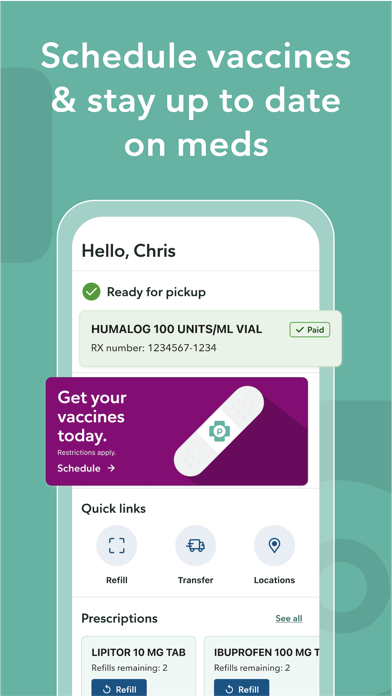
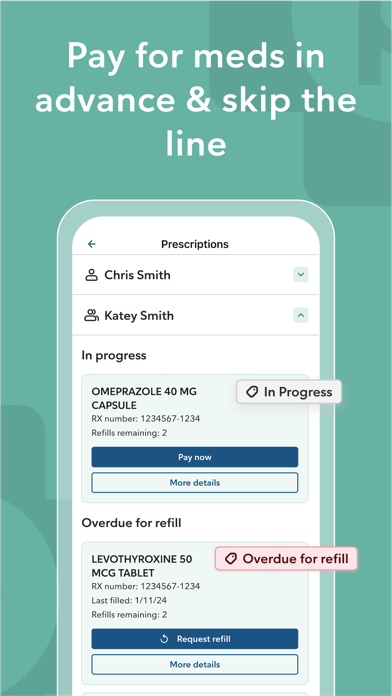
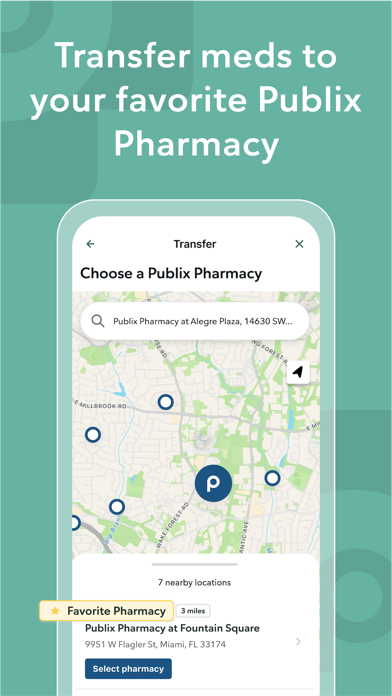
What is Publix Pharmacy? The Publix Pharmacy app is designed to make prescription management easier for users. It offers time-saving features such as quick refills, easy account setup, multiple prescription/patient management, prescription status, history, and details. Users can scan their prescription bottles to request a refill, find a nearby Publix Pharmacy, transfer prescriptions, and refill quickly without an account. The app also allows users to add minors under 13 and pets to their profile and share profiles with others to allow access to prescription details and history.
1. Find a Publix Pharmacy, transfer prescriptions, and refill quickly without an account.
2. The new Publix Pharmacy app makes it even easier to manage prescriptions.
3. Just scan a recently filled Publix Rx bottle or enter the number from the label.
4. Members can also share profiles with others to allow access to prescription details and history.
5. Tap to view which prescriptions are ready for refill, in progress, or ready for pickup.
6. Please contact the Publix Customer Care team with questions, suggestions or concerns.
7. Transfer all of your existing prescriptions to a nearby Publix.
8. Just log in to your account to see important details, get helpful notifications, and set reminders.
9. When the doctor calls in your next prescription, it will automatically appear in your app.
10. All patients’ prescription cards are neatly organized in one spot.
11. We'll fill in your account details.
12. Liked Publix Pharmacy? here are 5 Medical apps like Village Family Pharmacy; Mary's Center Pharmacy; Familiprix - My Pharmacy; SingleCare Rx Pharmacy Coupons;
GET Compatible PC App
| App | Download | Rating | Maker |
|---|---|---|---|
 Publix Pharmacy Publix Pharmacy |
Get App ↲ | 8,798 4.91 |
Publix Super Markets, Inc. |
Or follow the guide below to use on PC:
Select Windows version:
Install Publix Pharmacy app on your Windows in 4 steps below:
Download a Compatible APK for PC
| Download | Developer | Rating | Current version |
|---|---|---|---|
| Get APK for PC → | Publix Super Markets, Inc. | 4.91 | 3.1.5 |
Get Publix Pharmacy on Apple macOS
| Download | Developer | Reviews | Rating |
|---|---|---|---|
| Get Free on Mac | Publix Super Markets, Inc. | 8798 | 4.91 |
Download on Android: Download Android
- Quick refills
- Easy account setup
- Multiple prescriptions/patient management
- Prescription status, history & details
- Scan to refill
- Find a nearby Publix Pharmacy
- Transfer prescriptions
- One-time easy account setup
- Log in to access more features
- Set reminders and receive helpful notifications
- Care for the whole family by adding minors under 13 and pets to your profile
- Share profiles with others to allow access to prescription details and history
- Neatly organized prescription cards for all patients
- Contact Publix Customer Care team with questions, suggestions, or concerns via phone or email.
- Easy to see and refill prescriptions with just a click
- Useful for managing multiple prescriptions for chronic illness
- Confusing error message when refilling prescriptions
- Lack of communication from the pharmacy
- No option to leave comments or requests
- Default pharmacy location not always selected during refill process
- New interface does not clearly indicate which prescriptions have refills
- App takes a long time to load information and can lead to requesting refills on the wrong prescription.
Cumbersome but Useful
Hate new interface
It’s helpful but not as much as it could be
Default Pharmacy Bug?