
Last Updated by Paolo Dozio on 2025-04-29


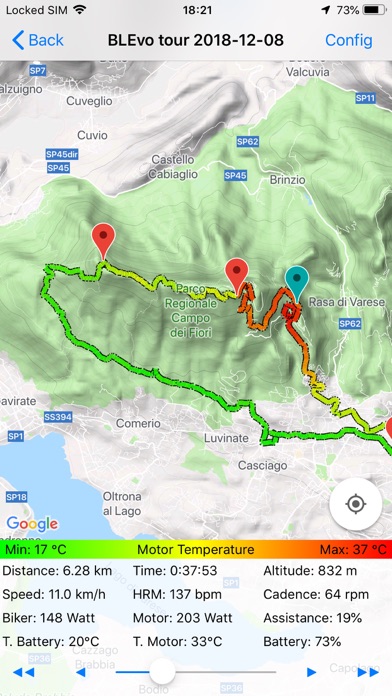
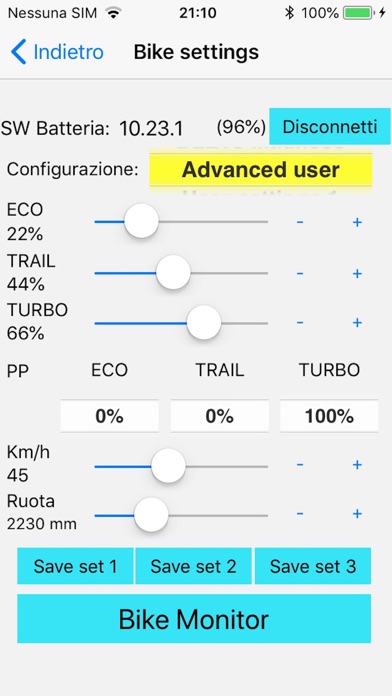
What is BLEvo? The eBike Specialized Turbo Levo/Kenevo app allows users to configure some of the parameters of their eBike. The app features Smart Power and Smart HR, which automatically adjust the assistance percentage based on the user's legs power and heart rate. The app also provides voice feedback with battery status and other tour information, and includes a Bike Monitor to track bike data with GPS information. The app is compatible with Levo 2016/2017/2018/2019/2020/2021, Kenevo 2018/2019/2020/2021, Levo SL, and Creo.
1. With the Smart Power and the Smart HR the assistance percentage will be automatically changed in function of your legs power and/or you heart rate.
2. The App uses the HealthKit in order to be able to read the heart rate from Apple Watch.
3. It is also present the Bike Monitor in order to monitorize the bike data with GPS information.
4. There is Voice feedback with battery status and other information of the tour.
5. With this application you can configure some of your eBike Specialized Turbo Levo/Kenevo parameters.
6. - Please note that the Road Code provides a maximum speed of 25 km/h.
7. - The app user is only responsible for any changes made or attempted to make to your e-bike.
8. Liked BLEvo? here are 5 Sports apps like Outlier: Smart Sports Betting; Smart Fishing Spots; İsbike Smart Bike; SMART BOAT DATA24; Breathe - Smart Scuba Dive Log;
Or follow the guide below to use on PC:
Select Windows version:
Install BLEvo - For Smart Turbo Levo app on your Windows in 4 steps below:
Download a Compatible APK for PC
| Download | Developer | Rating | Current version |
|---|---|---|---|
| Get APK for PC → | Paolo Dozio | 3.48 | 3.9.3 |
Download on Android: Download Android
- Smart Power and Smart HR to adjust assistance percentage based on user's legs power and heart rate
- Voice feedback with battery status and tour information
- Bike Monitor to track bike data with GPS information
- Compatible with Levo 2016/2017/2018/2019/2020/2021, Kenevo 2018/2019/2020/2021, Levo SL, and Creo
- Uses HealthKit to read heart rate from Apple Watch
- Allows users to change maximum speed for Levo 2016/2017/2018, Kenevo 2018/2019 (see forum for more information)
- App user is responsible for any changes made to their e-bike
- iOS version may not have all functionalities implemented yet
- Follow on Facebook and Forum for updates and support.
Poor battery management
A great idea that doesn’t work