
Last Updated by Navitel on 2025-04-25
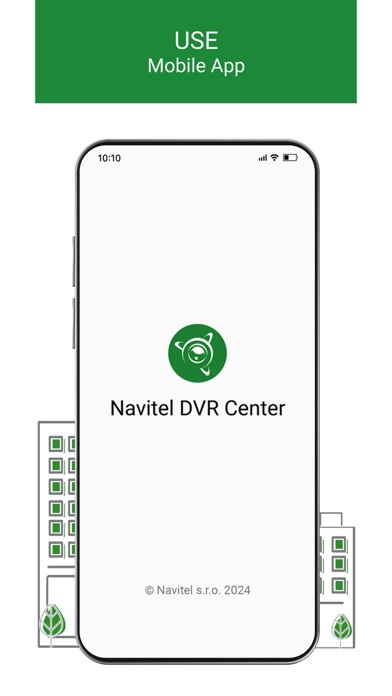
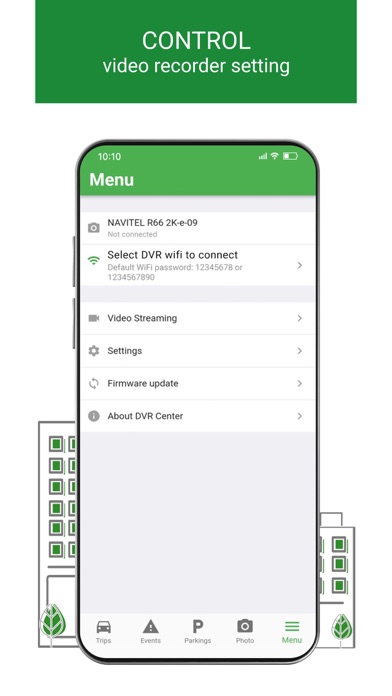
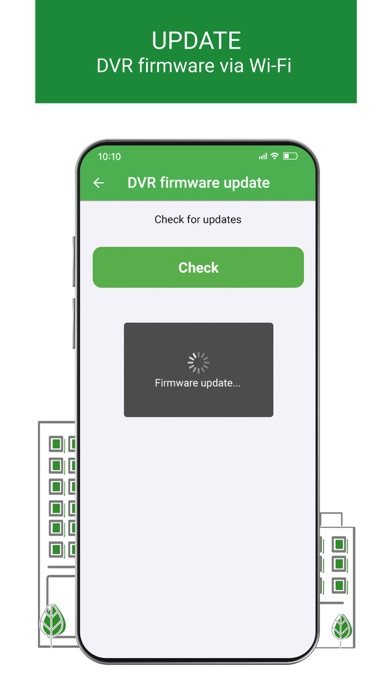

What is Navitel DVR Center? The NAVITEL DVR Center app is designed for NAVITEL dashcams with built-in Wi-Fi, which allows users to control their dashcam using a smartphone or tablet. The app provides various features such as updating the dashcam's firmware, managing dashcam settings, viewing photos and videos on a mobile device, saving videos in mobile memory, sending videos through messengers and social networks, and formatting the dashcam's SD card. The app connects to the dashcam via a Wi-Fi network, and users can view the recordings from the dashcam's camera on the screen of their mobile device in real-time.
1. From their smartphone or tablet, users can update the dashcam's firmware, change the settings of NAVITEL dashcam, and format the device memory card.
2. Application for NAVITEL dashcams with built-in Wi-fi, which allows controlling your dashcam using a smartphone or tablet.
3. NAVITEL DVR Center app safes videos and photos were taken on the road, in the memory of a mobile device and allow you to instantly share fragments of the record through popular messengers or on social networks.
4. After a successful connection, the user can view the recordings from the dashcam's camera on the screen of the smartphone or tablet in real-time.
5. With NAVITEL DVR Center, managing dashcam settings will be literally in your hands.
6. The application connects to the dashcam via a Wi-Fi network.
7. Liked Navitel DVR Center? here are 5 Lifestyle apps like GuardVR; Lazy Remote Pro:Control for your TV's,lights & DVR; DVR-Viewer; B1W-CARDVR; DVR-Link;
Or follow the guide below to use on PC:
Select Windows version:
Install Navitel DVR Center app on your Windows in 4 steps below:
Download a Compatible APK for PC
| Download | Developer | Rating | Current version |
|---|---|---|---|
| Get APK for PC → | Navitel | 1 | 3.4.15 |
Download on Android: Download Android
- Update the dashcam's firmware
- Manage dashcam settings
- View photos and videos on a smartphone or tablet
- Save video in mobile memory
- Send videos through messengers and social networks
- Format dashcam's SD card
- Real-time viewing of recordings from the dashcam's camera on a mobile device
- Control dashcam using a smartphone or tablet
- Easy management of dashcam settings from a mobile device
- Instant sharing of video fragments through popular messengers or on social networks.
Good video but bugs needs to be fixed