
Published by SCRL LLC on 2025-03-26

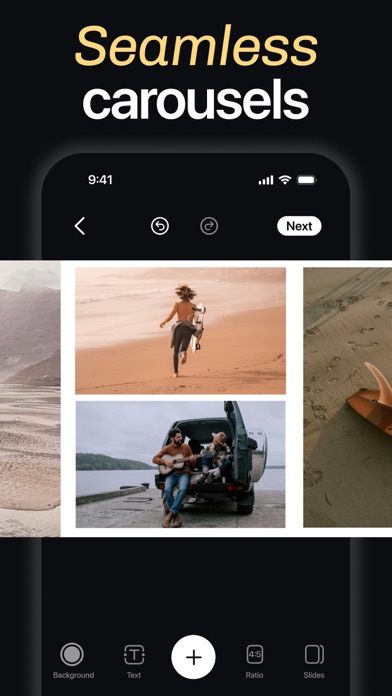


What is SCRL? SCRL is an app that allows users to create panoramic stories by layering pictures and videos across multiple frames. The app provides design tools such as templates, stock images, and fonts to help users create their own unique designs. SCRL also offers a free stock photo library with over 1 million images to choose from. Users can post their designs directly to Instagram or save them as a seamless video or swipe-through carousel. SCRL Premium offers additional features such as access to all templates, video integration, and sticker overlays.
1. Elevate your design with SCRL Premium and unlock access to all of our templates & new releases, add video to your design, tap into the Giphy library, leverage gradient backgrounds, add detail with sticker overlays, and more.
2. With SCRL you can layer your pictures and videos across multiple frames for a seamless Instagram layout.
3. “10 Instagram Photo Editing Trends Every Marketer Should Know” - Hootsuite, June 2020.
4. SCRL allows you to create beyond and design your own panoramic story.
5. “8 Photo Editing Trends That Will Be Popular on Instagram in 2020” - Later, March 2019.
6. When you’re ready SCRL will take you directly to Instagram to share your work.
7. SCRL has been used by Grammy Award Winning Artists, NBA Players, and main stream international music festivals.
8. SCRL Premium will automatically renew unless auto-renew is turned off at least 24 hours before the end of the current period.
9. Start SCRL Premium with a free 3-day trial.
10. Start off with essential template layouts that get your design going or level up with one of our affordable layouts.
11. “10 Best Apps To Up Your Instagram Game” - Harpers Baazar, May 2019.
12. Liked SCRL? here are 5 Photo & Video apps like Tezza: Aesthetic Photo Editor; Mextures Photo Editor; DSLR Camera-Photo Blur Effects; Weathergram -Record Real-time Weather in Your Photo; HYPERSPEKTIV: Photo, Video, AR;
Or follow the guide below to use on PC:
Select Windows version:
Install SCRL: Photo Collage Maker app on your Windows in 4 steps below:
Download a Compatible APK for PC
| Download | Developer | Rating | Current version |
|---|---|---|---|
| Get APK for PC → | SCRL LLC | 4.82 | 9.8.3 |
Download on Android: Download Android
- Templates for essential layouts
- Freeform canvas to create up to 10 frames
- Free stock photo library with over 1 million images
- Post to Instagram directly from the app
- Save designs as seamless videos or swipe-through carousels
- SCRL Premium offers additional features such as access to all templates, video integration, and sticker overlays
- Used by Grammy Award Winning Artists, NBA Players, and main stream international music festivals
- Featured countless times within the App Store
- Free 3-day trial for SCRL Premium
- Subscription automatically renews unless auto-renew is turned off
- Terms of Use and Privacy Policy available on the app's website
- Follow @scrlgallery on Instagram for inspiration and to join the community of users
- DM @scrlgallery on Instagram for questions or suggestions.
- The app offers a lot of versatility and options for users, even without making any purchases.
- The blank template format is great and doesn't have any annoying ads or bugs.
- The developers have clearly listened to feedback and made improvements to the app.
- The app adds a little extra something to posts and keeps viewers engaged.
- The app only offers a square format, which can get boring for frequent posters.
- Some users would like to see other canvas sizes, such as 3:2, 4:3, 4:5, or 5:4.
- One user is disappointed that the app doesn't offer a full frame canvas size and is looking for an alternative app that does.
Great app
Different canvas sizes please!
Square only 🙁
Love this app!!