
Published by UpSurgeOn on 2021-07-25
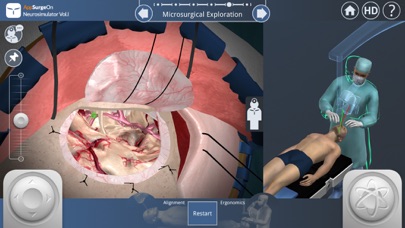
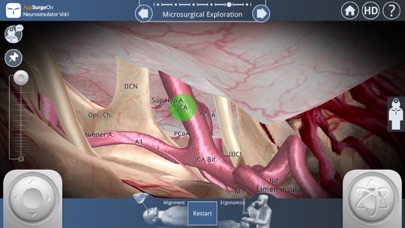
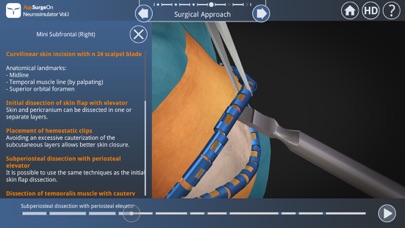

What is Neurosimulator Vol.I?
AppSurgeOn - Neurosimulator Vol.I is a 3D neurosurgical simulator for mobile devices that offers an interactive and realistic educational experience of cognitive neurosurgical training. It is the first of its kind and focuses on basic frontal and temporal approaches. The app is designed to simulate a preoperative decision-making and a realistic intracranial exploration on a virtual patient. The UpSurgeOn Team, made up of neurosurgeons and digital artists, uses the most powerful 3D technology and a strong 3D modeling process to reproduce an interactive surgical field.
1. After a 3D real time simulation of the surgical approach, you can experience an interactive microsurgical exploration by using a virtual microscope and deforming the brain tissue in order to access the selected ROI.
2. In the next steps, the system leads you to select a suitable craniotomy from a list of 9 frontal/temporal approaches, and matches these two variables to calculate the best patient positioning for that specific approach.
3. Neurosimulator revolutionizes the neurosurgical training allowing to simulate a preoperative decision-making and a realistic intracranial exploration on a virtual patient.
4. The UpSurgeOn Team, made by neurosurgeons and digital artists, uses the most powerful 3D technology and a strong 3D modeling process to reproduce an interactive surgical field.
5. Each mode is organized into specific steps reproducing a realistic neurosurgical simulation of step-by-step decision-making to perform frontal and temporal craniotomies.
6. Craniotomy is a 4-step procedure which considers specifically the surgical approaches and the patient positioning.
7. - Full overview of 15 ROI (Region Of Interest) from a complete head MRI and an interactive 3D model of the patient head.
8. ROI mode is a 6-step simulation setup that begins with the selection of a ROI (Region Of Interest) from a list of 15 ROIs.
9. - Patient head positioning (rotation, flexion-extension, lateral tilt).
10. It offers an impactful 3D educational experience of cognitive neurosurgical training characterized by full interactivity, high realism and impressive accuracy.
11. AppSurgeOn - Neurosimulator Vol.I is organized into two simulation modes: ROI mode and Craniotomy mode.
12. Liked Neurosimulator Vol.I? here are 5 Medical apps like Voice Analyst: Pitch & Volume; iBoom - Volume Booster; Youtube Volume Booster; Envolve Pharmacy Solutions;
Or follow the guide below to use on PC:
Select Windows version:
Install Neurosimulator Vol.I app on your Windows in 4 steps below:
Download a Compatible APK for PC
| Download | Developer | Rating | Current version |
|---|---|---|---|
| Get APK for PC → | UpSurgeOn | 5.00 | 1.3 |
Get Neurosimulator Vol.I on Apple macOS
| Download | Developer | Reviews | Rating |
|---|---|---|---|
| Get $13.99 on Mac | UpSurgeOn | 2 | 5.00 |
Download on Android: Download Android
- Full overview of 15 ROI (Region Of Interest) from a complete head MRI and an interactive 3D model of the patient head.
- Angiography-like visualization of vascular ROIs.
- Selection of right/left procedure.
- 3D overview of 9 frontal/temporal craniotomies.
- Fully 3D interactivity (rotation, zoom and pan).
- Selection of a correct patient position on the operating table.
- Patient head positioning (rotation, flexion-extension, lateral tilt).
- Fixation of the patient head with the Mayfield Head Holder.
- 3D animations of 9 frontal/temporal approaches, from skin incision to dura opening.
- Fully 3D interactive brain retraction.
- Intracranial exploration through a surgical microscope.
- Intracranial neuroanatomical labels.
- Wide texts concerning indications, techniques, landmarks, red flags and surgical notes from scientific literature.
- 3D simulation of the closure steps for each approach.
- HD button for high resolution textures and anti-aliasing (for wide screen projection).