
Last Updated by Chengdu PixelCyber Network Technology Co., Ltd. on 2025-05-13
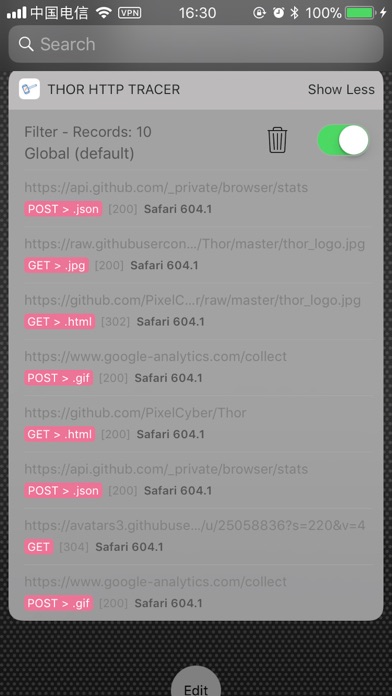

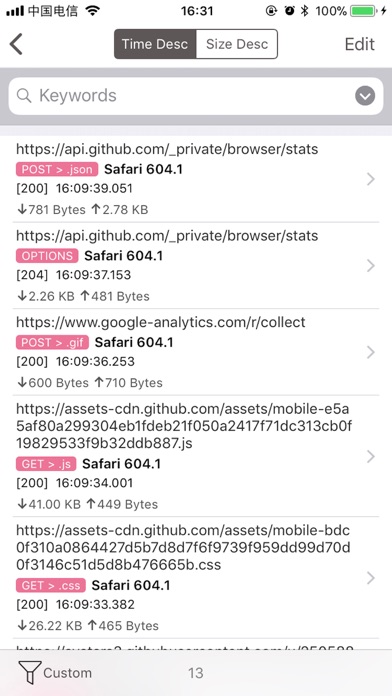
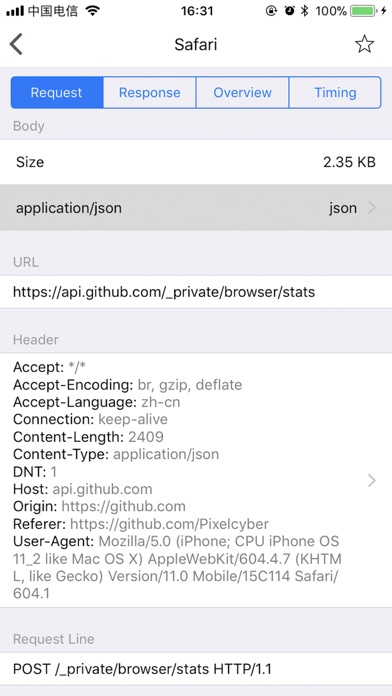
What is Thor HTTP Sniffer/Capture?
Thor is an HTTP(S) sniffer and analyzer app that is supported on Apple Silicon Mac. It has full support for dark mode and context menu. The app allows users to capture and preview all kinds of HTTP body data, debug/filter traffic with flexible rules, and export and import records as .p4thor, .har. Thor also has high stability with amazing performance and can log thousands of records without pressure.
Getting the best Developer Tools app for you is hard, which is why we are happy to give you Thor HTTP Sniffer/Capture from Chengdu PixelCyber Network Technology Co., Ltd.. - Apple Silicon Mac supported - Full support for dark mode & context menu Feature: - Request Rewrite with Breakpoint in Session Filter - unlimited HTTP body size capture - preview all kinds of HTTP body data - Debug/Filter traffic with flexible rules (e.g. block hosts) - records export and import as .p4thor, .har - capture websocket from webview - high stability with amazing performance Flexible filter rules: - filter records by domains, keywords, methods, protocols - group records by file types, urls, methods, protocols - keywords search (support HTTP body) - filter export and import (.f4thor) Compression file extract (password supported): - gzip, brotli, defalte - zip, rar, 7z, tgz, tar, bz, tbz, gz, lz4 - extracting files in other Apps by opened in the app Excellent performance: - thousands of records logged without pressure - keeping the app active all day without any side effect HTTP(S) sniffer: - sniff and debug HTTP traffic on other devices in same LAN - decrypting https traffic in real-time - HTTP pipelining - websocket traffic captured - network traffics won't be interrupted while sniffing - HTTP archive (.har) export and import - .har file can be standardized by importing to the app and exporting a new one - .p4thor export and import - record status updated in real-time - clear records while sniffing - log latest records on widget in notification center - split screen on iPad - add bookmark and memo for record File preview: - json/xml/html/css syntax highlight - certificate preview and format convert (der, pem, p12) - font preview with sample text - all kinds of files in other Apps can be previewed within the app TCP and UDP traffic will not be sniffed.. If Thor HTTP Sniffer/Capture suits you, get the 26.75 MB app for 1.4.4 on PC. IF you like Thor HTTP Sniffer/Capture, you will like other Developer Tools apps like HTTPBot: API & HTTP Client; Http traffic capture; HTTP Catcher; Rest – HTTP API Client; Hodor - HTTP(s) Packet Sniffer;
GET Compatible PC App
| App | Download | Rating | Maker |
|---|---|---|---|
 Thor HTTP Sniffer/Capture Thor HTTP Sniffer/Capture |
Get App ↲ | 164 3.57 |
Chengdu PixelCyber Network Technology Co., Ltd. |
Or follow the guide below to use on PC:
Select Windows version:
Install Thor HTTP Sniffer/Capture app on your Windows in 4 steps below:
Download a Compatible APK for PC
| Download | Developer | Rating | Current version |
|---|---|---|---|
| Get APK for PC → | Chengdu PixelCyber Network Technology Co., Ltd. | 3.57 | 1.4.4 |
Get Thor HTTP Sniffer/Capture on Apple macOS
| Download | Developer | Reviews | Rating |
|---|---|---|---|
| Get $12.99 on Mac | Chengdu PixelCyber Network Technology Co., Ltd. | 164 | 3.57 |
Download on Android: Download Android
- Request Rewrite with Breakpoint in Session Filter
- Unlimited HTTP body size capture
- Preview all kinds of HTTP body data
- Debug/Filter traffic with flexible rules (e.g. block hosts)
- Records export and import as .p4thor, .har
- Capture websocket from webview
- Flexible filter rules: filter records by domains, keywords, methods, protocols, group records by file types, urls, methods, protocols, keywords search (support HTTP body), filter export and import (.f4thor)
- Compression file extract (password supported): gzip, brotli, defalte, zip, rar, 7z, tgz, tar, bz, tbz, gz, lz4, extracting files in other Apps by opened in Thor
- HTTP(S) sniffer: sniff and debug HTTP traffic on other devices in same LAN, decrypting https traffic in real-time, HTTP pipelining, websocket traffic captured, network traffics won't be interrupted while sniffing, HTTP archive (.har) export and import, .har file can be standardized by importing to Thor and exporting a new one, .p4thor export and import, record status updated in real-time, clear records while sniffing, log latest records on widget in notification center, split screen on iPad, add bookmark and memo for record
- File preview: json/xml/html/css syntax highlight, certificate preview and format convert (der, pem, p12), font preview with sample text, all kinds of files in other Apps can be previewed within Thor
- TCP and UDP traffic will not be sniffed.
- Provides insight into what apps are doing in the background on your device
- Allows users to monitor location and detect suspicious network activities
- Easy to use for non-professionals
- Affordable price
- Not as powerful as Surge (another app with similar features)
The most I’ve ever paid for an app
Awesome
Recognition of excellent work!
Fast, simple, and wonderful