
Published by Teerawut Sanprom on 2016-01-12


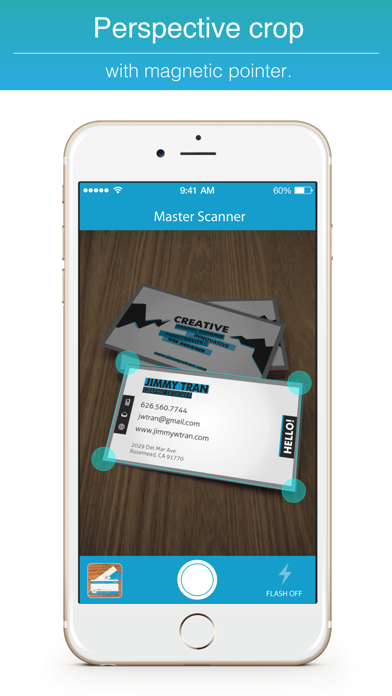

What is Master Scanner? The app is a document scanning app that allows users to turn their iPhone and iPad into portable scanners. It can scan various types of documents and save them on the device or upload them to online services. The app also has an OCR function for English and Chinese (Simplified) version.
1. It allows you to scan receipts, business card, whiteboards, paper notes, book or any multi-page document.
2. • Get rid of all your paper documents by archiving them to Cloud service.(Google drive, Drop box, Evernote and etc.) or simply saved on your iPhone or iPad.
3. • Import text from the business card, picture and book and share to other by simply process.
4. Scanned documents can be emailed and printed, uploaded to online services or simply saved on your iPhone or iPad.
5. • Quickly scan any business card and document anywhere, when you don't have a scanner at hand.
6. • You can rotate with animation, adjustment image in Color, Grayscale and Black & White mode.
7. • Quickly scan a form you just printed when you don’t have a scanner.
8. The text is black color and background is a white color.
9. • Convert paper notes and sketches into digital copies.
10. • Archive handwritten notes or share them with colleagues.
11. • Share a good restaurant menu on Facebook and Twitter.
12. Liked Master Scanner? here are 5 Business apps like Scanner Now: Scan PDF Document; ScanGuru: Pro PDF Scanner App; PDF Scanner App -; TurboScan™: document scanner; Scan Hero: PDF Scanner;
Or follow the guide below to use on PC:
Select Windows version:
Install Master Scanner : Scan business card.s, book keeping, fax file with OCR Chinese English app on your Windows in 4 steps below:
Download a Compatible APK for PC
| Download | Developer | Rating | Current version |
|---|---|---|---|
| Get APK for PC → | Teerawut Sanprom | 4.47 | 1.0 |
Get Master Scanner on Apple macOS
| Download | Developer | Reviews | Rating |
|---|---|---|---|
| Get Free on Mac | Teerawut Sanprom | 90 | 4.47 |
Download on Android: Download Android
- OCR function for English and Chinese (Simplified) version
- Convert image to PDF file
- Capture or import image from the Camera roll
- Automatically detect image rectangle
- Perspective crop with magnetic pointer
- Rotate image in Color, Grayscale, and Black & White mode
- Share or save scanned documents on the device or cloud service (Google Drive, Dropbox, Evernote, etc.)
- Quickly scan business cards and documents anywhere
- Convert paper notes and sketches into digital copies
- Expedite expense reports by creating a PDF with all receipts and sending them to Expensify
- Archive handwritten notes or share them with colleagues
- Import text from business cards, pictures, and books and share with others (OCR version only)
- Works best with black text on a white background, at least 300 dpi, no noise in the image, straight page, and no dark borders around the page scanned.
- Great business card scanning and OCR with Chinese language
- High-quality scanned images compared to other apps
- Grayscale function helps improve OCR accuracy
- Simple and easy to use
- Saves time by having a scanner on your phone
- None mentioned in the review
Great app for small business management!!
Clutch
Great for after events
Fantastic

Planting Planet Pin - Fun Archery Arrow Bush Swinging Games & Be Present

Breathe Get Energy & Depression Help By Calming Music, Sounds mixer

Biz Cards Scannable - Business Card Scanner Free & Receipt Organizer + OCR Scanning

A Rushing Spinny Circle Free Dodge Shape Spike.s & Tapping games

A Block Party! Idle Grid Block Puzzle Games