
Last Updated by Hoang Duy on 2025-05-16
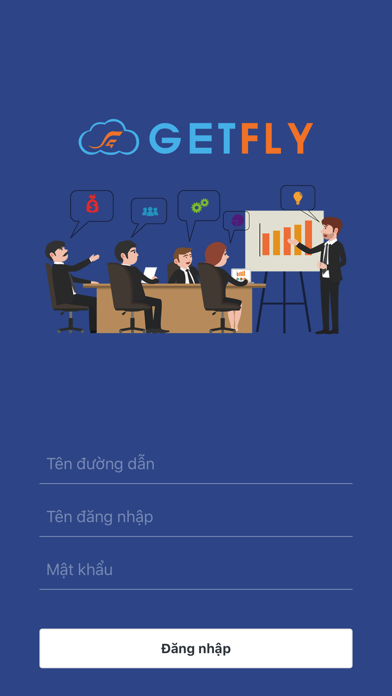
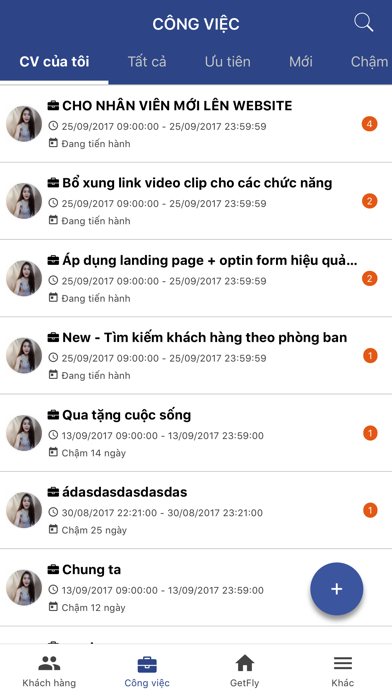
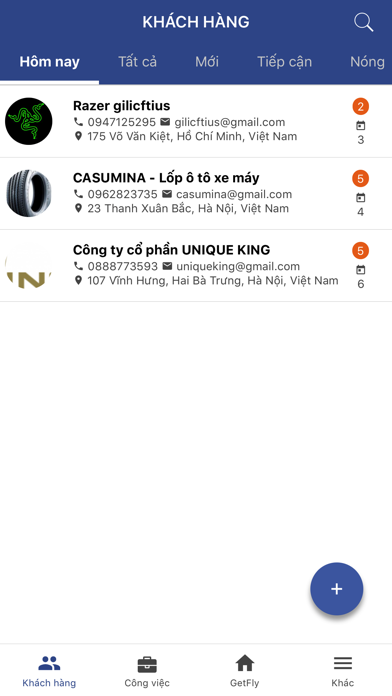
What is Getfly?
GetFly CRM is an app designed to help businesses manage their customer data and sales processes more efficiently. It provides a centralized database for customer information, allowing sales teams to manage and track customer interactions throughout the sales cycle. The app also provides real-time insights into sales performance, enabling businesses to make data-driven decisions and improve their sales processes.
1. - Biết được tình hình thực hiện hợp đồng, tình hình triển khai các chiến dịch với từng đối tượng khách hàng khác nhau.
2. - Chăm sóc khách hàng hoàn toàn tự động chỉ bằng 1 click chuột bằng SMS và email mọi lúc mọi nơi, hạn chế tối đa việc trùng lặp và chồng chéo khách hàng.
3. GetFly CRM luôn đồng hành cùng với doanh nghiệp Việt trong việc ứng dụng Công nghệ vào quản trị tạo ra bước phát triển đột phá cho doanh nghiệp của bạn.
4. - Lịch sử giao dịch với khách hàng cụ thể, rõ ràng dễ dàng cho việc tư vấn chốt sales.
5. - Dữ liệu khách hàng được tập trung, không bị phân tán, tránh việc mất dữ liệu khách hàng.
6. Chủ động quản lý khách hàng theo từng giai đoạn cụ thể.
7. Hãy đến với GetFly CRM chúng tối sẽ giúp bạn loại bỏ hết khó khăn trong quản trị doanh nghiệp.
8. - Biết được nhân viên đang gặp vấn đề gì? Hỗ trợ và thúc đẩy nhân viên hoàn thành chỉ tiêu kinh doanh….
9. - Lập lịch và khai thác khách hàng một cách khoa học và triệt để.
10. - Nắm được hiệu quả kinh doanh qua từng con số cụ thể và chi tiết.
11. Đưa ra được kế hoạch chính xác và có quyết định nhanh hơn dựa vào con số không phải cảm tính.
12. Liked Getfly? here are 5 Business apps like ADP Mobile Solutions; Indeed Job Search; Microsoft Teams; Zoom Workplace; DoorDash - Dasher;
Or follow the guide below to use on PC:
Select Windows version:
Install Getfly app on your Windows in 4 steps below:
Download a Compatible APK for PC
| Download | Developer | Rating | Current version |
|---|---|---|---|
| Get APK for PC → | Hoang Duy | 5.00 | 3.9 |
Download on Android: Download Android
- Centralized customer database to avoid data loss and ensure easy access to customer information.
- Efficient scheduling and management of customer interactions throughout the sales cycle.
- Clear transaction history with customers for effective sales closing.
- Automated customer care through SMS and email to minimize duplication and confusion.
- Real-time tracking of contract performance and campaign implementation for different customer segments.
- Real-time tracking of sales team activities and customer interactions for business owners.
- Detailed sales performance insights for data-driven decision making.
- Up-selling and cross-selling opportunities identification.
- Support for sales team problem-solving and goal achievement.