
Last Updated by AMZN Mobile LLC on 2025-03-17

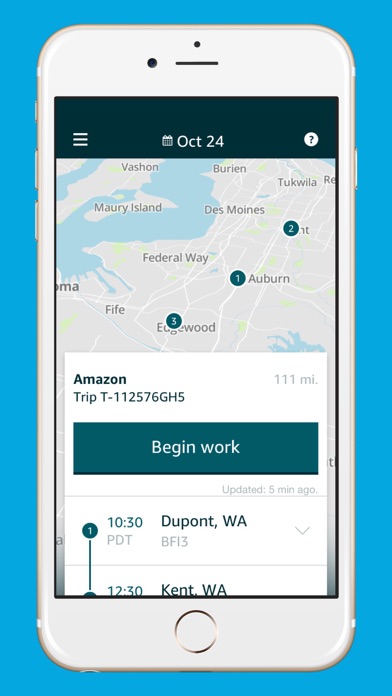
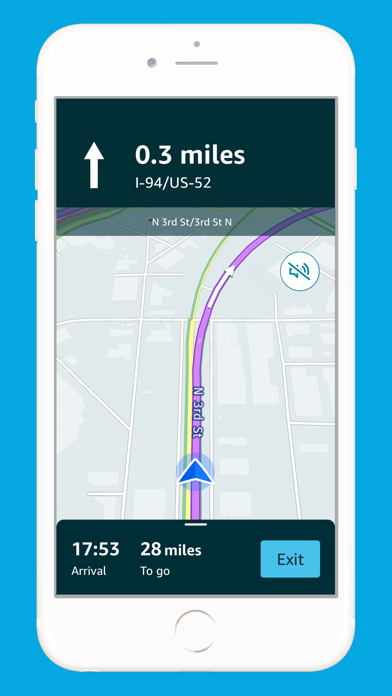

What is Amazon Relay? Amazon Relay is an app designed to help truck drivers haul Amazon loads efficiently by providing guidance on where to go, when to get there, and gate information for faster gate entry. The app also offers additional benefits for drivers invited by their carriers, such as load history visibility, ability to report delays and disruptions, and free commercial navigation.
1. Drivers invited by their carriers get added benefits, such as visibility to executed loads (Load History), ability to report delays and disruptions through the app, and recently launched, free, commercial navigation which will direct you to the Amazon truck entrance instead of the front door.
2. Amazon Relay helps truck drivers haul Amazon loads efficiently by guiding them on where to go, when to get there, and provides gate information for faster gate entry.
3. By using this app, you agree to the Amazon Relay Terms of Use (relay.amazon.com/terms) and Privacy Notice ( ).
4. Liked Amazon Relay? here are 5 Business apps like Core Relay Setup; Amazon A to Z; Amazon Flex; Amazon Seller; Amazon Business: B2B Shopping;
Or follow the guide below to use on PC:
Select Windows version:
Install Amazon Relay app on your Windows in 4 steps below:
Download a Compatible APK for PC
| Download | Developer | Rating | Current version |
|---|---|---|---|
| Get APK for PC → | AMZN Mobile LLC | 4.73 | 2.14 |
Get Amazon Relay on Apple macOS
| Download | Developer | Reviews | Rating |
|---|---|---|---|
| Get Free on Mac | AMZN Mobile LLC | 84727 | 4.73 |
Download on Android: Download Android
- Free commercial navigation that routes drivers on the best truck-friendly route
- Notifications for load readiness, cancellations, and additions to the schedule
- Load history to view the last two weeks of loads hauled for Amazon
- Ability to report delays and disruptions through the app to the dispatcher and Amazon
- Image proof of delivery and bills of lading.
- Easy to use app interface
- Provides information on load pick-up and delivery times
- Low rates for drivers
- No compensation for waiting time or cancelled trips
- Location service is always on, invading privacy
- Inaccurate pick-up times leading to wasted driver time
- Poor customer service with rude and unhelpful representatives
Leon
From a drivers point of view
Always on gps!
App and Costumer Service