
Published by Letstalk Technology Limited on 2025-04-10


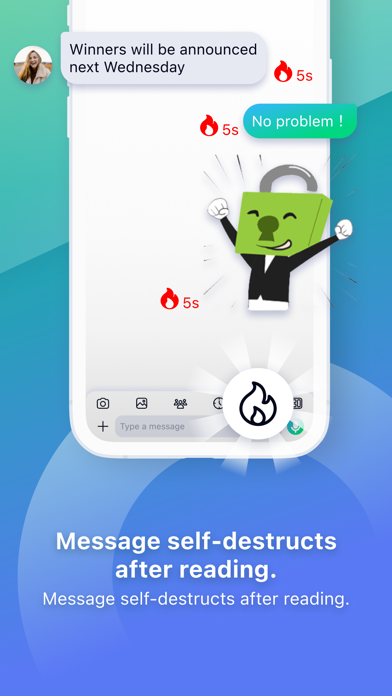

What is Letstalk IM? Letstalk is a free communication app that offers secure messaging and calling services for individuals and businesses worldwide. The app provides multiple encryption layers to ensure the privacy and security of user data. It also supports cross-device usage, multi-account management, and various chat settings.
1. • Let messages disappear automatically: Send the ""Burn after read"" message or set the message preserve time, deleting the message when expired.
2. • Send the greetings or remind someone on time: Preset the text and sending time, the message will be sent automatically when expires.
3. • Want to express your feeling: Send a sticker or adjust the display size of text, make your messages vividly.
4. Letstalk provides free, no advertisement communication services with multiple encryptions for individuals or businesses around the world.
5. Others cannot get your profile, messages, or calls under multiple security encryptions.
6. • Send a post about your life: Share files or latest news to your friends or family in the chatroom.
7. • No more losing important messages: Save the message to the Safe Box and set a password for the security.
8. Letstalk supports cross-device, multi-account management, and the variety of chat settings.
9. • Account management: Log in to all your accounts on the same device and switch at any time.
10. Liked Letstalk IM? here are 5 Social Networking apps like WhatsApp Messenger; Discord - Chat, Talk & Hangout; Marco Polo - Stay in Touch; Google Meet; GroupMe;
GET Compatible PC App
| App | Download | Rating | Maker |
|---|---|---|---|
 Letstalk IM Letstalk IM |
Get App ↲ | 95 3.79 |
Letstalk Technology Limited |
Or follow the guide below to use on PC:
Select Windows version:
Install Letstalk IM app on your Windows in 4 steps below:
Download a Compatible APK for PC
| Download | Developer | Rating | Current version |
|---|---|---|---|
| Get APK for PC → | Letstalk Technology Limited | 3.79 | 1.4.330 |
Get Letstalk IM on Apple macOS
| Download | Developer | Reviews | Rating |
|---|---|---|---|
| Get Free on Mac | Letstalk Technology Limited | 95 | 3.79 |
Download on Android: Download Android
- Secure messaging and calling services with multiple encryption layers
- Share files and news in the chatroom
- Save important messages to the Safe Box with password protection
- Log in to multiple accounts on the same device and switch between them
- Send "Burn after read" messages or set message expiration time
- Preset text and sending time for automatic message sending
- Send stickers and adjust text display size for expressive messaging
- No advertisements
- Available for free
- Letstalk website, Facebook, and Instagram pages for more information.
- None mentioned in the feedback.
- The app is not working on iOS 13.3.1.
- The app causes the phone to overheat.
- The app is not able to send messages and shows an error.
- The app has been associated with scammers and impersonators of Chinese law enforcement, raising concerns about data privacy and security.
Not work and shut down
Not working
App is used by scammers in China, DO NOT DOWNLOAD
程序员找找原因啊