
Last Updated by infsoft on 2025-02-07

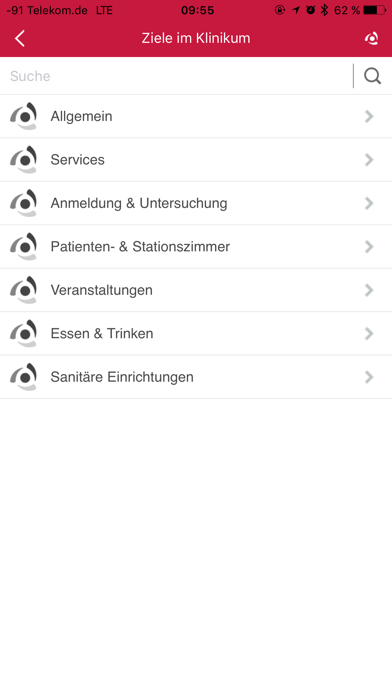
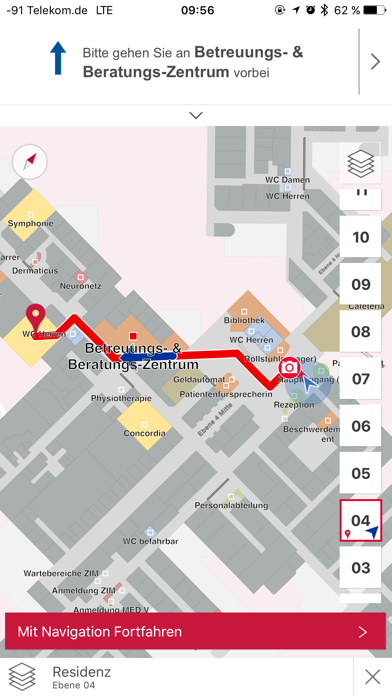
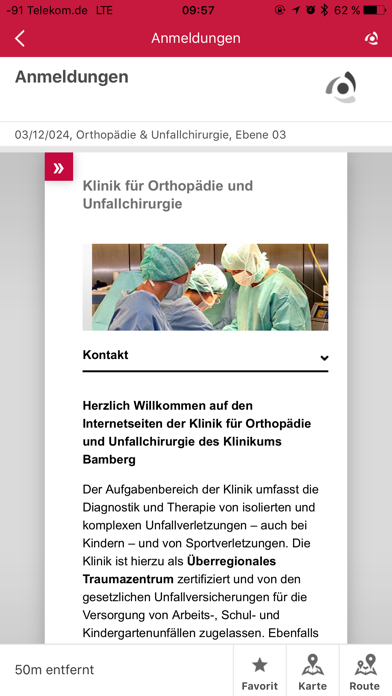
What is Sozialstiftung Bamberg? The Sozialstiftung Bamberg Finder app is a navigation system designed to help users find their way through the Klinikum Bamberg. It provides information on the quickest routes to different departments, waiting areas, and toilets for wheelchair users. The app also offers information on patient information evenings, contact details of different departments, and even recommendations for coffee and cake.
1. Am schnellsten zu Ihren Liebsten und Freunden im Klinikum der Sozialstiftung Bamberg, der einfachste Weg zu den Anmeldungen und Wartebereichen der einzelnen Fach-Abteilungen oder auf der Suche nach der nächsten Toilette für Rollstuhlfahrer? Hier bietet Ihnen unsere App ein Navigationssystem für das Klinikum Bamberg an.
2. Auch wenn Sie wissen möchten wann und wo die nächsten Patienten-Infoabende stattfindenden, Sie Informationen oder Kontaktdaten der einzelnen Fachabteilungen benötigen oder Sie einfach nur Lust auf Kaffee und Kuchen haben ist diese App Ihr praktischer Begleiter.
3. Laden Sie die App am besten zu Hause oder nahe der Rezeption am Haupteingang „Buger Straße 80“ mit unserem kostenfreien WLAN herunter und lassen Sie sich anschließend ganz unkompliziert zu Ihrem Ziel einfach begleiten.
4. Selbstverständlich können Sie aber auch wie gewohnt das freundliche und hilfsbereite Personal der Sozialstiftung Bamberg fragen.
5. Liked Sozialstiftung Bamberg? here are 5 Navigation apps like Google Maps; Waze Navigation & Live Traffic; ParkMobile: Park. Pay. Go.; Transit • Subway & Bus Times; Yahoo!カーナビ;
Or follow the guide below to use on PC:
Select Windows version:
Install Sozialstiftung Bamberg -Finder app on your Windows in 4 steps below:
Download a Compatible APK for PC
| Download | Developer | Rating | Current version |
|---|---|---|---|
| Get APK for PC → | infsoft | 1 | 1.1 |
Get Sozialstiftung Bamberg on Apple macOS
| Download | Developer | Reviews | Rating |
|---|---|---|---|
| Get Free on Mac | infsoft | 0 | 1 |
Download on Android: Download Android
- Navigation system for Klinikum Bamberg
- Information on patient information evenings
- Contact details of different departments
- Recommendations for coffee and cake
- Free download with the hospital's Wi-Fi
- Assistance from friendly and helpful hospital staff