
Last Updated by Denis Sonin on 2025-04-18

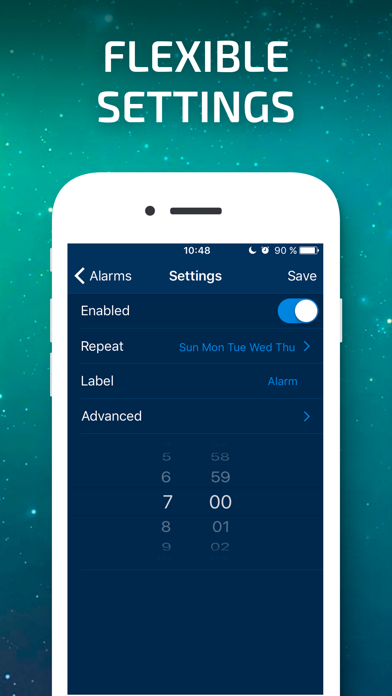

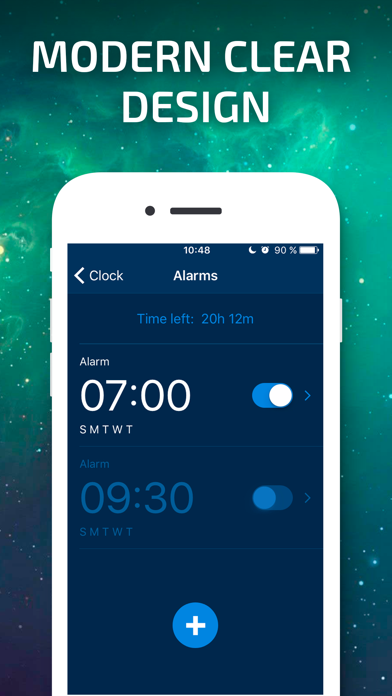
What is Wake Me Up Alarm Clock Pro? Wake me up Alarm clock PRO is an app designed to help heavy sleepers wake up on time and manage their time effectively. The app is fully customizable and offers a range of features, including a night clock mode, live weather forecast, and a variety of color themes. The app also offers a smart alarm that can be customized to suit individual preferences.
1. Sharp loud sounds in the morning make you stressed? Then set crescendo mode and meet a new day gladly! Alarm clock with song ringtones will softly awaken you.
2. Turn off the smart alarm clock by solving equations, drawing or tapping the button.
3. By the way, the vibrating alarm clock offers the weather forecast and alarm clock widget, so you’d be aware of any changes.
4. Fully customizable settings, night clock mode, wide range of color themes, live weather forecast and much more waits for you.
5. Can’t wake up and often snooze the alarm? This is the most suitable alarm clock for heavy sleepers.
6. You can choose the right way to turn off the free alarm clock.
7. This clock app with loud sound can easily be turn into night clock stand.
8. Do you cherish your individuality and prefer a fully customized alarm app? Then use the alarm app and adjust it of your own accord.
9. Have some time ahead? Then lie in for a while and adjust snooze button as you want.
10. Just use the settings and the exact time will be available day and night.
11. Liked Wake Me Up Alarm Clock Pro? here are 5 Utilities apps like Alarm Clock for Me - Wake Up!; Alarm Clock HD; Loud Alarm Clock – the LOUDEST; Alarm Clock - Wake up Music; Alarm Clock HD - Pro;
GET Compatible PC App
| App | Download | Rating | Maker |
|---|---|---|---|
 Wake Me Up Alarm Clock Pro Wake Me Up Alarm Clock Pro |
Get App ↲ | 7 4.86 |
Denis Sonin |
Or follow the guide below to use on PC:
Select Windows version:
Install Wake Me Up Alarm Clock Pro app on your Windows in 4 steps below:
Download a Compatible APK for PC
| Download | Developer | Rating | Current version |
|---|---|---|---|
| Get APK for PC → | Denis Sonin | 4.86 | 1.3 |
Get Wake Me Up Alarm Clock Pro on Apple macOS
| Download | Developer | Reviews | Rating |
|---|---|---|---|
| Get $3.99 on Mac | Denis Sonin | 7 | 4.86 |
Download on Android: Download Android
- Customizable settings
- Night clock mode
- Wide range of color themes
- Live weather forecast
- Smart alarm with customizable settings
- Different modes of switching off the alarm
- Snooze button to postpone awakening
- Crescendo mode for gentle awakening
- Alarm clock widget
- No ads
- Multi-alarm clock at hand
- Vibrating alarm clock
- Different sound options for alarm ringtones
- Access to notifications for the alarm to work
- Location permissions for accurate weather forecast.