
Published by European Union Apps on 2025-04-09
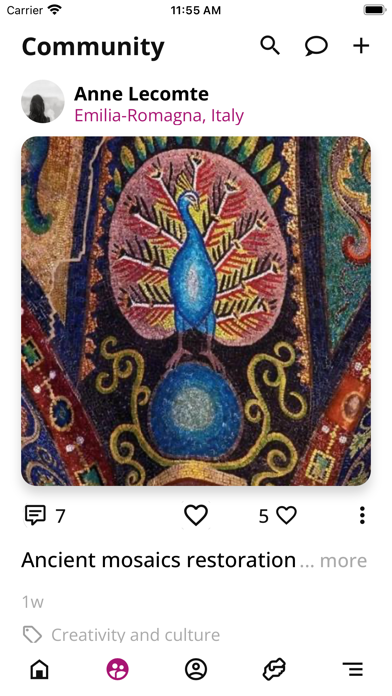
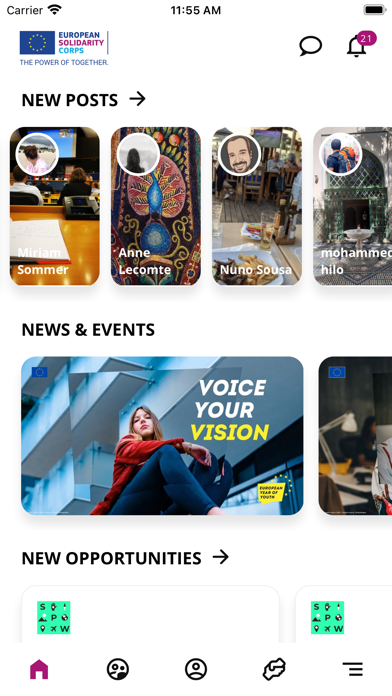

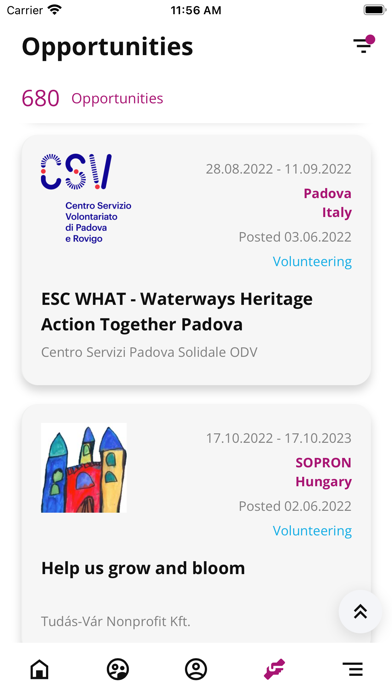
What is European Solidarity Corps? The European Solidarity Corps app is designed to enable young people aged 18 to 30 to engage in solidarity-related projects around Europe. The app allows users to login using their EU Login or social media account, view and edit their profile, access learning resources, view and create photo journal entries, receive notifications, search and apply for opportunities, stay connected with the community through a chat feature, and browse FAQs.
1. The European Solidarity Corps is the new initiative from the European Union to enable young people aged 18 to 30 to engage in solidarity-related projects around Europe.
2. • Login using the same EU Login account or social media account that you used to create your European Solidarity Corps registration.
3. • View the photo journal entries of other registered candidates and participants in the Community section and comment & like these journal entries.
4. • Link through to Learning Resources in the main European Solidarity Corps website.
5. • Create your own journal entries and share them with other participants on Facebook and Instagram.
6. • Receive notifications when another registered candidate or participant has liked or commented your post.
7. There is a link to a survey on the main page, which we would be grateful if you take 5 minutes to complete.
8. This could be as a volunteer, trainee or even as a paid employee working on a solidarity-themed project.
9. • Browse the Frequently Asked Questions, and send us a question if these do not give you the answer you are looking for.
10. We would like to get your feedback on how to improve it for future releases.
11. Liked European Solidarity Corps? here are 5 Social Networking apps like WhatsApp Messenger; Discord - Chat, Talk & Hangout; Marco Polo - Stay in Touch; Google Meet;
GET Compatible PC App
| App | Download | Rating | Maker |
|---|---|---|---|
 European Solidarity Corps European Solidarity Corps |
Get App ↲ | 2 5.00 |
European Union Apps |
Or follow the guide below to use on PC:
Select Windows version:
Install European Solidarity Corps app on your Windows in 4 steps below:
Download a Compatible APK for PC
| Download | Developer | Rating | Current version |
|---|---|---|---|
| Get APK for PC → | European Union Apps | 5.00 | 2.2.3 |
Get European Solidarity Corps on Apple macOS
| Download | Developer | Reviews | Rating |
|---|---|---|---|
| Get Free on Mac | European Union Apps | 2 | 5.00 |
Download on Android: Download Android
- Login using EU Login or social media account
- View and edit profile
- Access learning resources
- View and create photo journal entries
- Like and comment on journal entries
- Receive notifications for likes and comments on posts
- Search and apply for opportunities
- Chat feature to stay connected with the community
- Browse FAQs
- Link to a survey for feedback.