
Last Updated by Viatek Consumer Products Group, Inc. on 2025-02-05
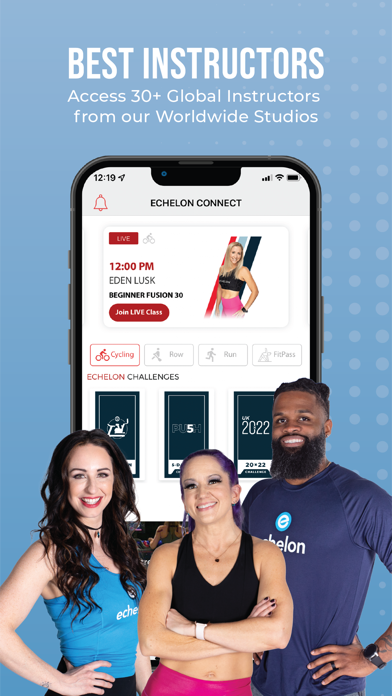
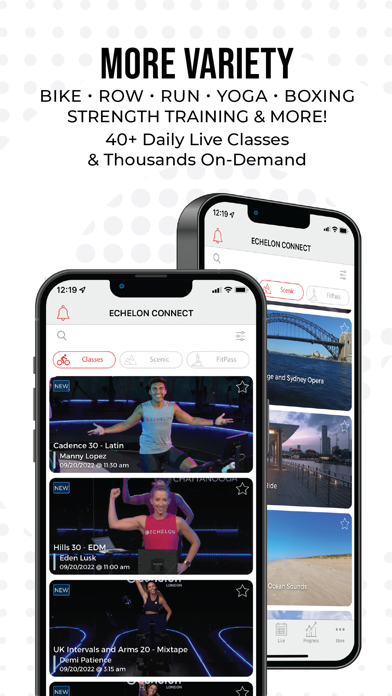
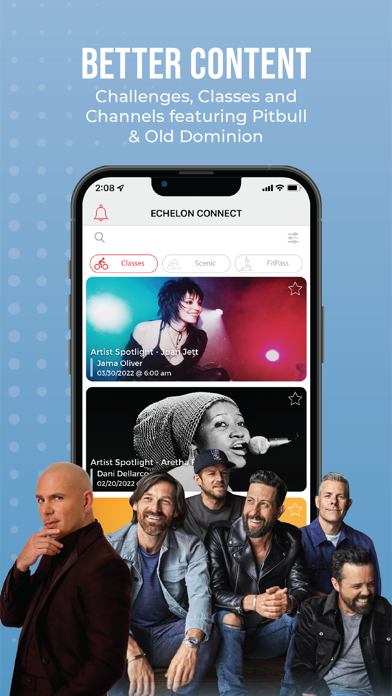
What is Echelon Fit? The Echelon Fit App is a fitness app that provides a studio experience in the comfort of your own home. It offers live, on-demand, and scenic classes for cycling, rowing, running, strength training, yoga, and more. The app also features a global leaderboard, elite instructors, a supportive community, challenges, and integration with Apple Health, heart rate monitors, and Bluetooth headphones and speakers.
1. Choose to pedal, row, run or FitPass to beat your own personal best or track your performance against the greater Echelon community by viewing the global leaderboard updates for live, on-demand, scenic and FitPass classes.
2. STRIDE TREADMILL - Patented Auto Folding Stride Treadmill lets you run with upbeat instructors live, on-demand and scenic classes.
3. The Echelon Fit App provides studio experience in your home with live, on-demand and scenic classes.
4. On the Echelon Riders Facebook community, thousands of global riders share their stories, inspire each other towards their fitness goals and support each other with tips, tricks and positivity during this challenging time.
5. LIVE CLASSES - Get a fantastic LIVE workout with your peers in our community to get a diverse stream of popular workout classes.
6. Enjoy daily live and on-demand studio instruction from world-class instructors, plus on-demand scenic rides from some of the best waterways in the world.
7. ECHELON CHALLENGES - Looking to level up your fitness game? Introducing new challenges in our Echelon Fit App! Race against friends and family members to see who can complete these challenges the fastest and earn a badge every-time you complete a new challenge.
8. ON-DEMAND CLASSES - Take engaging high octane classes any time to fit your schedule.
9. SCENIC RIDES - Ride through the countryside, city scene or next to a beautiful ocean, get a great workout while you escape to another destination.
10. BLUETOOTH HEADPHONE & SPEAKER INTEGRATION - Connect bluetooth headsets, Apple Air Pods and wireless bluetooth speakers for an immersive experience.
11. APPROACHABLE FITNESS FOR ALL: We have classes for any skill level including beginner classes.
12. Liked Echelon Fit? here are 5 Health & Fitness apps like Echelon Reflect; WeightWatchers Program; MyFitnessPal: Calorie Counter; Calm; Flo Cycle & Period Tracker;
GET Compatible PC App
| App | Download | Rating | Maker |
|---|---|---|---|
 Echelon Fit Echelon Fit |
Get App ↲ | 5,387 4.25 |
Viatek Consumer Products Group, Inc. |
Or follow the guide below to use on PC:
Select Windows version:
Install Echelon Fit app on your Windows in 4 steps below:
Download a Compatible APK for PC
| Download | Developer | Rating | Current version |
|---|---|---|---|
| Get APK for PC → | Viatek Consumer Products Group, Inc. | 4.25 | 2.11.5 |
Get Echelon Fit on Apple macOS
| Download | Developer | Reviews | Rating |
|---|---|---|---|
| Get Free on Mac | Viatek Consumer Products Group, Inc. | 5387 | 4.25 |
Download on Android: Download Android
- Live classes with peers in the community
- On-demand classes updated daily
- Scenic rides through different locations
- FitPass for off-strength, core, and yoga workouts
- Elite instructors teaching multiple modalities at different levels
- Supportive global online community
- Challenges to level up your fitness game
- Patented Auto Folding Stride Treadmill for running
- Total body workout with toggle control resistance on the handle for rowing
- Apple Health integration to sync workout data
- Heart rate monitor integration to view BPM and HR zones
- Bluetooth headphone and speaker integration for an immersive experience
- One plan for all products with up to four family members per account
- Classes for any skill level, including beginner classes.
- Easy to set up the bike and connect it to the app
- App is easy to use
- Upgrades have improved the app
- Responsive customer service team
- App froze during the first ride
- Difficulty with the app at first
- Limited reviews available for the bike
- App shows user as not subscribed despite being subscribed
- Difficulty accessing classes without upgrading at a higher cost
- Need to delete and reload the app multiple times to reload subscription
Awesome product and exceptional support
Echelon Connect
Echelon Connect
Equipment is great..... app is terrible!