
Last Updated by Claro Software Limited on 2025-02-24


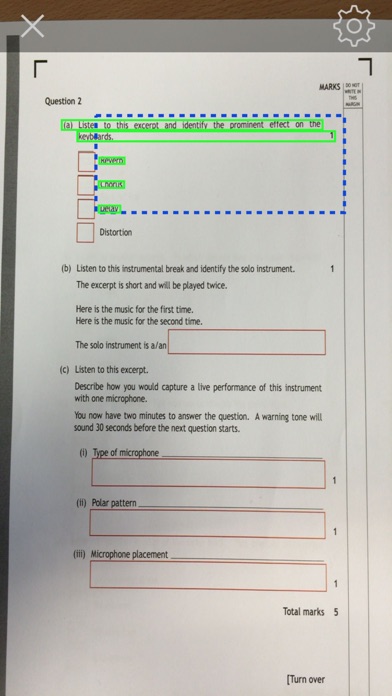

What is Claro ScanPen Premium? Claro ScanPen is an app that allows users to listen to printed text spoken aloud. It uses Optical Character Recognition (OCR) technology to convert a photo of printed text into spoken words. The app is useful for students, professionals, and anyone who needs to access printed text materials and documents. It supports a wide range of languages and can be used offline, making it ideal for use in exam and test conditions.
1. Need to listen to printed text spoken aloud - at school, in a test exam, at work or at home? Use Claro ScanPen to photo your printed text document, letter, test paper - then select the text with your finger (or stylus), and hear it spoken straight back to you.
2. Claro ScanPen has no access to the internet or any reference material, so is perfect to use as a computer reader under exam and test conditions, helping students who cannot read text very well (e.g. students with dyslexia) to listen to the exam test paper questions and information.
3. Claro ScanPen uses the latest premium Optical Character Recognition (OCR) technology to convert your picture into text and uses iOS system voices to read the text back to you.
4. Claro ScanPen can also be used with the built in iOS VoiceOver accessibility feature, allowing low vision and blind users to access text.
5. • Listen as Claro ScanPen instantly reads the text back to you using a human quality voice in a language of your choice.
6. Claro ScanPen Premium is free to use for either 10 scans, or for 14 days when you sign up to the annual auto-renewing subscription (which you're free to cancel at any time).
7. • Purchase an annual subscription for $9.99 to use ScanPen with unlimited number of scans and ability to download and use our full range of premium TTS voices.
8. If you want to purchase ScanPen outright and buy any extra voices, search the App Store for our standard version called "Claro ScanPen".
9. Claro ScanPen does not require internet access to function and does not store any photographs taken within the ScanPen App.
10. Claro ScanPen is a great addition to the popular Claro Reading and Writing support apps ClaroSpeak and ClaroPDF.
11. It gives access to printed text materials and documents for all, in a wide range of languages.
12. Liked Claro ScanPen Premium? here are 5 Education apps like Claro ScanPen; Claro cursos; Duolingo - Language Lessons; ClassDojo; Canvas Student;
GET Compatible PC App
| App | Download | Rating | Maker |
|---|---|---|---|
 Claro ScanPen Premium Claro ScanPen Premium |
Get App ↲ | 32 4.59 |
Claro Software Limited |
Or follow the guide below to use on PC:
Select Windows version:
Install Claro ScanPen Premium app on your Windows in 4 steps below:
Download a Compatible APK for PC
| Download | Developer | Rating | Current version |
|---|---|---|---|
| Get APK for PC → | Claro Software Limited | 4.59 | 4.0.15 |
Get Claro ScanPen Premium on Apple macOS
| Download | Developer | Reviews | Rating |
|---|---|---|---|
| Get Free on Mac | Claro Software Limited | 32 | 4.59 |
Download on Android: Download Android
- Converts printed text into spoken words using OCR technology
- Supports a wide range of languages, including English, French, German, Italian, Spanish, and more
- Can be used offline, without an internet connection
- Allows users to highlight specific sections of text to be read aloud
- Can be used with the built-in iOS VoiceOver accessibility feature for low vision and blind users
- Ideal for use in exam and test conditions
- Offers a free 14-day trial and an annual subscription for unlimited scans and access to premium TTS voices
- Does not store any photographs taken within the app
- Can be used with the Apple iOS Guided Access feature for more secure and controlled usage.