
Last Updated by Master App Solutions on 2025-06-01
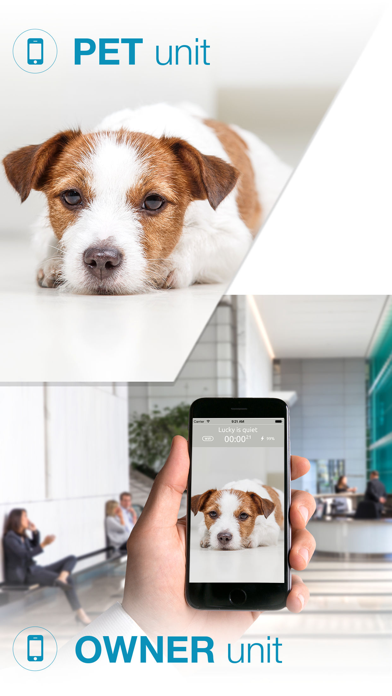



What is Dog Monitor?
The Dog Monitor app is a multiplatform pet monitor that works via WiFi, 3G, or LTE transfers with an unlimited range. It allows pet owners to monitor up to four pets simultaneously from an unlimited number of owner units. The app features live video, high-quality audio, and the ability to talk to pets through the mic button. It also has a battery alert feature, a wide range of options, and a secure connection.
1. A stunningly reliable multiplatform dog monitor working via WiFi, 3G or LTE transfers with an unlimited range.
2. WIDE SET OF OPTIONS - Want to personalize some features? With the Dog Monitor, you decide when your pet should be considered fine or how you wish to be notified that your little one is too loud.
3. Thanks to the Dog Monitor you stay connected wherever you go, even where there is a weak WiFi signal.
4. Use it to monitor up to 4 pet animals simultaneously from an unlimited number of owner units.
5. Use the app without limits on your Wi-Fi or buy our subscriptions for cloud connection to use the app on different networks or two different Wi-Fi.
6. MULTI-OWNER & MULTIPET - Monitor up to 4 animals in different rooms.
7. RELIABILITY - The Dog Monitor works via WiFi, 3G or LTE networks.
8. ONE LICENCE PER FAMILY - With the Dog Monitor you only pay once and you are then free to use the application in several devices.
9. Dog Monitor turns any two devices into the perfect pet-sitting assistant.
10. UNLIMITED RANGE - A wide range of supported mobile networks brings you limitless connectivity.
11. Once you subscribe to use cloud connection, you are free to combine networks to suit all of your needs.
12. Liked Dog Monitor? here are 5 Lifestyle apps like Baby Monitor; Cloud Baby Monitor; Baby Monitor 3G; Cloud Baby Monitor; uBabyMonitor with Sleep Patterns;
Or follow the guide below to use on PC:
Select Windows version:
Install Dog Monitor: Pet Video Camera app on your Windows in 4 steps below:
Download a Compatible APK for PC
| Download | Developer | Rating | Current version |
|---|---|---|---|
| Get APK for PC → | Master App Solutions | 4.62 | 2.3 |
Get Dog Monitor on Apple macOS
| Download | Developer | Reviews | Rating |
|---|---|---|---|
| Get $3.99 on Mac | Master App Solutions | 26 | 4.62 |
Download on Android: Download Android
- Live video in five different quality levels
- Apple Watch support
- Reliability via WiFi, 3G, or LTE networks
- Easy to use
- High-quality audio
- Multi-owner and multipet support
- Soothe your pet by talking to them through the mic button
- Fast configuration using automatic device search or QR invitation code
- Unlimited range
- Secure connection with industry-standard encryption
- Battery alert feature
- One license per family
- Wide set of options for personalization
- Cloud connection via subscription for use on different networks or two different Wi-Fi
- Weekly, monthly, quarterly, or yearly subscriptions available
- Auto-renewable subscriptions
- Privacy Policy and Terms of Service available to read
Like it
Just another problem device