
Published by VIGI Limited on 2023-06-15


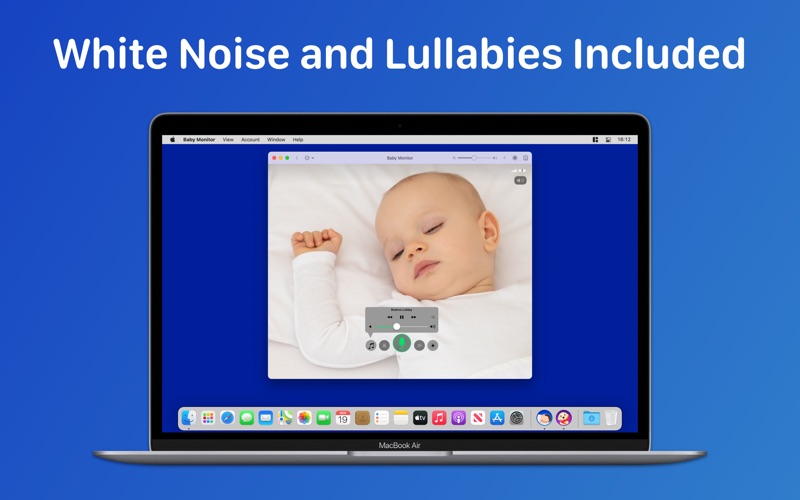

What is Cloud Baby Monitor?
Cloud Baby Monitor is a high-quality live video and audio baby monitor that works on any iPhone, iPad, iPod touch, or Mac with no configuration. It is a secure, reliable, and easy-to-use app that is an excellent choice for secure home and travel baby monitoring. With Cloud Baby Monitor, you can keep an eye on your little one everywhere and at all times.
1. Use your iPhone, iPad, iPod touch or a Mac as a child unit, place it in your baby's room and enjoy live full screen video and clear audio on your second device working as a parent unit.
2. Easily soothe the baby with live video and audio streamed from the parent unit to the child unit.
3. High Quality Live Video + Audio Baby Monitor with Unlimited Range (Wi-Fi, 3G, LTE, 4G, 5G, Bluetooth).
4. With this unique feature you can watch a live full screen video of your baby with no distance limitation.
5. All communication is secure, protected by industry standard encryption to make sure that only you have the access to your baby video stream.
6. Use Multi-Parent feature to watch your baby from two different parent devices.
7. Cloud Baby Monitor is used by tens of thousands of satisfied customers every day.
8. Use remotely controlled night light to watch your baby sleeping through the night.
9. Cloud Baby Monitor works on any Wi-Fi network, over 3G, LTE or via Bluetooth.
10. Brightness control allows you to adjust light intensity to get a nice picture and not disturb the baby.
11. Now with Cloud Baby Monitor you can keep an eye on your little one everywhere and at all times.
12. Liked Cloud Baby Monitor? here are 5 Lifestyle apps like Lullaby Baby - Sounds to help your child sleep; Future Baby Face Generator!; Baby Led Weaning Quick Recipes; White Noise - Good Night Baby; WONDER - Baby Monthly Pictures;
Or follow the guide below to use on PC:
Select Windows version:
Install Cloud Baby Monitor app on your Windows in 4 steps below:
Download a Compatible APK for PC
| Download | Developer | Rating | Current version |
|---|---|---|---|
| Get APK for PC → | VIGI Limited | 1 | 5.7.4 |
Get Cloud Baby Monitor on Apple macOS
| Download | Developer | Reviews | Rating |
|---|---|---|---|
| Get $6.99 on Mac | VIGI Limited | 0 | 1 |
Download on Android: Download Android
- Secure, reliable, and easy to use
- Live video anywhere
- Super sensitive audio
- Noise and motion alerts
- Popular white noises and lullabies included
- Night light with remote brightness control
- Talk to baby with live video and audio chat
- Multi-parent and multi-child feature
- Connection quality indicator
- Battery status monitoring and alert
Cloud Baby Monitor has been recommended by various reputable sources, including WIRED, CNET, Good Morning America by ABC News, USA Today, Computerworld, Kim Komando, App Advice, Mashable, TUAW, and Babble.com. The app also has excellent customer support, and feedback is always welcome.
- Excellent value for the price
- Works seamlessly between macOS and iOS devices
- Eliminates the need for a separate baby monitor device and its associated expenses
- Baby lullabies and two-way communication features are useful
- Works well both inside and outside the home
- No night vision feature, which is a downside compared to dedicated baby monitor devices
- Cannot work with HomeKit compatible cameras, which would be a useful addition
What else could you want in a monitor?
Quality Application. Works flawlessly!
Great App - But Need Night Vision
Great app for baby monitor