
Published by NQC MIAMI, LLC on 2021-12-01
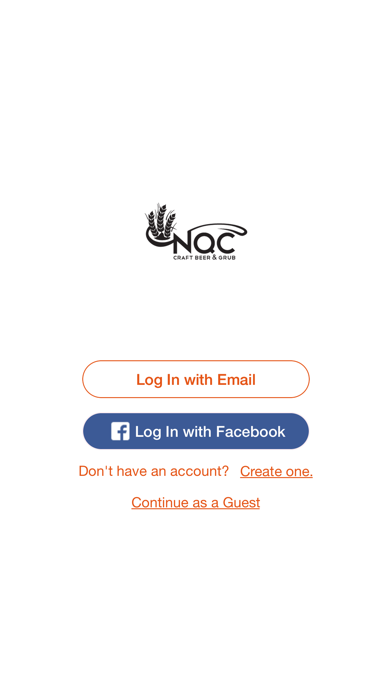
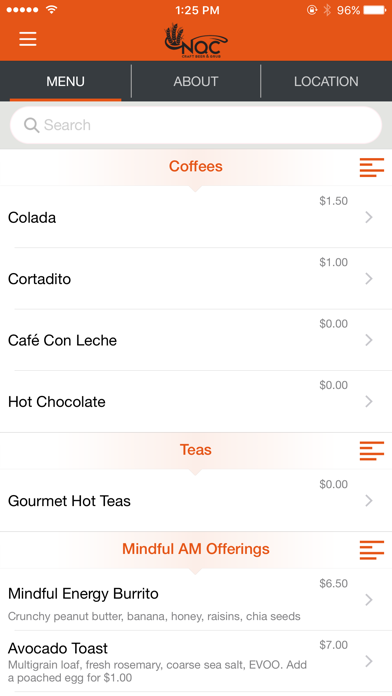

What is NQC Grub? The NQC app is a convenient way to order food and drinks from NQC Craft Beer & Grub without having to wait in line or leave your car. With just a few taps on your smartphone or tablet, you can order your favorite sandwich, Buddha bowl, craft beer, or other items from the menu and pay with a credit card or gift card. The app also allows you to access your account, view your order history, and save your payment information for future orders.
1. Ever have an uncontrollable craving for a Cuban steak sandwich (Pan c/ Bistec) or fresh & healthy mindful Buddha bowl but don't have the time, or the patience, to stand in line or get off your car on a rainy day! Or maybe you're traveling and need a quick Cuban coffee or empanada fix but don't know where to find the nearest local grub spot! Don't despair, with the NQC app on your smart phone or tablet ordering your favorite sandwich, delectable Buddha bowl, craft beer or even filling your growler with the freshest seasonal ale is as simple as touch, pick, and pay.
2. • Order your food quickly from your smart phone or tablet.• Pay with a credit card or NQC gift card.• Use your NQC Craft Beer & Grub account to access all your favorite and recent orders, and save your payment info.
3. • See food & beer menu, daily specials and upcoming events.
4. No sitting in front of a register nor standing in line required.
5. No wandering the town desperately searching for parking spaces.
6. Liked NQC Grub? here are 5 Food & Drink apps like GrubCab.com -- Food Delivery; Grubhub: Food Delivery; ExpressGrub; GrubGo Restaurant Delivery Service;
Or follow the guide below to use on PC:
Select Windows version:
Install NQC Grub app on your Windows in 4 steps below:
Download a Compatible APK for PC
| Download | Developer | Rating | Current version |
|---|---|---|---|
| Get APK for PC → | NQC MIAMI, LLC | 5.00 | 2.34 |
Download on Android: Download Android
- Quick and easy ordering from your smartphone or tablet
- Secure payment options with credit card or NQC gift card
- Access to your NQC Craft Beer & Grub account to view order history and save payment information
- Menu browsing with daily specials and upcoming events information