
Published by ChealYong Lee on 2019-08-13



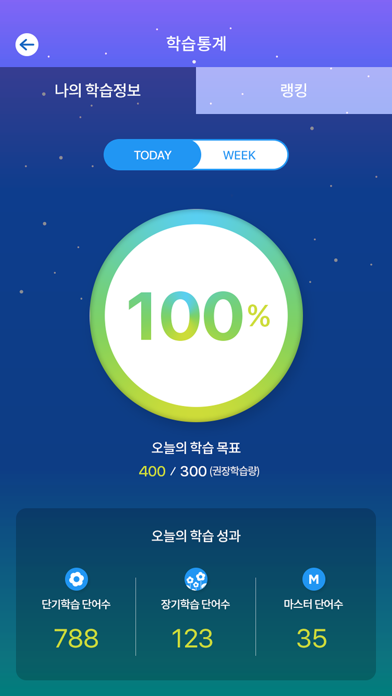
What is 포겟미낫?
The app is a scientifically designed and systematic English vocabulary learning system that helps users to memorize a large number of words perfectly in a short period of time. The app is based on the forgetting curve theory of German psychologist Ebbinghaus and the upgraded word learning box of author Sebastian Lightner. The app provides personalized and repetitive learning based on the user's memory ability, which eliminates unnecessary learning repetition and sets appropriate repetition times and intervals scientifically.
1. 그렇다면, 온라인에서 10만 명의 회원들이 학습효과를 인정한 특허 받은 암기 학습시스템 포겟미낫을 지금 APP으로 만나보세요.
2. Liked 포겟미낫? here are 5 Education apps like Canvas Student; ClassDojo; Google Classroom; Duolingo - Language Lessons; Remind: School Communication;
Or follow the guide below to use on PC:
Select Windows version:
Install 포겟미낫 app on your Windows in 4 steps below:
Download a Compatible APK for PC
| Download | Developer | Rating | Current version |
|---|---|---|---|
| Get APK for PC → | ChealYong Lee | 5.00 | 2.0.4.0 |
Download on Android: Download Android
- Personalized and repetitive learning based on the user's memory ability
- Two-fold learning system for quick and thorough memorization
- Over 8 different types of learning methods, including multiple choice, OX, scramble, and subjective questions
- Learning goal setting and achievement tracking
- Ranking system based on learning points
- Review function with examples, scramble, and explanations for incorrect and unknown words.
- Content includes essential English vocabulary for elementary, middle, and high school students, as well as words frequently used in exams such as the SAT and civil service exams.
- Patented learning system based on repetition learning and memory techniques (Patent application number: 10-2010-0003448)