
Published by SEGA on 2021-01-25


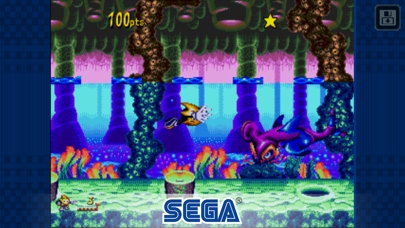

What is Ristar Classic? Ristar is a classic platformer game developed by SEGA, where the player takes on the role of Ristar, a character with extendable arms, to rescue the Valdi star system from the tyrant Kaiser Greedy. The game is now available on mobile as part of the SEGA Forever classic games collection.
1. Other than for users known to be under 13, this game may include "Interest Based Ads" (please see for more information) and may collect "Precise Location Data" (please see for more information) .
2. Game apps are ad-supported and no in-app purchases are required to progress; ad-free play option available with in-app purchase.
3. SEGA, the SEGA logo, Ristar, SEGA Forever and SEGA Forever logo are registered trademarks or trademarks of SEGA Holdings Co., Ltd.
4. Travel the galaxy in SEGA’s classic platformer Ristar, now available on mobile.
5. Galactic tyrant Kaiser Greedy has enslaved the Valdi star system.
6. Leaders of every planet have been brainwashed, and only you, Ristar, can free them.
7. - Six planets to rescue, spanning every corner of the galaxy.
8. © SEGA.
9. All rights reserved.
10. or its affiliates.
11. Liked Ristar Classic? here are 5 Games apps like Keno Classic - Vegas Keno Game; Classic Snake - Worm - MMO Games Multiplayer Slither Battle - Extended Geometry Agar Skins; Decap Attack Classic; Prince of Persia Classic HD; Spider Solitaire Classic!!;
Or follow the guide below to use on PC:
Select Windows version:
Install Ristar Classic app on your Windows in 4 steps below:
Download a Compatible APK for PC
| Download | Developer | Rating | Current version |
|---|---|---|---|
| Get APK for PC → | SEGA | 4.56 | 4.1.3 |
Download on Android: Download Android
- Six planets to explore and rescue, each with unique challenges and enemies.
- Use Ristar's extendable arms to swing, climb, grapple, and grab enemies.
- Battle unique bosses on each planet.
- Perform 'shooting star' attacks to take out multiple enemies at once.
- SEGA Forever features include free play, saving game progress, offline play, and monthly game releases.
- Retro reviews praise the game's fast-paced gameplay and fun factor.
- Ristar trivia includes the game's original concept as a rabbit with extendable ears and working titles of 'Dexstar' and 'Feel.'
- Ristar was originally released in 1995 and developed by SEGA, with Takumi Miyake as the designer and Yuji Uekawa as the lead artist.
- The game is ad-supported, but an ad-free play option is available with an in-app purchase.
- The game may include "Interest Based Ads" and collect "Precise Location Data" for users over 13 years old.
- Fantastic soundtrack
- Great level design
- Grappling mechanic is unique and fun
- Save and rewind features make the game more manageable
- Runs well on iPhone
- D-pad can be unresponsive
- Can't save game without Wi-Fi and Game Center account
- Ads can be intrusive
- Limited moveset can make the game repetitive
- Controls can be difficult to use
- Runs poorly on some devices, including iPod 5, iPad 3, and iPhone 5C
Abysmal Performance
Neat concept stretched a bit too far
Second best platformer on the genesis (other than sonic 2)
Great