
Published by PT. Telekomunikasi Indonesia, Tbk. on 2020-05-05

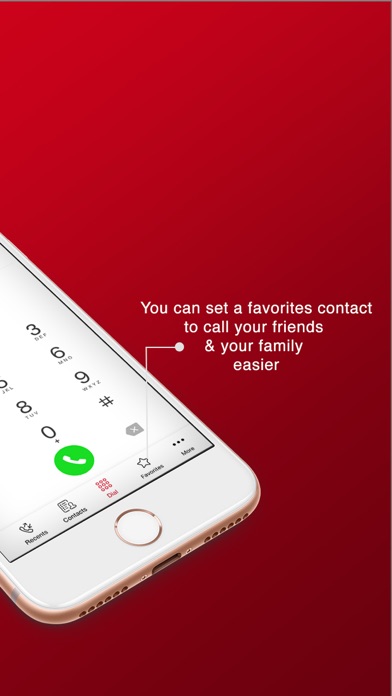


What is Movin'?
Movin' is a mobile application service for IndiHome customers that allows them to make calls from their home phone number using their smartphone. It is an additional service that can be enjoyed by the entire IndiHome family. Movin' brings Quad-Play experience to IndiHome customers by providing Broadband Internet (WiFi), Television, Telephone - home & mobile (your smartphone) into their homes. The app is enriched with all the features and has a serious and intuitive design. When activating Movin', customers will get a new phone number that is different from their IndiHome home phone number. The billing cost will be included in the IndiHome bill.
1. Layanan aplikasi mobile untuk Anda pelanggan IndiHome, yang memungkinkan Anda melakukan panggilan dari nomor telepon rumah menggunakan smartphone.
2. Movin’ Phone memungkinkan Anda untuk melakukan dan menerima panggilan dari smartphone menggunakan nomor telepon rumah di dalam jaringan IndiHome Anda.
3. Saat mengaktifkan Movin', Anda akan mendapatkan nomor telepon baru yang berbeda dengan nomor telepon rumah IndiHome.
4. Melalui Movin', IndiHome Quad-Play menghadirkan Broadband Internet (WiFi), Televisi, Telepon - rumah & mobile (Smartphone anda) ke dalam rumah Anda.
5. Sebagai pelanggan IndiHome, Movin' akan membawa Anda semua ke tingkat baru pengalaman Quad-Play pada layanan IndiHome.
6. Movin' memperluas IndiHome melalui cakupan nirkabel dan memperkenalkan berbagai fitur untuk lebih berorientasi kepada keluarga.
7. Movin' adalah aplikasi mobile yang diperkaya dengan semua fitur yang ada.
8. Biaya tagihan akan dimasukkan ke dalam tagihan IndiHome.
9. Status berlangganan IndiHome dalam masa aktif (tidak isolir).
10. Pelanggan IndiHome atas nama pribadi bukan korporasi.
11. Dengan rancangan yang serius & intuitif.
12. Liked Movin'? here are 5 Business apps like VMock Jobs - Smart Job Search; SmartLine Second Phone Number; AppGo - Fast and Smart Booster; RICOH Smart Device Connector; SmartUp Learn;
GET Compatible PC App
| App | Download | Rating | Maker |
|---|---|---|---|
 Movin' Movin' |
Get App ↲ | 13 1.46 |
PT. Telekomunikasi Indonesia, Tbk. |
Or follow the guide below to use on PC:
Select Windows version:
Install Movin' - Smart Homephone app on your Windows in 4 steps below:
Download a Compatible APK for PC
| Download | Developer | Rating | Current version |
|---|---|---|---|
| Get APK for PC → | PT. Telekomunikasi Indonesia, Tbk. | 1.46 | 2.2.95 |
Get Movin' on Apple macOS
| Download | Developer | Reviews | Rating |
|---|---|---|---|
| Get Free on Mac | PT. Telekomunikasi Indonesia, Tbk. | 13 | 1.46 |
Download on Android: Download Android
- Allows IndiHome customers to make and receive calls from their smartphone using their home phone number within the IndiHome network.
- Enriched with all the features of a regular phone service.
- Intuitive and user-friendly design.
- The billing cost will be included in the IndiHome bill.
- Expands IndiHome coverage through wireless networks.
- Provides various family-oriented features.
- Requires an active incoming and outgoing home phone service subscription.
- Requires an active IndiHome subscription in the customer's name, not a corporation.
- None mentioned in the feedback provided.
- Login issue with iPhone X.
- Inability to make calls due to offline home phone number.
- App is seen as a gimmick and not useful.
- Login adds new device and bill.
- Unable to remove add-on services from MyIndihome.
- Expectation of accessing Wi-Fi from anywhere not met.
- App is chaotic and confusing.
- Delay in receiving SMS with important information.
Cannot login on iphone x
EROR
Tidak Dapat Digunakan
Kacau