
Last Updated by Gaetano La Delfa on 2025-04-23


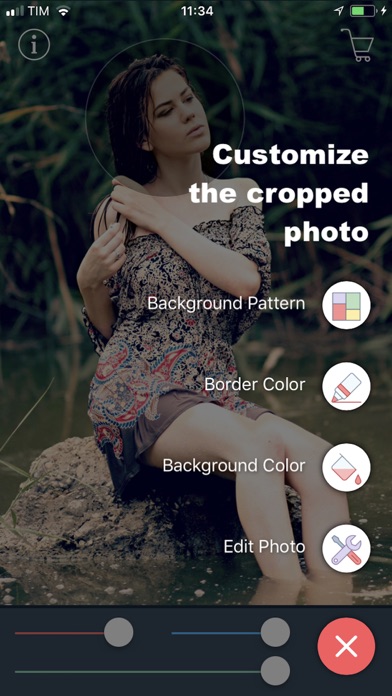

What is Circular Photo Cropping Tool? The app is a photo cropper that allows users to easily crop their photos in any rounded or circular shape. It also offers the ability to change the border color and background color of the cropped photo, add beautiful backgrounds, and use an advanced photo editing tool. Users can save their results on their camera roll or share them on social networks.
1. 7) Use an advanced photo editing tool on both the loaded photo or the cropped one.
2. 4) Add beautiful backgrounds to the cropped photo.
3. *** Probably one of the best photo croppers in the App Store.
4. 6) Set the border thickness, and the distance from the edges.
5. If you have time, please leave a review, we appreciate it.
6. Liked Circular Photo Cropping Tool? here are 5 Photo & Video apps like PicCollage: Magic Photo Editor; Picsart AI Video, Photo Editor; Private Photo Vault - Pic Safe; Photoshop Express Photo Editor; Photo Collage - Collageable;
GET Compatible PC App
| App | Download | Rating | Maker |
|---|---|---|---|
 Circular Photo Cropping Tool Circular Photo Cropping Tool |
Get App ↲ | 172 3.67 |
Gaetano La Delfa |
Or follow the guide below to use on PC:
Select Windows version:
Install Circular Photo Cropping Tool app on your Windows in 4 steps below:
Download a Compatible APK for PC
| Download | Developer | Rating | Current version |
|---|---|---|---|
| Get APK for PC → | Gaetano La Delfa | 3.67 | 2.2 |
Get Circular Photo Cropping Tool on Apple macOS
| Download | Developer | Reviews | Rating |
|---|---|---|---|
| Get Free on Mac | Gaetano La Delfa | 172 | 3.67 |
Download on Android: Download Android
1) Easy to use photo cropping tool
2) Crop photos in any rounded/circular shapes
3) Change the border color/background color of the cropped photo
4) Add beautiful backgrounds to the cropped photo
5) Ability to add user's own backgrounds
6) Set the border thickness and distance from the edges
7) Use an advanced photo editing tool on both the loaded photo or the cropped one
8) Save results on camera roll or share them on social networks such as Instagram, Twitter, and Facebook.
- Easy to use
- Saves photos directly to camera album or share anywhere else
- Fits circle layout for Instagram account
- Allows cropping of different sizes and shapes
- Can change colors for borders and transparent background
- Free option available after watching a short ad
- Puts a huge logo on top of the picture when saving
- App crashes when attempting to use other options
- Pay to remove watermarks
- Limited options with cropping without easily providing background like standard editing conventions.
Love ❤️
Devious Scheme to Fleece
Great app!
Pretty Ridiculous