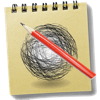
Last Updated by Stony Labs, LLC on 2025-01-10
1. "Pencil Sketch Pro" automatically converts your picture into a sketch, with style! Now you can become an artist and create your own graphite drawing like a real professional! Simply load a picture and the sketch is created within seconds.
2. - Use built-in ImageEdit panel to adjust original picture’s exposure, contrast, saturation, white balance, sharpness before sketching.
3. Pencil Sketch Pro is the summation of many popular mobile apps of ours (below).
4. - Control 7 levels of color saturation by an easy-to-use slider.
5. - Sketch on anything - Load your own notepaper or background.
6. - Control 7 levels of line intensity by an easy-to-use slider.
7. - 3 different sketching styles: lines, dots and curves.
8. Sketch anywhere you want.
9. - 3 different edge effects for your sketch: Hatched, gradient and none.
10. - Crop, zoom and pan.
11. Examine your artwork easily.
12. Liked Pencil Sketch Pro? here are 5 Graphics & Design apps like SketchMee; SketchMee Pro; Pencil Sketch EZ; ISketchPhoto Pro; Sketchy Draw;
Or follow the guide below to use on PC:
Select Windows version:
Install Pencil Sketch Pro app on your Windows in 4 steps below:
Download a Compatible APK for PC
| Download | Developer | Rating | Current version |
|---|---|---|---|
| Get APK for PC → | Stony Labs, LLC | 1 | 15.9.7 |
Get Pencil Sketch Pro on Apple macOS
| Download | Developer | Reviews | Rating |
|---|---|---|---|
| Get $14.99 on Mac | Stony Labs, LLC | 0 | 1 |
Download on Android: Download Android
concerns for buyers
Crashes!