
Last Updated by Rotate123 LLC on 2024-07-26
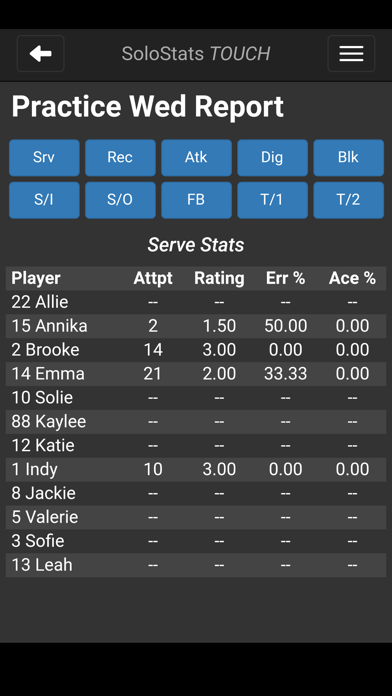

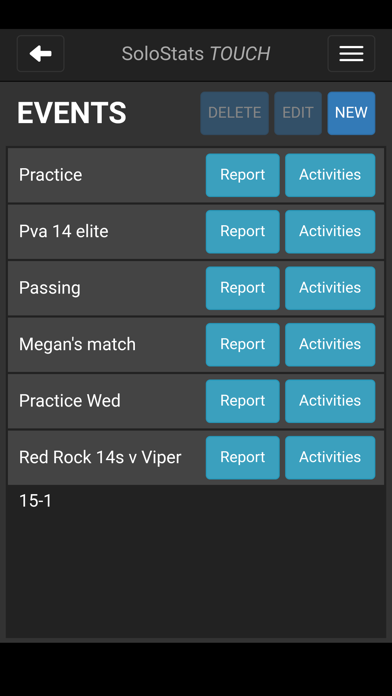
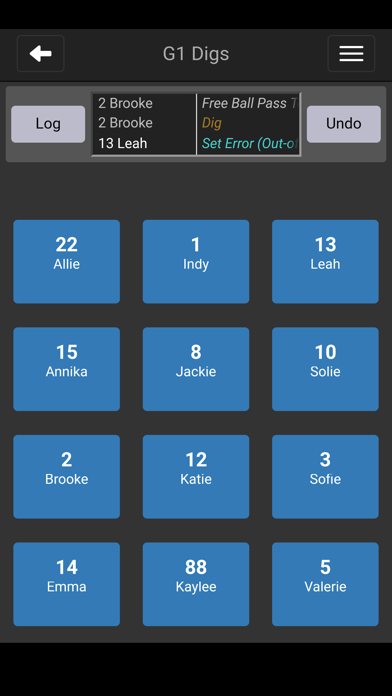
What is SoloStats Touch Volleyball?
SoloStats TOUCH is a volleyball coaching app that allows coaches to customize the players and stats they want to take for each drill, activity, or match. The app provides a long list of stats, including some additional stats such as Set Quality from in-system or out-of-system passes. The app allows coaches to take stats for practices, tryouts, and matches. The app also provides basic reporting and WebReports to analyze aggregate stats from many drills and practices in any combination the coach chooses. The app can be used as a satellite stat taker and merged with SoloStats123 or LIVE match data within WebReports. The app can be used by as many TOUCH users as needed to track in-rally touches such as digs, attacks, sets, blocks, serves, receives, and free ball passes. The app also allows coaches to sync their stats to video and quickly breakdown practice and tryout videos by player and touch using SoloStats VIDEO. Coaches can share the video highlights with other coaches, players, and parents.
1. Sync your stats to video and quickly breakdown practice and tryout videos by player and touch using SoloStats VIDEO.
2. SoloStats TOUCH allows you to customize the players and stats you want to take for each drill, activity or match.
3. Use as many TOUCH users as you need to track in-rally touches such as digs, attacks, sets, blocks, serves, receives and free ball passes.
4. Use TOUCH as a satellite stat taker and merge with SoloStats123 or LIVE match data within WebReports.
5. Choose any or all players in your roster, then pick from a long list of stats - the same as provided in SoloStats123 or LIVE.
6. Use WebReports to analyze aggregate stats from many drills and practices in any combination you choose.
7. SoloStats TOUCH - the most requested app from volleyball coaches is now here.
8. Share the video highlights with other coaches, players and parents.
9. Along with some additional stats such as Set Quality from in-system or out-of-system passes.
10. All stat capture is UNLIMITED and FREE and basic reporting is also built in.
11. Liked SoloStats Touch Volleyball? here are 5 Sports apps like Baseball Stats Tracker Touch; Buffalo Bills Touch; Football Stats Tracker Touch; Basketball Stats Tracker Touch; Soccer Stats Tracker Touch;
GET Compatible PC App
| App | Download | Rating | Maker |
|---|---|---|---|
 SoloStats Touch Volleyball SoloStats Touch Volleyball |
Get App ↲ | 29 4.24 |
Rotate123 LLC |
Or follow the guide below to use on PC:
Select Windows version:
Install SoloStats Touch Volleyball app on your Windows in 4 steps below:
Download a Compatible APK for PC
| Download | Developer | Rating | Current version |
|---|---|---|---|
| Get APK for PC → | Rotate123 LLC | 4.24 | 1.7.0 |
Get SoloStats Touch Volleyball on Apple macOS
| Download | Developer | Reviews | Rating |
|---|---|---|---|
| Get Free on Mac | Rotate123 LLC | 29 | 4.24 |
Download on Android: Download Android
- Customizable player and stat tracking for each drill, activity, or match
- Long list of stats, including Set Quality from in-system or out-of-system passes
- Unlimited and free stat capture
- Basic reporting built-in
- WebReports to analyze aggregate stats from many drills and practices in any combination
- Stat tracking for practices, tryouts, and matches
- Can be used as a satellite stat taker and merged with SoloStats123 or LIVE match data within WebReports
- Can be used by as many TOUCH users as needed to track in-rally touches such as digs, attacks, sets, blocks, serves, receives, and free ball passes
- Sync stats to video and quickly breakdown practice and tryout videos by player and touch using SoloStats VIDEO
- Share video highlights with other coaches, players, and parents.
- Provides real-time stats for players during practice
- Allows for roaming around the court while taking stats
- Helps measure and evaluate progress in practice
- Glitchy and has a huge delay between taps on the screen
- Save option has no response and back button rarely works
- Appears to be an unfinished app with many bugs and freezes
- Not recommended to waste time loading team info as it may freeze.
Great for practice
Ideal Stats on the fly
Glitch Fest
Solo Stats touch for practice