
Published by AUDIONOW WIDENET DIGITAL LLC on 2018-12-20

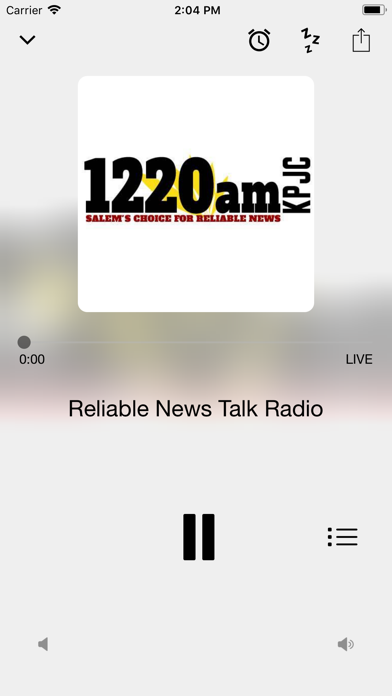
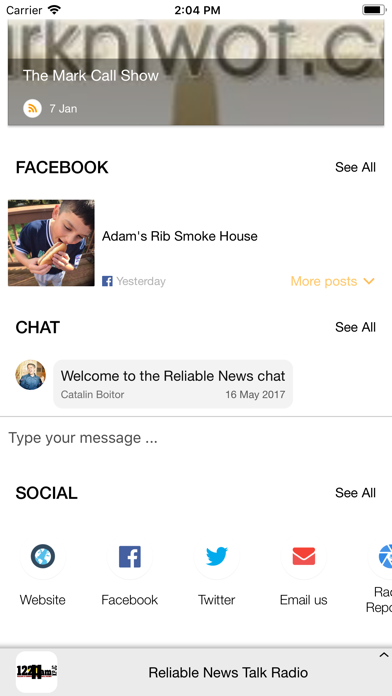

What is Reliable News Talk Radio?
The KPJC NEWS TALK app is a news-based radio station app that allows users to listen to live broadcasts and recorded podcasts. Users can also access news from the station's website and social media pages through the app. The app also offers an interactive media experience through various features such as Radio Reporter, Notification, Flash Poll, and Chat.
1. • Recorded shows (podcasts) – that you can either listen online or offline (after downloading them) without any data usage.
2. KPJC NEWS TALK is a news based radio station.
3. News from the station's website and social media pages can be accessed through the app.
4. The app gives you the possibility of listening to our live broadcast and also to recorded podcasts.
5. • Flash Poll Feature: let your voice be heard, by answering to the hottest questions and polls the Radio will address to you.
6. • [Chat Feature]:: talk to an entire community, participate to different group talks on the most amazing subjects.
7. Liked Reliable News Talk Radio? here are 5 News apps like News Trivia; Finance, Stock & Business News; Daily News from China; News Republic-World News,Video; Action News Now Breaking News;
GET Compatible PC App
| App | Download | Rating | Maker |
|---|---|---|---|
 Reliable News Talk Radio Reliable News Talk Radio |
Get App ↲ | 28 4.64 |
AUDIONOW WIDENET DIGITAL LLC |
Or follow the guide below to use on PC:
Select Windows version:
Install Reliable News Talk Radio app on your Windows in 4 steps below:
Download a Compatible APK for PC
| Download | Developer | Rating | Current version |
|---|---|---|---|
| Get APK for PC → | AUDIONOW WIDENET DIGITAL LLC | 4.64 | 4.7.4 |
Get Reliable News Talk Radio on Apple macOS
| Download | Developer | Reviews | Rating |
|---|---|---|---|
| Get Free on Mac | AUDIONOW WIDENET DIGITAL LLC | 28 | 4.64 |
Download on Android: Download Android
1. Audio Livestreams and Recorded Shows: Users can listen to live broadcasts and recorded podcasts online or offline without any data usage.
2. Social Media Integration: Users can access the station's Facebook and Twitter posts, website, Instagram, etc. through the app.
3. Radio Reporter Feature: Users can send pictures, audio, text, and video from their phone to the broadcaster.
4. Notification Feature: Users can receive information about the latest news, programs, contests, and sports competition results directly from the broadcaster.
5. Flash Poll Feature: Users can answer the hottest questions and polls the radio station addresses to them.
6. Chat Feature: Users can participate in different group talks on various subjects.
Get rid of audio ad when opening Listen feature