
Published by MixerBox Inc. on 2024-05-03



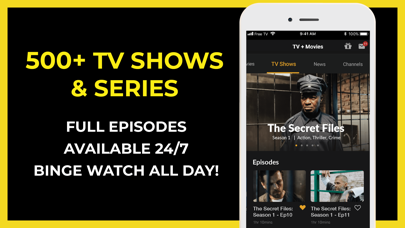
What is FREECABLE TV? The FREECABLE TV app is a TV app for your phone that provides you with the latest breaking news, currently airing TV shows, TV series, movies, sports events, live news, and many other TV programs all in one app. The app works like cable TV, but no subscription is needed. It covers various TV programs, including news, music, international news, TV series full episodes, trailers, talk shows, sports, entertainment, cartoon, lifestyle, pets, cooking, travel, health, language learning, radio, and many others. The app also covers various sport competitions, including baseball, basketball, football, badminton, and many others. It provides immediate information and live updates on breaking news and live TV news.
1. ► VARIOUS TV PROGRAMS - Covers all kinds of TV programs, including news, music, international news, TV series full episodes, trailers, talk shows, sports, entertainment, cartoon, lifestyle, pets, cooking, travel, health, language learning, radio and many others.
2. ► IMMEDIATE INFORMATION - Covers various sport competitions, including baseball, basketball, football, badminton and many others.
3. * Some television programs (e.g. EBC, USTV, FTV, TTV, TIME VISION) are hosted on our own streaming platform (non-YouTube platform) under permission from the respective publishers.
4. ► LIVE UPDATES - Covers breaking news and live TV news.
5. FREECABLE TV App provides you with the latest breaking news on happenings around the globe.
6. All trademarks and copyrights belong to their respective owners and are used here under the terms of Fair Use and the Digital Millennium Copyrights Act (DMCA).
7. * All YouTube videos are provided by the public third-party media service YouTube.
8. Liked FREECABLE TV? here are 5 News apps like KSL TV; Tristate on the Go - WEHT WTVW; KMTV 3 News Now Omaha; China TV Live - 中國電視;
Or follow the guide below to use on PC:
Select Windows version:
Install FREECABLE TV: News & TV Shows app on your Windows in 4 steps below:
Download a Compatible APK for PC
| Download | Developer | Rating | Current version |
|---|---|---|---|
| Get APK for PC → | MixerBox Inc. | 4.67 | 7.21 |
Get FREECABLE TV on Apple macOS
| Download | Developer | Reviews | Rating |
|---|---|---|---|
| Get Free on Mac | MixerBox Inc. | 42621 | 4.67 |
Download on Android: Download Android
- Works like cable TV, but no subscription needed
- Provides latest breaking news on happenings around the globe
- Currently airing TV shows, TV series, movies, sports events, live news all in one app
- Covers all kinds of TV programs, including news, music, international news, TV series full episodes, trailers, talk shows, sports, entertainment, cartoon, lifestyle, pets, cooking, travel, health, language learning, radio, and many others
- Your phone is your TV
- Covers various sport competitions, including baseball, basketball, football, badminton, and many others
- Provides immediate information
- Covers breaking news and live TV news
- Free to download and use
- No hidden charges or fees
- Facebook Ads Information available
- Provided by MixerBox Inc. from Palo Alto, California, USA.
- Allows users to prioritize their interests and pick shows/channels they like
- Has a section for recently watched shows/channels
- Good amount of movies/shows available
- Responsive and easy to use
- Great for staying connected to the news in areas without television
- Does not have the most up-to-date news stories or live news
- Limited library of movies, particularly lacking in westerns
- Does not offer OAN channel
- Pausing or locking phone interrupts show and requires starting over
- Commercials interrupt movies and cause them to restart from the beginning, making it difficult to watch a whole movie.
Needs improvements!
News
Good App! Just think WiFi Shouldn’t have to be used
Just installed this app on my iPhone