
Published by CBS Interactive on 2022-03-17

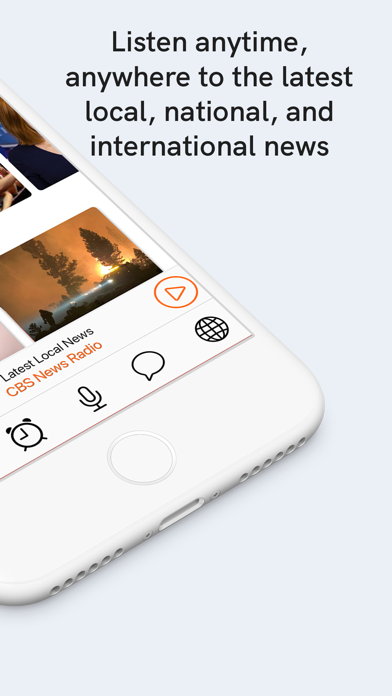


What is CBS Radio News? The CBS News Radio app offers live-streaming breaking news, national and international news broadcasts every half hour, and access to CBS News features on money, technology, health, politics, and more. The app also provides unlimited access to CBS News Radio podcasts and text headlines and tweets from @CBSNewsRadio. Additionally, the app is Apple CarPlay ready, allowing users to access CBS News Radio content through their dashboard.
1. You'll also now have access to CBS News Radio content through your dashboard using Apple CarPlay.
2. Get up-to-the-minute national and international news broadcasts every half hour, 24 hours a day.
3. You'll also hear the best CBS News features on money, technology, health, politics, and more.
4. You also have unlimited access to our podcasts from our app, so you can download and listen even if you aren't connected to the Internet.
5. This app offers live-streaming breaking-news as it happens, straight from the CBS newsroom.
6. • CarPlay is only available on certain car models.
7. See text headlines and tweets from @CBSNewsRadio.
8. See for more details.
9. Liked CBS Radio News? here are 5 News apps like Radio France Internationale; Radio Radio - L'evoluzione; Radio Timoun 90.9 FM; FM Radio Center - Radio Online;
Or follow the guide below to use on PC:
Select Windows version:
Install CBS Radio News app on your Windows in 4 steps below:
Download a Compatible APK for PC
| Download | Developer | Rating | Current version |
|---|---|---|---|
| Get APK for PC → | CBS Interactive | 2.09 | 8.1.1 |
Get CBS Radio News on Apple macOS
| Download | Developer | Reviews | Rating |
|---|---|---|---|
| Get Free on Mac | CBS Interactive | 79 | 2.09 |
Download on Android: Download Android
- Live-streaming breaking news from the CBS News Radio newsroom
- National and international news broadcasts every half hour, 24 hours a day
- Access to CBS News features on money, technology, health, politics, and more
- Unlimited access to CBS News Radio podcasts
- Text headlines and tweets from @CBSNewsRadio
- Access to CBS News Radio content through Apple CarPlay
- Latest Newscast program featuring all the world's news in three minutes
- 60 Minutes program, America's #1 news magazine show
- Face the Nation program, a weekly political roundtable hosted by Bob Schieffer
- Weekend Roundup program, a comprehensive look at the week's news
- Runs best on iPhone 5 and later units
- CarPlay is only available on certain car models (see https://www.apple.com/ios/carplay/ for more details)
- Provides news updates at any time
- Has a sleep alarm function
- Audio can be downloaded for offline listening
- App crashes frequently
- Unskippable ads sometimes appear when opening the app
- Interface looks outdated
- Audio playback frequently stops after a short period of time
- App is not updated enough on weekends
Good News, Awful App
Needs an update!
Crashing; although fixed, delete reload it!!
Please delete and reinstall