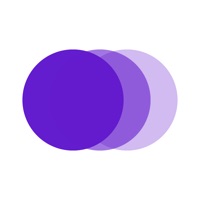
Last Updated by FanTengMu(Tianjin) Technology Co., Ltd. on 2025-04-10
1. • Adjust the local synthesis effect by applying pictures on your fingers.
2. • Select the color in the pictures and adjust the resultant effect.
3. The app is the best image blending tool that lets you create superimposed, silhouetted, and double-exposed photos.
4. • Brightness, contrast, color temperature, saturation and other parameters are adjusted.
5. • Built-in selection of picture materials, and provide picture search function.
6. • Add top level analog film filters to the pictures.
7. Liked Merge Photos? here are 5 Photo & Video apps like PicCollage: Magic Photo Editor; Picsart AI Video, Photo Editor; Private Photo Vault - Pic Safe; Photoshop Express Photo Editor; Photo Collage - Collageable;
GET Compatible PC App
| App | Download | Rating | Maker |
|---|---|---|---|
 Merge Photos Merge Photos |
Get App ↲ | 28 3.50 |
FanTengMu(Tianjin) Technology Co., Ltd. |
Or follow the guide below to use on PC:
Select Windows version:
Install Merge Photos - Pic Superimpose app on your Windows in 4 steps below:
Download a Compatible APK for PC
| Download | Developer | Rating | Current version |
|---|---|---|---|
| Get APK for PC → | FanTengMu(Tianjin) Technology Co., Ltd. | 3.50 | 1.1.1 |
Get Merge Photos on Apple macOS
| Download | Developer | Reviews | Rating |
|---|---|---|---|
| Get Free on Mac | FanTengMu(Tianjin) Technology Co., Ltd. | 28 | 3.50 |
Download on Android: Download Android
Horrible
Crap