
Last Updated by GURUPRITSINGH SAINI on 2025-04-09
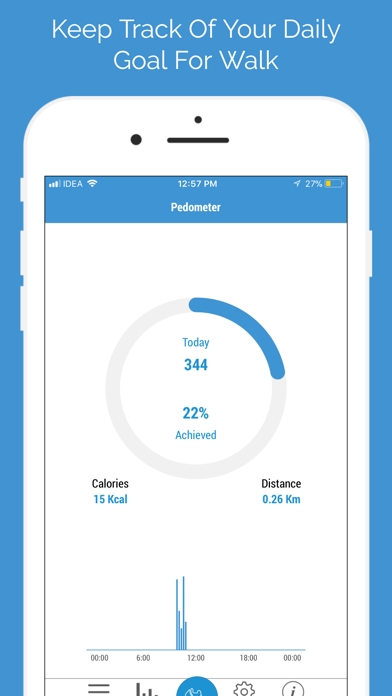

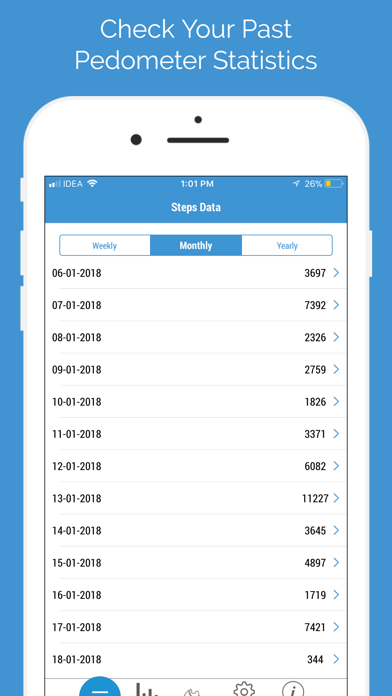
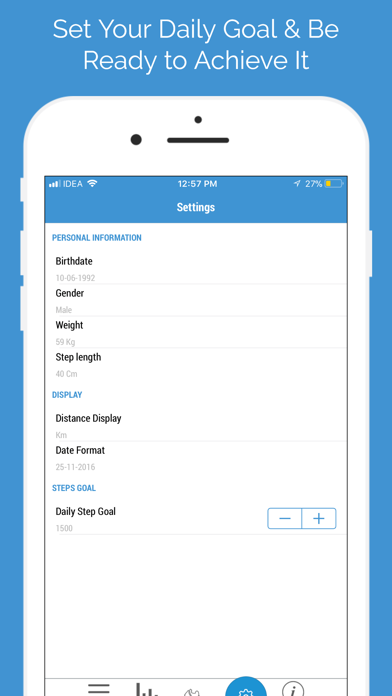
What is Pedometer PRO- Fitness Tracker?
Pedometer Step Count (Footsteps) is a user-friendly app that helps you track your daily steps, distance travelled, calories burned, and goals achieved. The app runs in the background and accurately counts your steps even when the app is closed. It also provides a history of your data in weekly, monthly, or yearly lists, as well as graphical representations of your steps per month, week, or year. The app uses low-battery-drain sensors and smart algorithms to seamlessly pick up your movements and has minimal battery drain.
1. Pedometer - Step Counter integrates with HealthKit to sync your steps with the application and count calories burned.
2. Pedometer records the number of steps you have walked and displays them along with the calories that you have burned, distance travelled and goal achieved in percentages.
3. Also provide history of data in weekly, monthly or yearly list as well as providing graphical representation to display the steps per month, week or year.
4. Just launch the application, put your smartphone in your pocket, bag or continue to use like you want and it will record your steps in background.
5. Pedometer Step Count (Footsteps) is easy to use.
6. Liked Pedometer PRO- Fitness Tracker? here are 5 Health & Fitness apps like iSteps GPS Pedometer PRO; Run 5k - couch to 5k program; MyDueDate - pregnancy progress tracker; WeightWatchers Program; Tabata Pro HIIT Interval Timer;
GET Compatible PC App
| App | Download | Rating | Maker |
|---|---|---|---|
 Pedometer PRO- Fitness Tracker Pedometer PRO- Fitness Tracker |
Get App ↲ | 4 2.25 |
GURUPRITSINGH SAINI |
Or follow the guide below to use on PC:
Select Windows version:
Install Pedometer PRO- Fitness Tracker app on your Windows in 4 steps below:
Download a Compatible APK for PC
| Download | Developer | Rating | Current version |
|---|---|---|---|
| Get APK for PC → | GURUPRITSINGH SAINI | 2.25 | 2.11 |
Get Pedometer PRO- Fitness Tracker on Apple macOS
| Download | Developer | Reviews | Rating |
|---|---|---|---|
| Get $1.99 on Mac | GURUPRITSINGH SAINI | 4 | 2.25 |
Download on Android: Download Android
- Automatically counts your steps 24/7
- Accurately counts steps even when the app is in the background or closed
- Provides a history of your steps based on weekly, monthly, and yearly lists, as well as graphical representations
- Calculates speed, distance travelled, and total calories burned
- Allows you to set a goal for your steps
- Offers imperial (miles) or metric (kilometres) units
- Requires accurate input of birth date, gender, body weight, and step length to display the correct number of burned calories
- Has minimal battery drain
- Integrates with HealthKit to sync your steps with the app and count calories burned
- The PRO version of the app has no advertisements.