
Last Updated by RSA Ltd on 2025-04-18

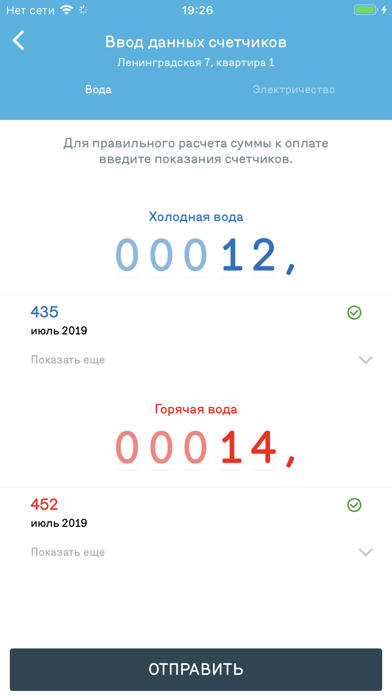

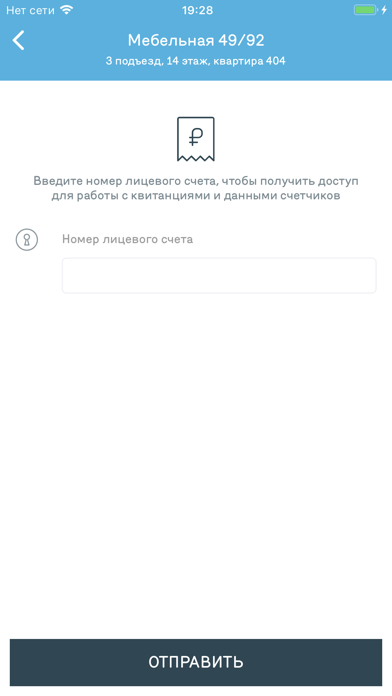
What is Vita Nova?
Vita Nova is an app that allows residents of the Vita Nova residential complex to interact with the management company. The app enables users to submit requests for issues in their apartment or common areas, call for maintenance, enter readings for water meters, and order goods at a discounted price that will be delivered to their door within 15 minutes.
1. Приложение позволит вам вызвать мастера, ввести показания счетчиков холодной и горячей воды, а также заказать товары по выгодной цене, которые будут доставлены в течение 15 минут до вашей двери.
2. Вы можете оставлять заявки о проблемах в квартире, а также в местах общего пользования.
3. Создать заявку в помещении общего пользования вы можете при помощи QR-кода, прикрепленного к стене помещения.
4. Статус заявки можно отслеживать, получая Push уведомления, а после выполнения — оценить качество исполнения заявки.
5. Приложение Vita Nova позволяет вам взаимодействовать с управляющей компанией одноименного жилого комплекса.
6. Liked Vita Nova? here are 5 Business apps like Guia de Compras Nova Serrana; Arredamenti Casa Nova; Polaris Nova; Nova Poshta Lite; Nova Express Bunsiness;
Or follow the guide below to use on PC:
Select Windows version:
Install Vita Nova app on your Windows in 4 steps below:
Download a Compatible APK for PC
| Download | Developer | Rating | Current version |
|---|---|---|---|
| Get APK for PC → | RSA Ltd | 1 | 5.2.7 |
Download on Android: Download Android
- Submit requests for issues in apartments or common areas
- Call for maintenance
- Enter readings for water meters
- Order goods at a discounted price
- Receive Push notifications for request status updates
- Rate the quality of completed requests
- Use QR codes to submit requests for common areas.