
Last Updated by Dialog Axiata PLC on 2025-04-20
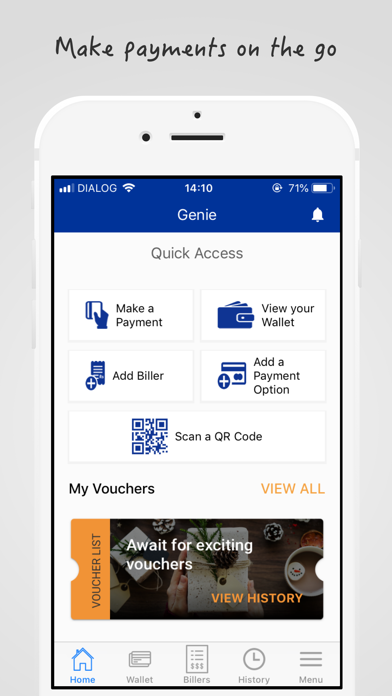
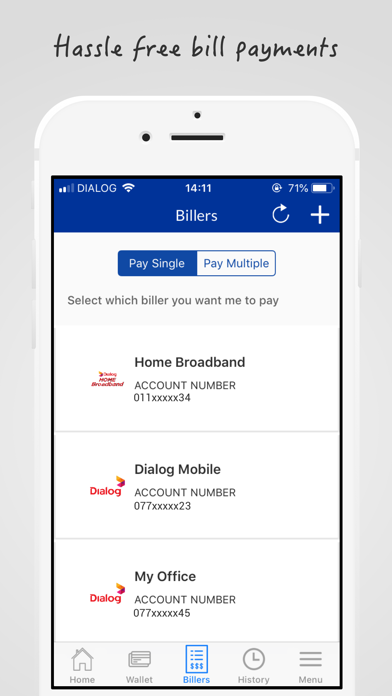
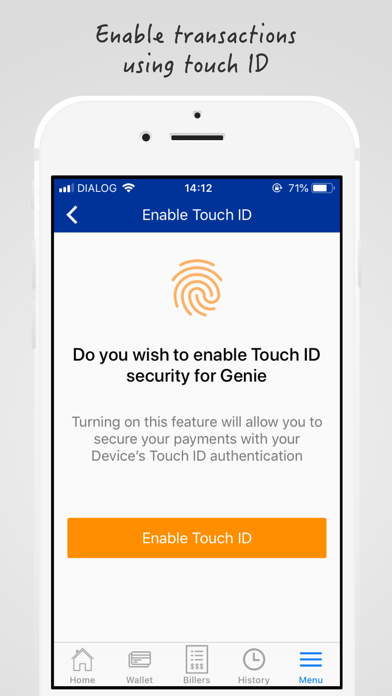
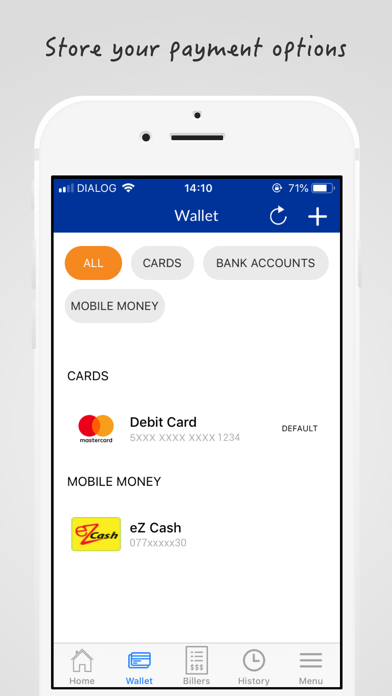
What is Pay By Genie?
Genie is a payment processing network in Sri Lanka powered by Dialog that enables users to make payments for bill payments, online payments, and over-the-counter payments with just a tap. It can be linked with various payment methods such as credit cards, savings/current accounts, mobile money accounts, and loyalty cards. Genie ensures the security of users' payment information through multi-layer security steps like fingerprint authentication or PINs per transaction.
1. Payments done through your Genie account is protected by multi-layer security steps like Fingerprint authentication or PINs per transactions to keep payments accurate and secure.
2. Genie is the biggest payment processing network in Sri Lanka powered by Dialog, enabling payments for Bill payments, online payments and over the counter payments with just a tap.
3. Now you can make safe, secure payments in seconds knowing your card or account information is kept safe.
4. Genie is available for both Mobile and Web to make payments across all channels easier.
5. ● One platform to make In App, Over the Counter and Online Web Payments.
6. Save card details with Genie and be comforted with the knowledge that it will be completely secure.
7. Genie is covered by PCI-DSS which is mandated by VISA & Master Card.
8. ● Fast Payments – Payments are approved and transferred immediately.
9. ● Ability to store multiple cards and flexibility to Switch between cards.
10. ● No need to Top-up as synced account balances are updated in real-time.
11. ● Easier and safer than carrying multiple cards in your wallet, or Cash around.
12. Liked Pay By Genie? here are 5 Utilities apps like NETGEAR Genie; Genie - Phone Storage Cleaner; Norton Genie: AI Scam Detector; Soap Genie; PIN Genie Smart Lock;
Or follow the guide below to use on PC:
Select Windows version:
Install Pay By Genie app on your Windows in 4 steps below:
Download a Compatible APK for PC
| Download | Developer | Rating | Current version |
|---|---|---|---|
| Get APK for PC → | Dialog Axiata PLC | 4.34 | 1.9.10 |
Get Pay By Genie on Apple macOS
| Download | Developer | Reviews | Rating |
|---|---|---|---|
| Get Free on Mac | Dialog Axiata PLC | 98 | 4.34 |
Download on Android: Download Android
- Ability to store multiple cards and switch between them
- One platform for in-app, over-the-counter, and online web payments
- Instant access and approval to make payments
- Payment history to view complete transaction details
- Real-time synced account balances, no need to top-up
- Fast payments with immediate approval and transfer
- Safer and easier than carrying multiple cards or cash
- Available for both mobile and web platforms
- Can be used for bill payments, over-the-counter/in-store payments, and web payments.
Worst
Easy to pay all my bills
Buttons are unable to click
Great