
Last Updated by Tushar Bhagat on 2025-04-03
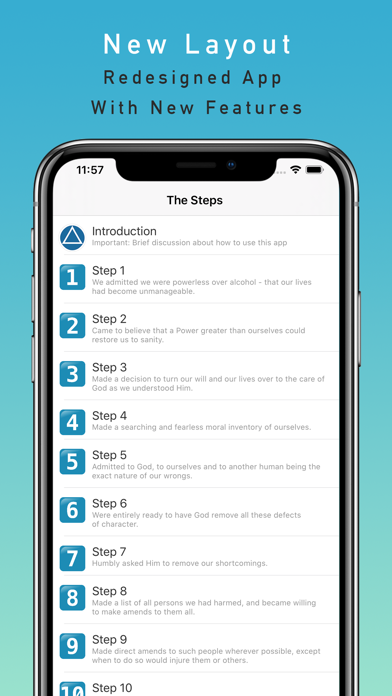
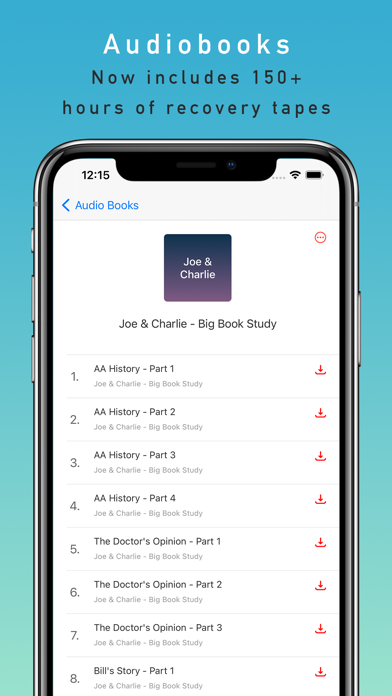
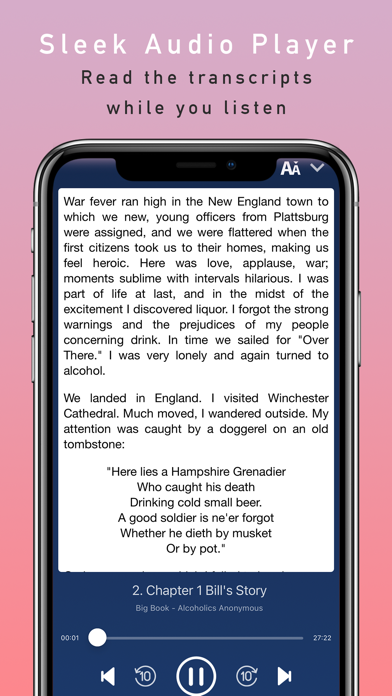
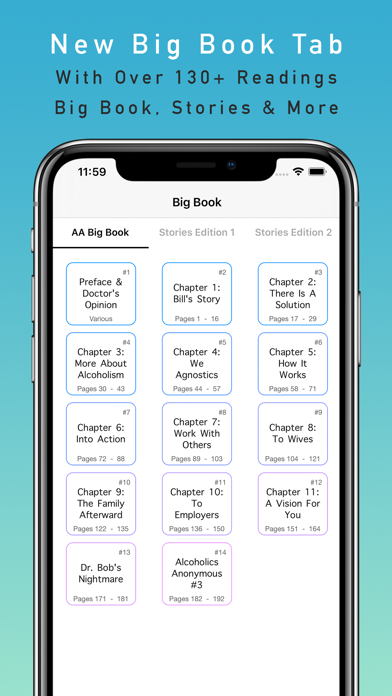
What is 12 Steps Guide? The 12 Step Guide for Alcoholics Anonymous & Audiobooks is an app that provides a modern Internet-based audio player that allows users to play recovery tapes directly. It includes a step-by-step understanding of the 12 steps of alcoholics anonymous, genuine experience, strength & hope of an alcoholic who is now sober for a few years, a sobriety calculator, a good selection of AA literature, and the complete Big Book text 164 pages. The app also features prayers and readings.
1. • 12 Step Guide offers an auto-renewing annual subscription at $19.99/year to provide you with unlimited & ad-free access to the app features while you maintain an active subscription.
2. This app is not affiliated to, sponsored by, or endorsed by Alcoholics Anonymous, AAWS or any other 12 Step fellowship.
3. It uses public domain content as featured in the Big Book Alcoholics Anonymous 2nd Edition only.
4. The app also features a sobriety calculator, a good selection of AA literature, and the complete Big Book text 164 pages.
5. The app now features a modern Internet-based audio player that allows you to play recovery tapes directly.
6. Also included is a step-by-step understanding of the 12 steps of alcoholics anonymous.
7. Includes genuine experience, strength & hope of an alcoholic who is now sober for a few years.
8. The 'Daily Reflections' link will open directly in aa.org's official website and is not available to view directly inside the app.
9. Please rate our app.
10. Liked 12 Steps Guide? here are 5 Lifestyle apps like Plant Parent: Plant Care Guide; Apartment Guide Home Rentals; CHANI: Your Astrology Guide; Moyra: Astrology Guide for You; align27 Vedic Astrology Guide;
Or follow the guide below to use on PC:
Select Windows version:
Install 12 Steps Guide app on your Windows in 4 steps below:
Download a Compatible APK for PC
| Download | Developer | Rating | Current version |
|---|---|---|---|
| Get APK for PC → | Tushar Bhagat | 4.82 | 1.51 |
Get 12 Steps Guide on Apple macOS
| Download | Developer | Reviews | Rating |
|---|---|---|---|
| Get Free on Mac | Tushar Bhagat | 2971 | 4.82 |
Download on Android: Download Android
- Modern Internet-based audio player
- Recovery tapes included: Joe & Charlie's Big Book Study, Alcoholics Anonymous Big Book (first 164 pages), AA Speaker - Bill W., Chuck C - A New Pair Of Glasses, William James - The Varieties Of Religious Experiences, Meditation Bells, AA Speaker - Mark H., AA Speaker - Clarence S. (From The 1st 100), AA Speaker - Father Martin, AA Speaker - Father John Doe
- Step-by-step understanding of the 12 steps of alcoholics anonymous
- Genuine experience, strength & hope of an alcoholic who is now sober for a few years
- Sobriety calculator
- Good selection of AA literature
- Complete Big Book text 164 pages
- Prayers included: Serenity Prayer, Serenity Prayer Extended Version, Third Step Prayer, Seventh Step Prayer, Eleventh Step Prayer, The Lord's Prayer
- Readings included: Daily Reflections (Link To Official aa.org Website), AA Preamble, How It Works, 12 Traditions, The Promises, Just For Today, On Awakening, On Retiring, A Vision For You
- Subscription pricing and terms
- Terms of Use and Privacy Policy provided
- Not affiliated to, sponsored by, or endorsed by Alcoholics Anonymous, AAWS or any other 12 Step fellowship.
- Includes the Big Book for free, which is helpful for those who cannot afford it
- Can be used anywhere and anytime, making it convenient for users
- Easy to navigate and understand
- Contains useful and meaningful content
- Chapters are well-organized and broken down
- Sobriety counter feature is available
- Contains ads, which may be bothersome for some users
- Does not have a bookmark feature, which could be useful for users who want to save their progress
Great app!
Great for On the Go Help
Inspirational & Useful
Mind Blow’n