
Published by LumApps on 2025-03-06
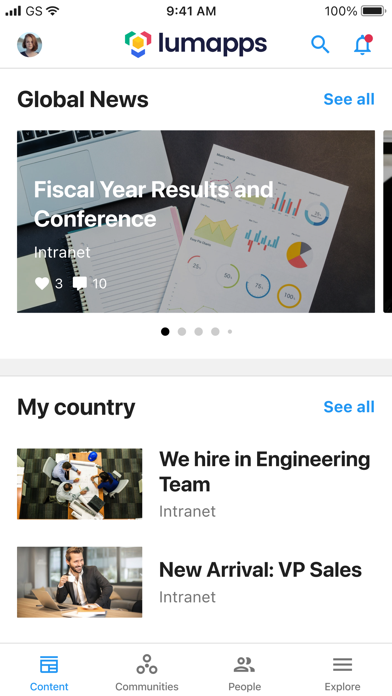
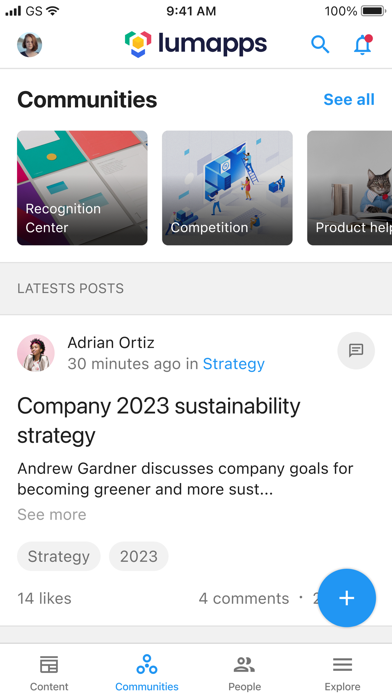
What is LumApps?
LumApps has launched a mobile companion app for iOS, which is designed to provide users with access to their corporate intranet on-the-go. The app is an extension of LumApps' social corporate intranet, which is officially recommended by Google for G Suite. The app provides users with access to corporate news, business tools, essential documents, and social communities, all in one central hub. The app is intuitive and easy to use, with an onboarding process that takes only a few minutes.
1. A huge success with organizations from all industries, our award-winning intranet is now available for customers on-the-go! So whether you’re travelling or just away from your desktop, you can follow relevant internal news, keep working on team projects and stay connected to your coworkers, wherever you go.
2. LumApps intranet solution now has a mobile companion, designed for iOS! LumApps is the only social corporate intranet officially Recommended by Google for G Suite.
3. Our innovative platform provides everything you need to work in one central hub: corporate news, business tools, essential documents and social communities.
4. *To use our app, your company’s active subscription plan to LumApps must include the mobile option, with valid login credentials.
5. LumApps Mobile app* provides two main views, for targeted information and communities.
6. After a short onboarding, sign in with Google, dive into your new app and start working better.
7. Streamlining communication and collaboration is our game.
8. Liked LumApps? here are 5 Business apps like ADP Mobile Solutions; Microsoft Teams; Indeed Job Search; Zoom - One Platform to Connect; DoorDash - Dasher;
Or follow the guide below to use on PC:
Select Windows version:
Install LumApps app on your Windows in 4 steps below:
Download a Compatible APK for PC
| Download | Developer | Rating | Current version |
|---|---|---|---|
| Get APK for PC → | LumApps | 3.50 | 62.1 |
Download on Android: Download Android
- Browse listed content, including company news and targeted information streams
- View detailed content and comments with attached files
- React to content in real-time: like and comment on posts
- Like and respond to comments
- View all communities at a glance and follow your favorites
- Check your preferred communities’ activity: posts (including links, images, docs) and comments
- Interact with your communities: like, comment and discuss content
- Create your own community post with attached files like images, docs, and links - and organize using relevant tags!
- Quick access to LumApps Help page.