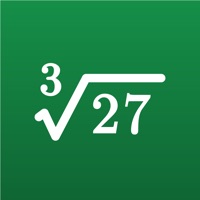
Last Updated by Desmos on 2025-03-29
1. Move beyond arithmetic with the Desmos scientific calculator! In addition to the basic operations, take advantage of a variety of built-in functions for exploring trigonometry, statistics, combinatorics, and more.
2. To that end, we’ve built a simple yet powerful scientific calculator that runs on the same blazingly fast math engine as our next-generation graphing calculator, but with a more streamlined set of features, for those times when you just don’t need a graph.
3. Arithmetic: In addition to the basic operations, the scientific calculator also supports exponentiation, radicals, absolute value, logarithms, rounding, and percentages.
4. Trigonometry: Evaluate the fundamental trigonometric functions and their inverses, using either radians or degrees for angle measure.
5. - Create and evaluate your own functions using familiar function notation.
6. At Desmos, we imagine a world of universal math literacy where math is accessible and enjoyable for all students.
7. - The “ans” key always holds the value of your last computation so that you never have to remember or copy a result.
8. Or, define and evaluate your own functions -- all for free.
9. Unlike many scientific calculators, all of your previous work remains visible on the screen.
10. Statistics: Compute the mean and standard deviation (sample or population) of a list of data.
11. If you change an earlier expression, the “ans” value updates automatically.
12. Liked Desmos Scientific Calculator? here are 5 Education apps like NCalc Scientific Calculator +; Good Grapher - scientific graphing calculator; Good Grapher Pro - scientific graphing calculator; NiceIQ- Scientific Brain Training; GeoGebra Scientific Calculator;
GET Compatible PC App
| App | Download | Rating | Maker |
|---|---|---|---|
 Desmos Scientific Calculator Desmos Scientific Calculator |
Get App ↲ | 312 4.26 |
Desmos |
Or follow the guide below to use on PC:
Select Windows version:
Install Desmos Scientific Calculator app on your Windows in 4 steps below:
Download a Compatible APK for PC
| Download | Developer | Rating | Current version |
|---|---|---|---|
| Get APK for PC → | Desmos | 4.26 | 7.26.0 |
Get Desmos Scientific Calculator on Apple macOS
| Download | Developer | Reviews | Rating |
|---|---|---|---|
| Get Free on Mac | Desmos | 312 | 4.26 |
Download on Android: Download Android
Great app, and no ads!
Great!
Wonderful
Update please