
Last Updated by Desmos on 2025-03-29
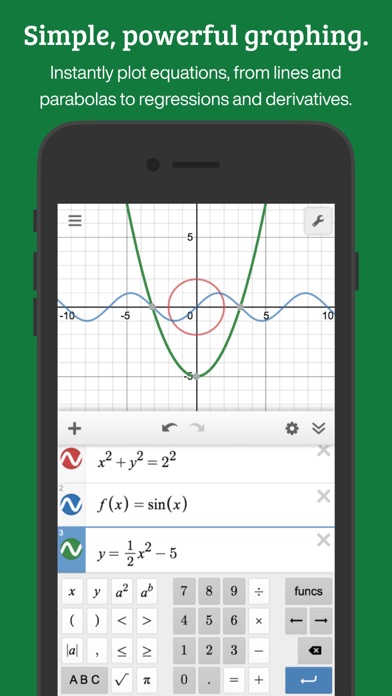
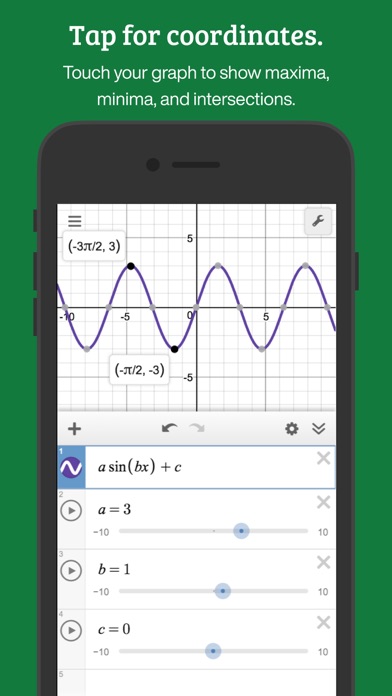
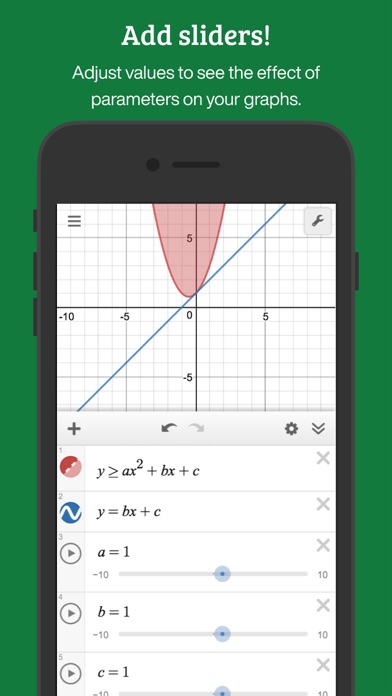
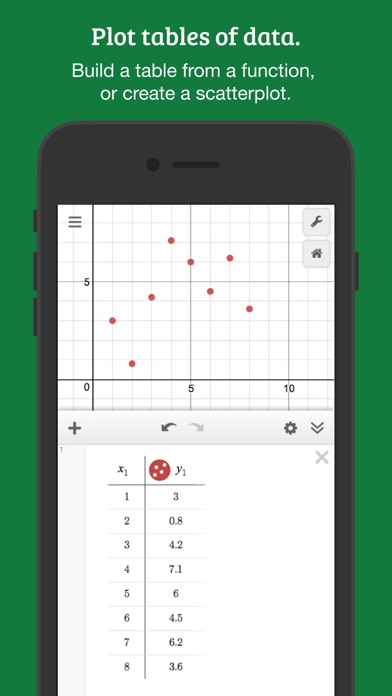
What is Desmos Graphing Calculator? The Desmos Graphing Calculator is a free app that allows users to plot any equation, from lines and parabolas to derivatives and Fourier series. It offers a range of features including graphing, sliders, tables, statistics, zooming, points of interest, scientific calculator, inequalities, accessibility, and offline use.
1. Add sliders to demonstrate function transformations, create tables to input and plot data, animate your graphs, and more—all for free.
2. Accessibility: Read and edit math using a screen reader or a refreshable Braille display, and use audio trace to explore graphs and data through sound.
3. Tables: Input and plot data, or create an input-output table for any function.
4. Plot any equation, from lines and parabolas to derivatives and Fourier series.
5. Graphing: Plot polar, cartesian, or parametric graphs.
6. Zooming: Scale the axes independently or at the same time with the pinch of two fingers, or edit the window size manually to get the perfect window.
7. Sliders: Adjust values interactively to build intuition, or animate any parameter to visualize its effect on the graph.
8. Points of Interest: Touch a curve to show maximums, minimums, and points of intersection.
9. Scientific Calculator: Just type in any equation you want to solve and Desmos will show you the answer.
10. Inequalities: Plot Cartesian and polar inequalities.
11. Explore math with the fast and powerful Desmos Graphing Calculator.
12. Liked Desmos Graphing Calculator? here are 5 Education apps like Graphing Calculator X84; Graphing Calculator Plus AI; Taculator Graphing Calculator; Ncalc - Graphing Calculator 84; Graphing Calculator Pro²;
GET Compatible PC App
| App | Download | Rating | Maker |
|---|---|---|---|
 Desmos Graphing Calculator Desmos Graphing Calculator |
Get App ↲ | 1,154 4.26 |
Desmos |
Or follow the guide below to use on PC:
Select Windows version:
Install Desmos Graphing Calculator app on your Windows in 4 steps below:
Download a Compatible APK for PC
| Download | Developer | Rating | Current version |
|---|---|---|---|
| Get APK for PC → | Desmos | 4.26 | 7.26.0 |
Get Desmos Graphing Calculator on Apple macOS
| Download | Developer | Reviews | Rating |
|---|---|---|---|
| Get Free on Mac | Desmos | 1154 | 4.26 |
Download on Android: Download Android
- Graphing: Plot polar, cartesian, or parametric graphs with no limit to the number of expressions you can graph at one time.
- Sliders: Adjust values interactively to build intuition or animate any parameter to visualize its effect on the graph.
- Tables: Input and plot data or create an input-output table for any function.
- Statistics: Find best-fit lines, parabolas, and more.
- Zooming: Scale the axes independently or at the same time with the pinch of two fingers or edit the window size manually.
- Points of Interest: Touch a curve to show maximums, minimums, and points of intersection. Tap the gray points of interest to see their coordinates. Hold and drag along a curve to see the coordinates change under your finger.
- Scientific Calculator: Type in any equation you want to solve and Desmos will show you the answer. It can handle square roots, logs, absolute value, and more.
- Inequalities: Plot Cartesian and polar inequalities.
- Accessibility: Read and edit math using a screen reader or a refreshable Braille display, and use audio trace to explore graphs and data through sound.
- Offline: No internet access required.
- The app is great for visualizing equations and checking solutions against original problems.
- The app is well-made and intuitive to use.
- The app is useful for college-level math exercises.
- The app has a great graphical calculator.
- Updates containing new features are scarce.
- The app has limited support for Greek letters as variables.
- The app has some bugs that prevent easy saving of work.
- The app lacks some advanced functions, such as the Lambert W Function and the Riemann Zeta Function.
Graphing calculator great, but can’t easily save graphs.
Wonderful for school and understanding how formulas work
Awesome but needs additional features
Amazingly practical