
Last Updated by KYBERVISION JAPAN LLC on 2025-04-28
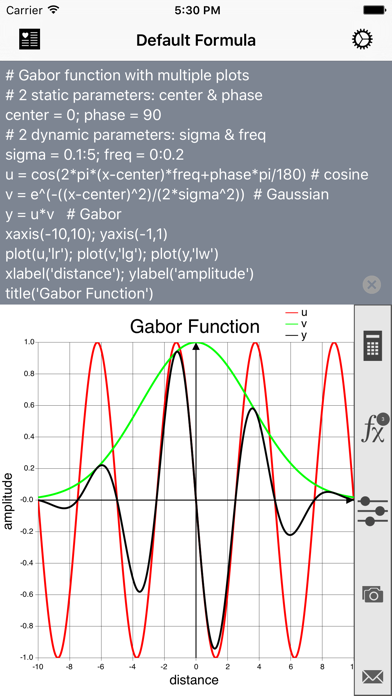
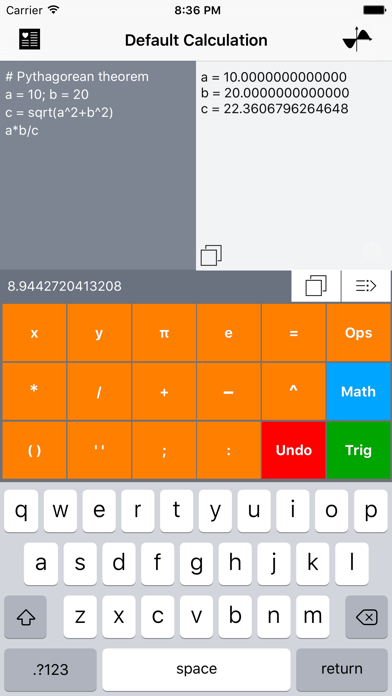
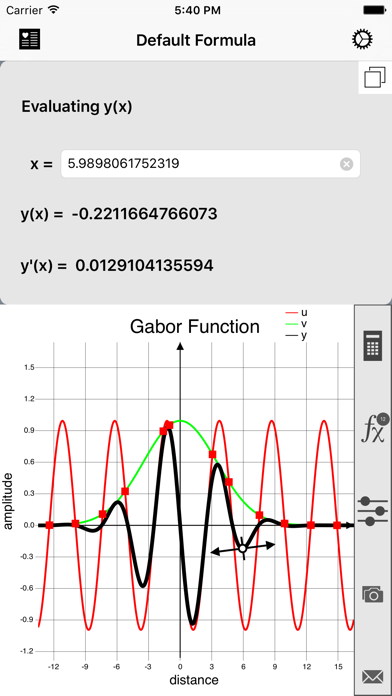
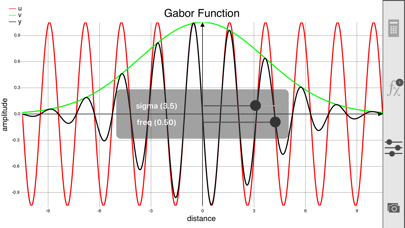
What is Math Graphing Lite?
MATH GRAPHING 2.0 is a graphing app that allows users to plot multiple mathematical expressions of arbitrary complexity using static and dynamic variables. It also includes a standard calculator mode that allows simultaneous evaluations of any number of intermediary variables. The app is designed to help students improve their math skills and advanced users who need some scientific capabilities only available with expensive desktop software.
1. MATH GRAPHING 2.0 is a unique graphing app to plot simultaneously multiple mathematical expressions of arbitrary complexity using static and dynamic variables (including a time variable and random generation functions).
2. "Math Graphing" can help students improve their math skills by developing some visual intuition of mathematical expressions or advanced users who need some scientific capabilities only available with expensive desktop software.
3. - Multiple expressions with quasi-unlimited number of variables can be combined to produce simple or complex formulas.
4. It also includes a standard calculator mode that allows simultaneous evaluations of any number of intermediary variables.
5. - Customizable graph appearance: axes labels and ranges, title, curve color and style, ticks number, grid, legends, etc.
6. - Formula graphs can be saved to the device's Photos Album and the formulas can be exported through email with embedded graphs.
7. We also develop vision-related applications for the iPad/iPhone/iPod Touch platform, that are spin-off products of Psykinematix, our Mac OS X flagship product in the field of Visual Psychophysics.
8. - Interactive sliders can be created to visually investigate the role of important parameters on the graphical representation of the formulas.
9. - A single-precision calculator supporting multiple variables.
10. - Trace mode to display coordinates and derivative of marker on selected curve.
11. - Solver tool to solve y = f(x) where x or y are unknown, local/global minima/maxima/extrema or intersections g(x) = f(x).
12. Liked Math Graphing Lite? here are 5 Education apps like Graphing Calculator X84; Graphing Calculator Plus AI; Taculator Graphing Calculator; Ncalc - Graphing Calculator 84; Graphing Calculator Pro²;
GET Compatible PC App
| App | Download | Rating | Maker |
|---|---|---|---|
 Math Graphing Lite Math Graphing Lite |
Get App ↲ | 2 3.50 |
KYBERVISION JAPAN LLC |
Or follow the guide below to use on PC:
Select Windows version:
Install Math Graphing Lite - Dynamic Scientific Calculator app on your Windows in 4 steps below:
Download a Compatible APK for PC
| Download | Developer | Rating | Current version |
|---|---|---|---|
| Get APK for PC → | KYBERVISION JAPAN LLC | 3.50 | 2.0.1 |
Get Math Graphing Lite on Apple macOS
| Download | Developer | Reviews | Rating |
|---|---|---|---|
| Get Free on Mac | KYBERVISION JAPAN LLC | 2 | 3.50 |
Download on Android: Download Android
- Multiple expressions with quasi-unlimited number of variables can be combined to produce simple or complex formulas.
- Interactive sliders can be created to visually investigate the role of important parameters on the graphical representation of the formulas.
- Trace mode to display coordinates and derivative of marker on selected curve.
- Landscape mode for graphing.
- Solver tool to solve y = f(x) where x or y are unknown, local/global minima/maxima/extrema or intersections g(x) = f(x).
- Formula graphs can be saved to the device's Photos Album and the formulas can be exported through email with embedded graphs.
- Add any formula or calculation to your list of favorites (in-app purchase).
- Several formulas can be plotted simultaneously in different colors and styles.
- Customizable graph appearance: axes labels and ranges, title, curve color and style, ticks number, grid, legends, etc.
- A single-precision calculator supporting multiple variables.
- Powerful and flexible app
- Easy-to-use interface
- Clear instructions and helpful examples
- Can handle even the most simple problems
- One-star raters may mislead others due to lack of understanding of mathematics
- Some users may experience difficulty graphing certain equations
Sad
slick app
So powerful!
Excellent formulas