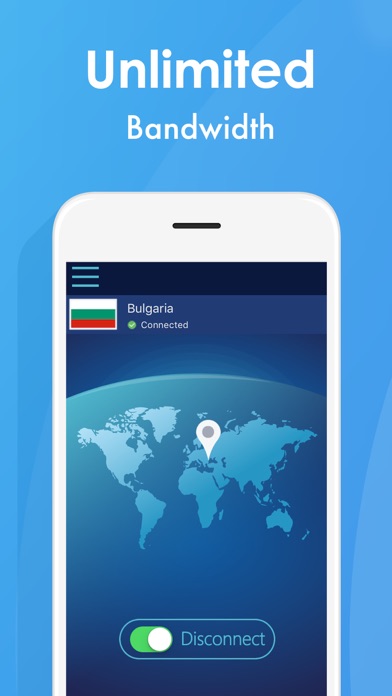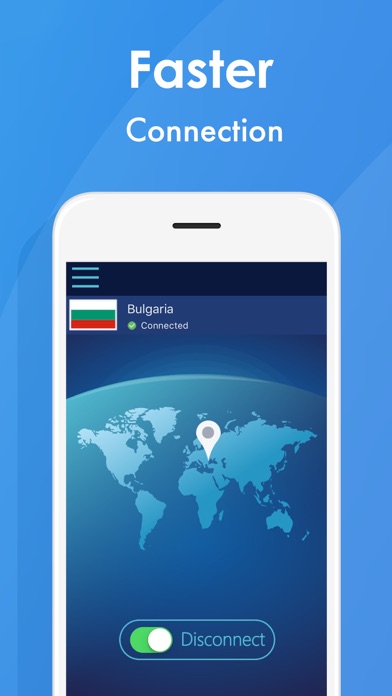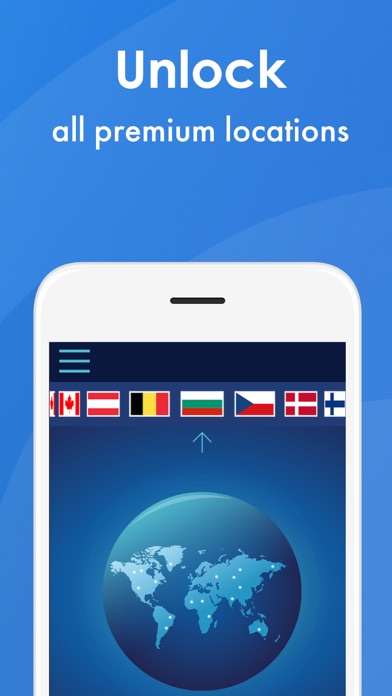What is SUPER VPN?
You may be wondering how to access your favorite social media handles like Facebook, Instagram, YouTube, Twitter, Snapchat, etc. anywhere in the world without your information tracked. Look no further, as Super VPN has the right facilities you need.
In this day and age, people use public data for many shady activities, which is why the need to protect your information while on the internet is crucial. You can solve all your internet problems with Super VPN.
How fast is this VPN?
For a free VPN, Super VPN (now VPN - Best VPN Proxy Master) passes the speed test with a download speed of 38.3MBps while long-distance connections or download speed may be much slower It's speed is fast enough to stream in HD, and that is a surprising feat for a free app. However, the app is limited to Android devices, only meaning that you cannot install the app on a router or browser extension.
Super VPN (VPN - Best VPN Proxy Master) accounts for one of the most downloaded VPNs on Android devices with over 50 million downloads. However, it has a limited reach, as it's services are only available in France, USA, Canada, The Netherlands, UK, Germany, Singapore & Japan. Let us now look at the wonderful features that come with this VPN.
Change of name
Recently, Inventive Apps Ltd the makers of Super VPN changed its name from SUPER VPN to VPN - Best VPN Proxy Master. The new name is quiet strange to be honest and I honestly prefer the old name.



Features
One notable feature of this app is that each user gets a 20 days free trial upon download. After this, you can use the app for 60 minutes per session, free of charge. Not to worry, when the session ends, reconnect to start another session. We have also gathered some of its other features, which are now listed below.
- Unlimited Bandwidth
- Unlimited free trial time
- Privacy is fully protected
- The app helps unlock restricted websites, including those with geographical blockers and filters.
- No registration needed.
- No settings required.
- A secure click-to-connect mechanism.
- The app doesn't require root access.
- Full encryption of internet traffic.
- Reliable top server speed.
- The app makes use of one of the most secure VPN solutions.
- The app requires permission, which may be disabled in settings.
GET Compatible PC App
| App |
Download |
Rating |
Maker |
 VPN VPN |
Get App ↲ |
340
4.33 |
Inventive Apps Ltd |
Or follow the guide below to use on PC:
Select Windows version:
- Windows 10
- Windows 11
Install VPN - Best VPN Proxy Master app on your Windows in 4 steps below:
- Download an Android emulator for PC:
Get either Bluestacks or the Nox App >> . We recommend Bluestacks because you can easily find solutions online if you run into problems while using it. Download Bluestacks PC software Here >> .
- Install the emulator:
On your computer, goto the Downloads folder » click to install Bluestacks.exe or Nox.exe » Accept the License Agreements » Follow the on-screen prompts to complete installation.
- Using VPN on PC [Windows 10/ 11]:
- Open the Emulator app you installed » goto its search bar and search "VPN"
- The search will reveal the VPN - Best VPN Proxy Master app icon. Open, then click "Install".
- Once VPN is downloaded inside the emulator, locate/click the "All apps" icon to access a page containing all your installed applications including VPN.
- Now enjoy VPN on PC.
Download a Compatible APK for PC
| Download |
Developer |
Rating |
Current version |
| Get APK for PC → |
Inventive Apps Ltd |
4.33 |
1.9 |
1. Single tap connection: The app offers a simple and easy-to-use interface that allows users to connect to the VPN service with just one tap.
2. No registration required: Users can start using the app without having to create an account or provide any personal information.
3. 40+ global server coverage: The app offers servers in over 40 countries, allowing users to access content from around the world.
4. User-friendly interface: The app has a clean and intuitive interface that makes it easy for users to navigate and use.
5. Unlimited data bandwidth: The app offers unlimited data bandwidth, allowing users to browse, stream, and download without any restrictions.
6. Subscription options: The app offers three auto-renewing subscription options, including a 7-day free trial, $2.99 USD weekly, $9.99 USD monthly, and $39.99 USD yearly.
7. Manage subscriptions: Users can manage their subscriptions through their iTunes account settings, including turning off auto-renewal and canceling subscriptions.
8. Terms of Service and Privacy Policy: The app provides links to its full Terms of Service and Privacy Policy on its website.