
Published by YOURQUOTE SOLUTIONS PRIVATE LIMITED on 2024-11-07
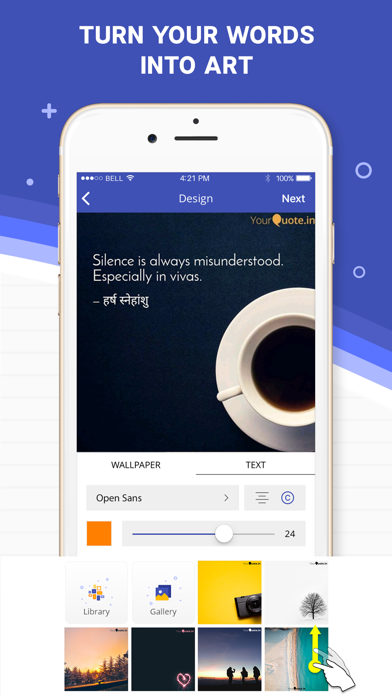
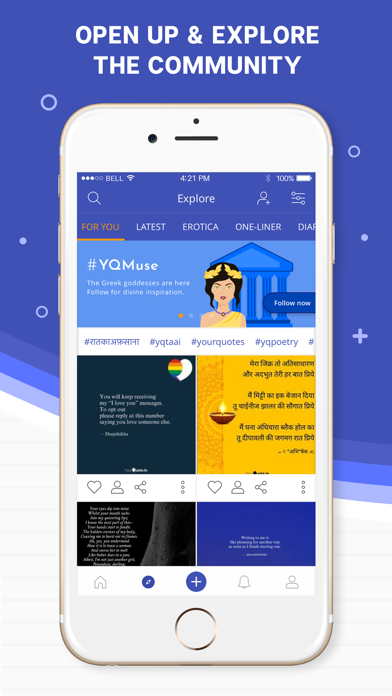
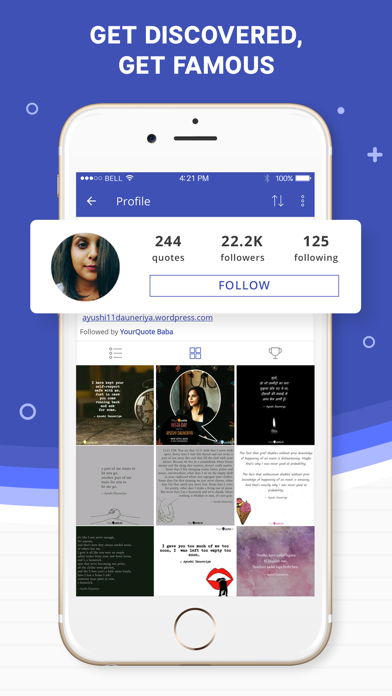

What is YourQuote — Best Writing App? YourQuote is a writing app that inspires users to write every day and become better writers and performers over time. The app allows users to make their quotes Google searchable, find writer friends and followers, write on photos, use design tools for writers, and write in any language. Users can also share their work on social media and earn credit for their creations. The app offers a premium version with various subscription options.
1. BECOME A BETTER WRITER (& PERFORMER) WITH TIME: Meet the YourQuote Baba and his family of writer-makers! With daily creative writing tips, masterclasses and prompts, YourQuote makes writing & performing fun and easy for those getting started, and fulfilling for those eager to take it to the next level.
2. WRITE ON PHOTOS & CREATE A PICTORIAL PORTFOLIO OF YOUR ORIGINAL WORKS: Write & perform about anything under the sun (and even above it!): from quotes, stories, love poems, terribly tiny tales, shayari, ghazal, jokes, haikus, short audio or video to memes.
3. LET YOUR WORDS TRAVEL THE WORLD & EARN CREDIT: All quotes get posted as pictures & videos have your signature so that when you share on social media, nobody can copy paste your original work or take credit for your creations.
4. YourQuote creates a stunning pictorial portfolio of your original literary work that you can turn into real posters or quote-books (you can order within the app!), simultaneously garnering thousands of followers on the app with your creativity.
5. Imagine a world filled with brilliant writers to follow and make friends with! YourQuote turns your imagination into reality, giving you an access to the finest creative minds at your fingertips.
6. YourQuote Baba, the one who'll welcome you once you login, taught me that good writing is about starting a conversation & keeping the reader hooked.
7. USE JUST THE RIGHT DESIGN TOOL FOR WRITERS: YourQuote, with its wide variety of wallpapers & numerous fonts for 10+ languages, has a creation tool of every writer's dreams.
8. YourQuote turns your own quotes up on Google search within just a week.
9. MAKE YOUR QUOTES GOOGLE SEARCHABLE: Ever searched for Albert Einstein or Mother Teresa quotes on Google? Ever wondered why only famous people's quotes are up on Google? Now no more.
10. In one line, YourQuote is a fun writing app that inspires you to be yourself.
11. It's the only writing app you'll ever need to keep the writer within you alive and kicking.
12. Liked YourQuote — Best Writing App? here are 5 Social Networking apps like Best Glow Wallpaper Designer(FREE)-Customize your Home Screen Wallpaper!; Litstick - Best Stickers App; best9.app Top nine photos year; VPN - Best VPN Proxy Master; Reach - Internet Best Friends;
GET Compatible PC App
| App | Download | Rating | Maker |
|---|---|---|---|
 YourQuote — Best Writing App YourQuote — Best Writing App |
Get App ↲ | 31 3.58 |
YOURQUOTE SOLUTIONS PRIVATE LIMITED |
Or follow the guide below to use on PC:
Select Windows version:
Install YourQuote — Best Writing App app on your Windows in 4 steps below:
Download a Compatible APK for PC
| Download | Developer | Rating | Current version |
|---|---|---|---|
| Get APK for PC → | YOURQUOTE SOLUTIONS PRIVATE LIMITED | 3.58 | 5.5.4 |
Get YourQuote — Best Writing App on Apple macOS
| Download | Developer | Reviews | Rating |
|---|---|---|---|
| Get Free on Mac | YOURQUOTE SOLUTIONS PRIVATE LIMITED | 31 | 3.58 |
Download on Android: Download Android
1. Write every day and improve writing skills
2. Daily creative writing tips, masterclasses, and prompts
3. Make your quotes Google searchable
4. Find writer friends and followers
5. Write on photos and create a pictorial portfolio of your original works
6. Use design tools for writers
7. Share your work on social media and earn credit for your creations
8. Write in any language
9. Premium version with various subscription options.
Freezes a lot
Question regarding plagiarised material
Just one issue