
Published by Nguyen Van Sy on 2021-08-05
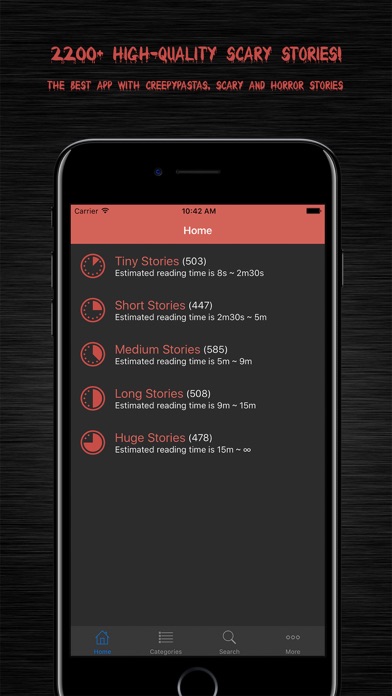

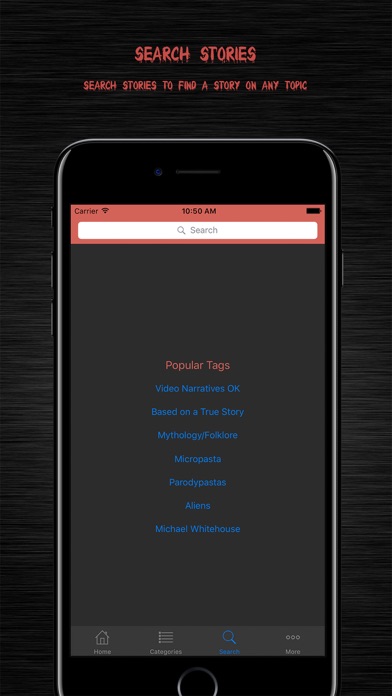
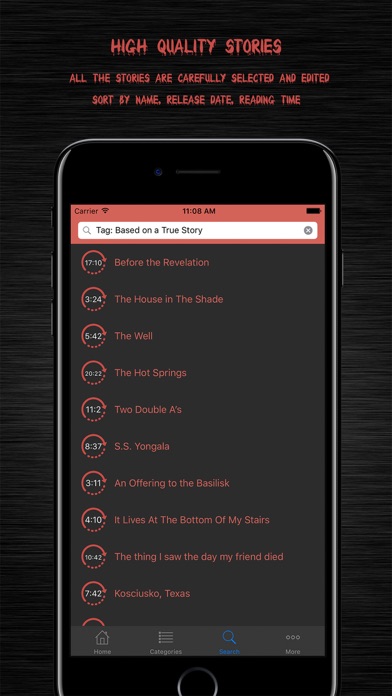
What is Creepypasta? The Creepypasta Scary Stories app is a collection of over 2500 high-quality horror and scary stories that can be accessed offline without an internet connection. The app offers unique functionality, comfortable reading, and a modern design. The stories are carefully selected and edited, ensuring that they are all of high quality and without typos. The app allows users to sort stories by name, release date, and duration, and pick a story based on their reading speed. The stories are divided into categories, making it easy to find stories on favorite topics.
1. All stories are divided into categories, allowing you to read stories on your favorite topics.
2. Read stories anytime, anywhere, without an internet connection.
3. * High-quality stories, unique functionality, comfortable reading, modern design.
4. Creepypasta Scary Stories will be your best creepypasta reader.
5. Stories will be updated so you can always read what is new from the community.
6. There are no stories like "The coffin on wheels", "Red Hand", "Green eyes", no 100 000 stories.
7. * The best app with creepypastas, scary and horror stories.
8. But all stories are high quality and without typos.
9. All stories are available offline.
10. * HIGH QUALITY STORIES.
11. All the stories are carefully selected and edited.
12. Liked Creepypasta? here are 5 Entertainment apps like Scary Voice Record.er – Horror Sound Change.r and Modifier with Cool Audio Effect.s; 360 VR Horror House; Horror Sounds – Zombie, Vampire & Monster Sound; Papa - The Horror Game; VR Horror and Scary World - Dare To Watch;
Or follow the guide below to use on PC:
Select Windows version:
Install Creepypasta - Horror stories app on your Windows in 4 steps below:
Download a Compatible APK for PC
| Download | Developer | Rating | Current version |
|---|---|---|---|
| Get APK for PC → | Nguyen Van Sy | 3.00 | 1.2.1 |
Get Creepypasta on Apple macOS
| Download | Developer | Reviews | Rating |
|---|---|---|---|
| Get Free on Mac | Nguyen Van Sy | 5 | 3.00 |
Download on Android: Download Android
- Over 2500 high-quality horror and scary stories
- Offline access without an internet connection
- Unique functionality, comfortable reading, and modern design
- Carefully selected and edited stories without typos
- Sorting options by name, release date, and duration
- Pick a story based on reading speed
- Divided into categories for easy browsing
- Mark stories as read
- Search stories.