
Published by Allergan, Inc. on 2021-08-01

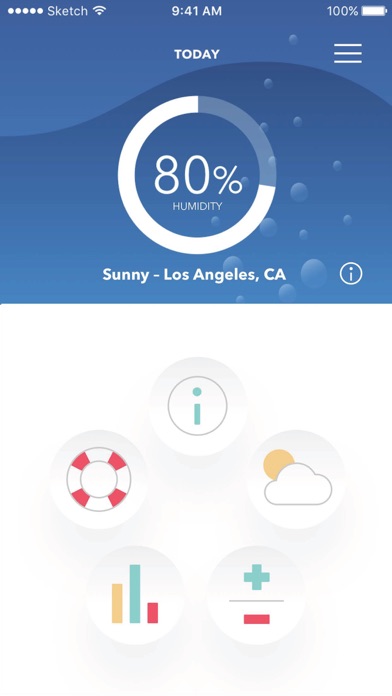
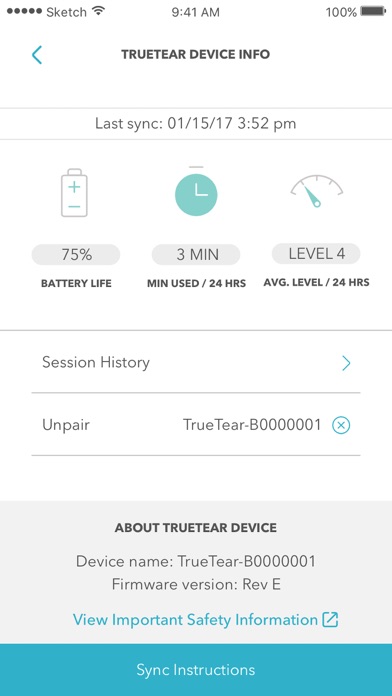
What is truetear? The TrueTear™ app is designed to provide users with more insights into their TrueTear™ device usage. It allows users to track their device usage, view real-time changes in weather, access the TrueTear™ device dashboard, and get support from customer service. The app can be used without the TrueTear™ device, but it is primarily designed to be used in conjunction with it.
1. Do not use TrueTear™ around electronic monitoring equipment (eg, heart monitors or electrocardiogram alarms), in the bath/shower, while driving, operating machinery, or during activity in which sneezing/watery eyes may cause risk, areas other than the nose, within 3 feet of shortwave or microwave therapy equipment, around flammable anesthetic mixture (air, oxygen or nitrous oxide).
2. Do not use TrueTear™ if you have a cardiac pacemaker, implanted or wearable defibrillator, or other implanted metallic or electronic device (eg, cochlear implant) in the head or neck, chronic or recurrent nosebleeds, a bleeding disorder (eg, hemophilia), a condition that can lead to increased bleeding, or a known hypersensitivity (allergy) to the hydrogel material.
3. Safety not established in pregnancy, patients under 22 years of age, patients with nasal or sinus surgery (including nasal cautery) or significant trauma, severe nasal airway obstruction or vascularized polyp; active, severe systemic or chronic seasonal allergies; rhinitis or sinusitis requiring treatment; untreated nasal infection; and disabling arthritis, neuropathy, severe dexterity impairment or limited motor coordination.
4. Consult your doctor on TrueTear™ instructions before use and on discontinuing use if pain, discomfort or numbness in the nose persists after reducing for higher levels/longer sessions.
5. Nasal pain, discomfort or burning; short-term electrical discomfort; nosebleed; nasal congestion; headaches; trace blood in nostril; facial pain; sore eye; sinus pain; pain around the eye; runny nose; nasal ulcers; and light-headedness.
6. Please follow your doctor’s instructions before using the TrueTear™ device.
7. Do not use prescription eye medications or nasal sprays 30 minutes before or after using TrueTear™.
8. The TrueTear™ app does not measure, interpret, or make decisions on the data it conveys nor is it intended to provide automated treatment decisions or be used as a substitute for professional judgment.
9. TrueTear™ device instructions, helpful hints, and customer service are a tap away.
10. Do not continue using TrueTear™ if your nose is irritated.
11. Connect your TrueTear™ device with the TrueTear™ app for more insights.
12. Liked truetear? here are 5 Medical apps like GoodRx: Prescription Saver; Teladoc | Telehealth & Therapy; Leafly: Find Weed Near You; Weedmaps: Cannabis, Weed & CBD; Baby Tracker - Newborn Log;
Or follow the guide below to use on PC:
Select Windows version:
Install truetear app on your Windows in 4 steps below:
Download a Compatible APK for PC
| Download | Developer | Rating | Current version |
|---|---|---|---|
| Get APK for PC → | Allergan, Inc. | 4.57 | 1.3 |
Download on Android: Download Android
- Track TrueTear™ device usage: Users can sync the app with their device to see how often they are using it. The app provides Time of the Day and Day of the Week charts to show usage trends over the last two weeks.
- Real-time weather updates: The app provides real-time updates on humidity, temperature, wind, pollen, and air pollution conditions to help users understand how they may impact their dry eyes.
- TrueTear™ device dashboard: Users can check their device's battery life, stimulation level, and session length in a simple chronological list.
- Customer support: The app provides access to TrueTear™ device instructions, helpful hints, and customer service.
- Safety information: The app includes important safety information and contraindications for using the TrueTear™ device. It also provides precautions and information on adverse events.
Inaccurate data