
Last Updated by Norbert Gecse on 2025-06-27

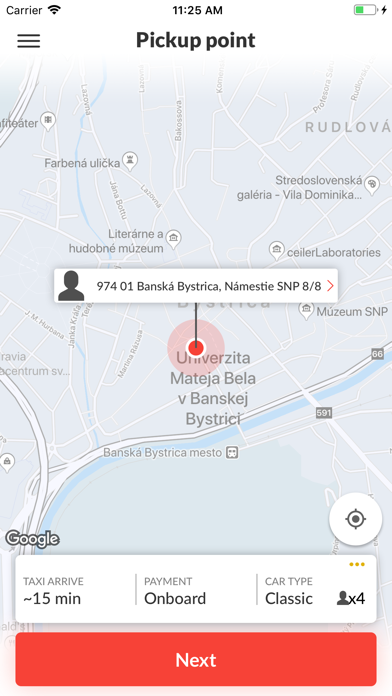

What is VIP Taxi BB?
The app is a taxi booking and tracking app that allows users to easily book a taxi with just one touch. The app provides information about the nearest taxi, including its license plate number, color, and type, making it easy to identify. The app is available in multiple languages and uses GPS localization to help tourists or people unfamiliar with the city. The app also provides a price estimate for the ride and allows users to save their favorite locations for easy booking.
1. - Dostupné aj na rušných miestach, kde by telefonická objednávka robilo problém (napr.
2. Stačí iba jeden dotyk a najbližší taxík už bude na ceste.
3. Liked VIP Taxi BB? here are 5 Travel apps like Grab: Taxi Ride, Food Delivery; Yandex Go: Taxi Food Delivery; Grap Việt - Đặt Car Bike Taxi; Yango: taxi, food, delivery; Ola: Book Cab, Auto, Bike Taxi;
Or follow the guide below to use on PC:
Select Windows version:
Install VIP Taxi BB app on your Windows in 4 steps below:
Download a Compatible APK for PC
| Download | Developer | Rating | Current version |
|---|---|---|---|
| Get APK for PC → | Norbert Gecse | 1 | 2.7 |
Download on Android: Download Android
- One-touch taxi booking
- Information about the nearest taxi, including license plate number, color, and type
- Available in busy areas where phone bookings may be difficult
- Automatic route planning based on current traffic conditions
- Supports multiple languages, including Slovak, German, English, Russian, Spanish, and Hungarian
- Accessibility features for people with hearing impairments
- Ability to save favorite locations for easy booking
- Can be used without GPS signal by connecting to WIFI
- Price estimate for the ride
- Provides location information for both the passenger and the booked taxi
- Notification 3 minutes before the taxi arrives and upon arrival at the destination.