
Last Updated by Amir Kamali on 2025-04-19

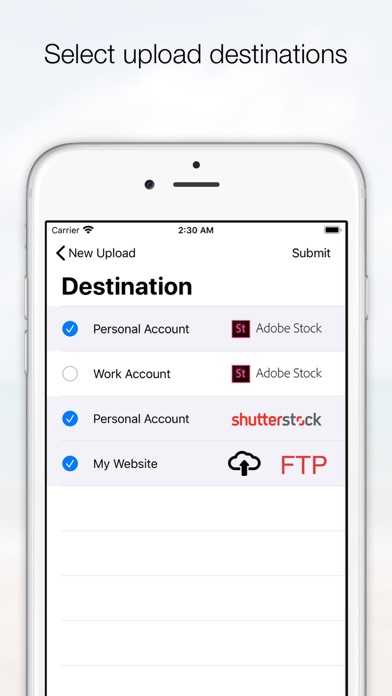
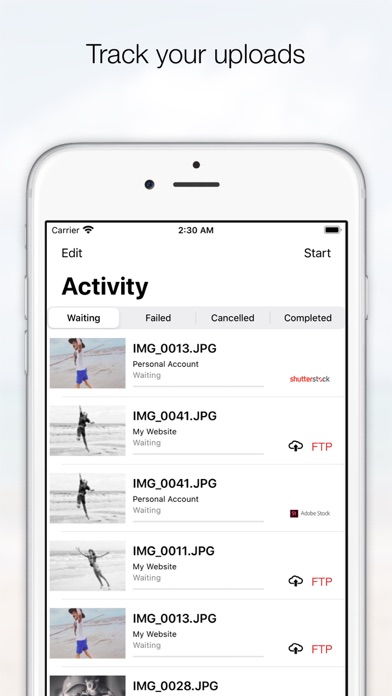
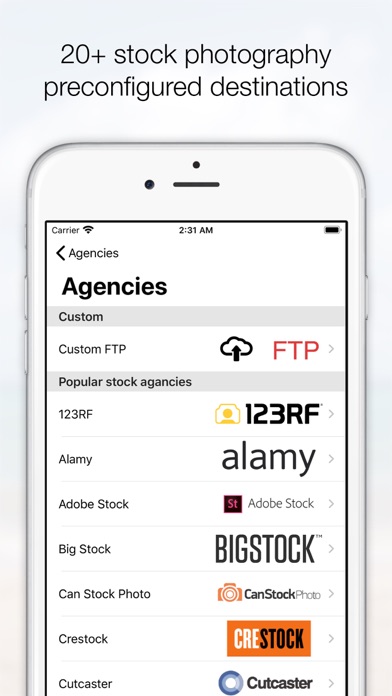
What is PixUp Pro? Pixup Pro is an app designed for photographers and creatives to upload their images to multiple micro stock agencies, custom FTP locations, and their own websites simultaneously. The app offers an efficient UI and is easy to use. It supports over 20 embedded stock agency configurations and allows users to track upload activities easily. Pixup Pro also allows users to add custom FTP and self-web site destinations.
1. All stock agency credentials and user's information will be stored securely on the user's device locally and Micro FTP Pro does not communicates or store such sensitive information remotely under any circumstances.
2. Pixup Pro allows photographers and creatives to upload their images to multiple micro stock agencies / custom FTP locations and own web sites simultaneously.
3. Liked PixUp Pro? here are 5 Photo & Video apps like Tube Uploader; Pic Uploader - Upload Photos; Movie Uploader; Custom Video Uploader for Vine - Upload custom videos to Vine from your camera roll; Mobile Fotos • Flickr Browser & Uploader;
Or follow the guide below to use on PC:
Select Windows version:
Install PixUp Pro - Photo Uploader app on your Windows in 4 steps below:
Download a Compatible APK for PC
| Download | Developer | Rating | Current version |
|---|---|---|---|
| Get APK for PC → | Amir Kamali | 3.67 | 2.0 |
Download on Android: Download Android
- Upload one image to multiple sites
- Upload multiple images to one site
- Parallel upload
- 20+ embedded stock agency configurations
- Track upload activities easily
- Add custom FTP, self-web site destinations
- Efficient UI and easy to use
- Supports popular stock photography sites such as Shutterstock, AdobeStock, GettyImages, BigStockPhoto, Dreamstime, 123RF, Depositphotos, Canstockphoto, Yaymicro, Pond5, GraphicRiver, Alamy, Crestock, FeaturePics, Mostphotos, Cutcaster, and Fantero.
- All stock agency credentials and user's information are stored securely on the user's device locally, and Pixup Pro does not communicate or store such sensitive information remotely under any circumstances.