
Published by Hai Nam Trinh on 2017-04-25


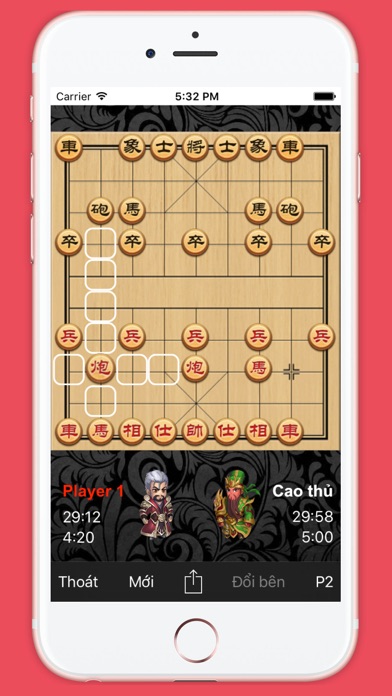
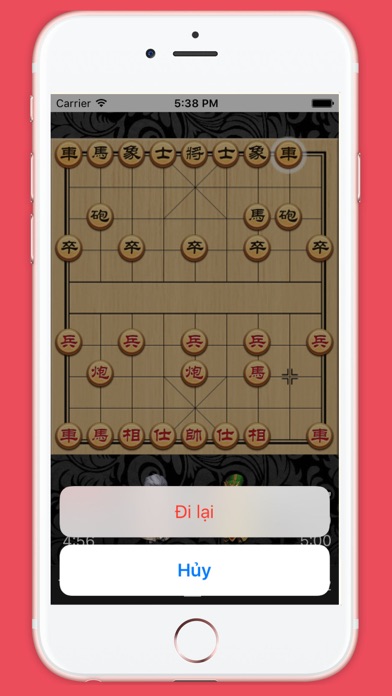
What is Cờ tướng ofline siêu khó?
Cờ Tướng Offline siêu khó is a chess game app that allows users to play offline with three levels of difficulty. The app has a beautiful interface and lively sound effects. Users can play against the computer or with another player. The app also allows users to undo moves and switch sides.
1. Đam mê Cờ Tướng? Yêu thích những trận đấu nảy lửa? Mong muốn so tài cùng các cao thủ khác? Hãy thử sức với game Cờ Tướng Offline siêu mạnh của chúng tôi.
2. Thông qua Cờ Tướng offline siêu khó hãy trở thành những vị tướng điều khiển ba quân và giành thắng lợi cuối cùng.
3. Mục đích của mỗi người là tìm mọi cách đi quân trên bàn cờ theo đúng luật để chiếu bí hay bắt Tướng của đối phương và giành thắng lợi.
4. Với những người đã từng chơi Cờ Tướng hẳn sẽ cảm thấy luật chơi hết sức quen thuộc và đơn giản.
5. Trong trò chơi Cờ Tướng Offline, ván cờ được tiến hành giữa hai người, một người cầm quân Đỏ, một người cầm quân Đen.
6. Cờ Tướng Offline là game hoàn toàn MIỄN PHÍ, các bạn có thể thỏa sức chơi mà không lo nghĩ.
7. Cờ tướng Ofline siêu khó - Cờ tướng siêu mạnh 3 cấp độ.
8. Bạn sẽ được trải qua những giây phút vô cùng kịch tích trong cuộc đấu trí giữa hai bên.
9. - Chơi với máy 3 cấp độ: Tập sự - Nghiệp dư - Chuyên nghiệp.
10. - Có thể đổi bên nhường máy đi trước.
11. Liked Cờ tướng ofline siêu khó? here are 5 Games apps like Co Tuong, Co Up Online - Ziga; Chinese Chess Smart - Cờ Tướng; Kỳ Chiến: Game co tuong, co up; Cạm Bẫy Cờ Tướng;
GET Compatible PC App
| App | Download | Rating | Maker |
|---|---|---|---|
 Cờ tướng ofline siêu khó Cờ tướng ofline siêu khó |
Get App ↲ | 2 3.00 |
Hai Nam Trinh |
Or follow the guide below to use on PC:
Select Windows version:
Install Cờ tướng ofline siêu khó app on your Windows in 4 steps below:
Download a Compatible APK for PC
| Download | Developer | Rating | Current version |
|---|---|---|---|
| Get APK for PC → | Hai Nam Trinh | 3.00 | 19 |
Get Cờ tướng ofline siêu khó on Apple macOS
| Download | Developer | Reviews | Rating |
|---|---|---|---|
| Get Free on Mac | Hai Nam Trinh | 2 | 3.00 |
Download on Android: Download Android
- Three levels of difficulty: Beginner, Amateur, and Professional.
- Play against the computer or with another player.
- Beautiful interface and lively sound effects.
- Undo moves and switch sides.
- Completely free to play.
- Familiar and simple rules for those who have played chess before.