
Last Updated by PJSC Rostelecom on 2025-06-05
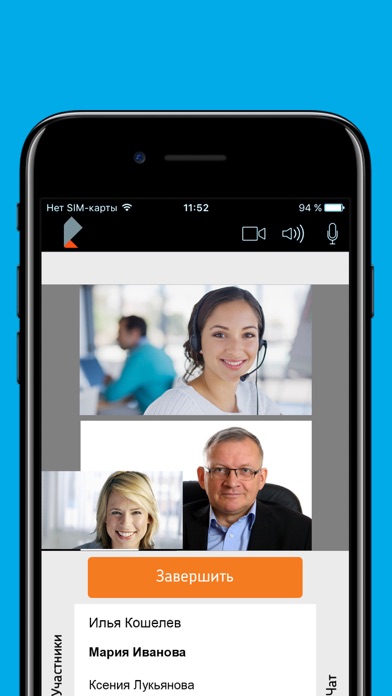

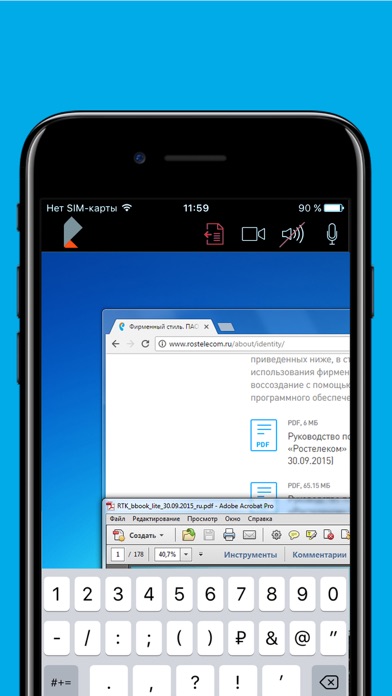
What is Конференции?
"Конференции" от Ростелеком is a mobile application that allows users to conduct web video conferences and webinars. The app provides high-quality video communication for mobile devices with internet access. It is designed to improve collaboration and interaction among employees, as well as reduce business travel expenses.
1. Использование «Конференций» для совместной работы повышает эффективность совещаний и переговоров, улучшает взаимодействие сотрудников, а так же сокращает расходы на деловые поездки.
2. «Конференции» предоставляют качественную видеосвязь для мобильных устройств под управлением везде, где доступен Интернет.
3. «Конференции» от Ростелеком – мобильное приложение для проведения многоточечных web-видеоконференций и вебинаров.
4. Для участия в конференции участнику достаточно указать в приложении идентификатор и ПИН-код сообщенные организатором.
5. Для обеспечения наилучшего качества связи рекомендуется использовать широкополосное Wi-Fi подключение.
6. Liked Конференции? here are 5 Business apps like ADP Mobile Solutions; Indeed Job Search; Microsoft Teams; Zoom Workplace; DoorDash - Dasher;
Or follow the guide below to use on PC:
Select Windows version:
Install Конференции app on your Windows in 4 steps below:
Download a Compatible APK for PC
| Download | Developer | Rating | Current version |
|---|---|---|---|
| Get APK for PC → | PJSC Rostelecom | 1 | 1.0.5 |
Get Конференции on Apple macOS
| Download | Developer | Reviews | Rating |
|---|---|---|---|
| Get Free on Mac | PJSC Rostelecom | 0 | 1 |
Download on Android: Download Android
- Participation in web video conferences
- Simultaneous display of up to four participants on iPhone and up to sixteen on iPad
- Recording and storage of conferences on the server
- Text chat
- Creation and scheduling of conferences
- Display of documents/desktop of other participants
Requirements:
- Internet connection
- iPad or iPhone
- For the best quality of communication, it is recommended to use a broadband Wi-Fi connection.