
Published by Intelligent Maintenance LLC on 2019-04-02


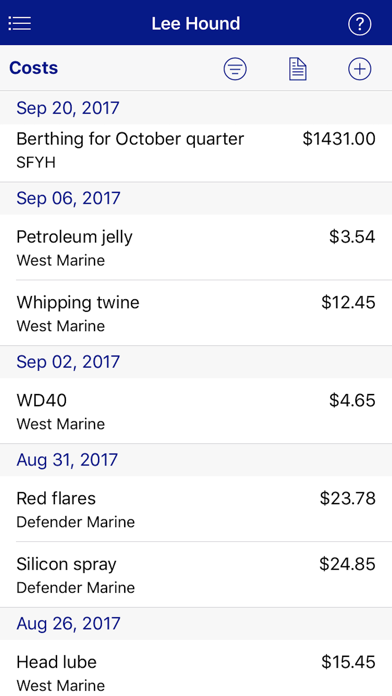

What is ShipShape? ShipShape is a comprehensive and intuitive app for iPhone and iPad that provides essential boat information, tracks trips, inventory, costs, to-do lists, checklists, and reports. It is designed for boat owners who enjoy maintaining records and keeping notes of their boating experiences. The app is free to download, and users can make a limited number of entries in each section of the app. A 12-month subscription can be purchased as an in-app purchase. ShipShape can be used for up to five boats, and additional sets of five records can be purchased in-app.
1. ShipShape will help you maintain your boat, enjoy your sailing and save you money.
2. We developed ShipShape for people who enjoy boats and everything about them.
3. You can use ShipShape for up to five boats.
4. ShipShape is free to download.
5. Our customers have told us that ShipShape can easily pay for itself many times over.
6. Everything and anything in the app can be shared with whoever you want - concierge service, boatyard, friends.
7. You can make a limited number of entries in each section of the app and see if you like it.
8. All your records are at your fingertips.
9. Liked ShipShape? here are 5 Navigation apps like Google Maps; Waze Navigation & Live Traffic; ParkMobile - Find Parking; Transit • Subway & Bus Times; SpotHero: #1 Rated Parking App;
GET Compatible PC App
| App | Download | Rating | Maker |
|---|---|---|---|
 ShipShape ShipShape |
Get App ↲ | 5 3.40 |
Intelligent Maintenance LLC |
Or follow the guide below to use on PC:
Select Windows version:
Install ShipShape app on your Windows in 4 steps below:
Download a Compatible APK for PC
| Download | Developer | Rating | Current version |
|---|---|---|---|
| Get APK for PC → | Intelligent Maintenance LLC | 3.40 | 1.8 |
Get ShipShape on Apple macOS
| Download | Developer | Reviews | Rating |
|---|---|---|---|
| Get Free on Mac | Intelligent Maintenance LLC | 5 | 3.40 |
Download on Android: Download Android
- Boat details: Essential boat information
- Trips: When, Where, Who, What happened
- What’s aboard: What you’ve got, where it is, what it looks like
- Costs: Details, types, amounts, and totals
- Things to do: See what needs doing and when
- Checklists: Choose from pre-sets or create your own
- Reports: Reports for everything to print and email
- Multi-boat: Use it for one boat or many
- Shareable: Everything and anything in the app can be shared with whoever you want - concierge service, boatyard, friends.
- User-friendly: ShipShape is easy and enjoyable to use.
- Cost-saving: ShipShape can easily pay for itself many times over by helping users do timely maintenance, assigning tasks to others, and avoiding buying things they already have.
No offline functionality