
Published by Soyong Corporation on 2017-10-03
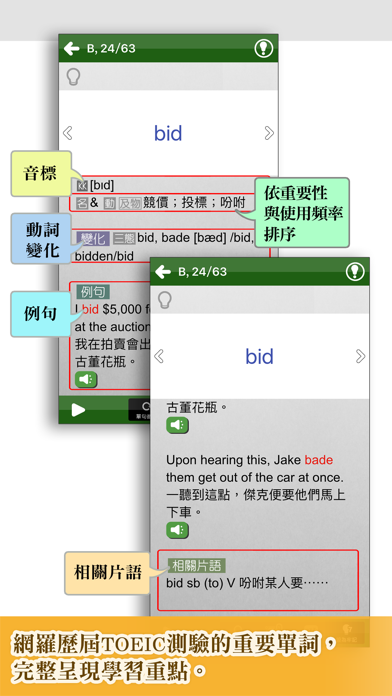
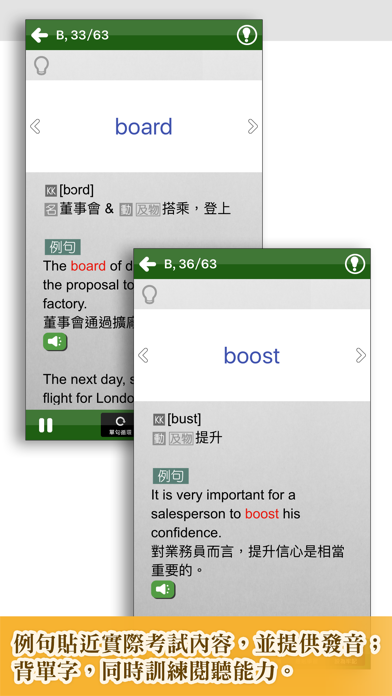
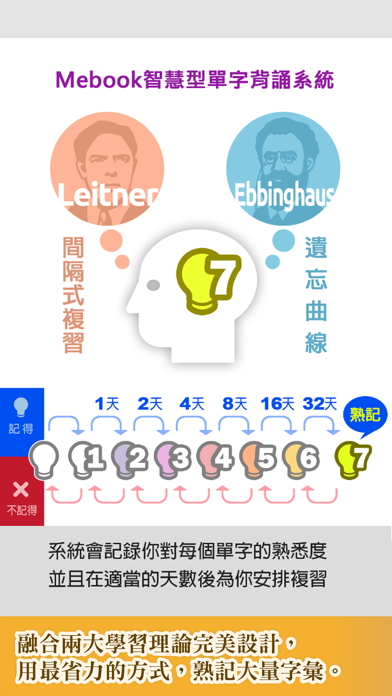

What is 常春藤New TOEIC?
This app is designed for new TOEIC test takers of any level. It offers a learning content that is carefully designed by the Ivy TOEIC professional editing team based on the latest test trends. The app provides a partial learning content of the product "ABC version" and is equipped with the Mebook intelligent vocabulary memorization system. The system uses a unique scientific memory method to achieve the most efficient and effective vocabulary memorization. The app perfectly implements the learning theories of the "forgetting curve" and "spaced repetition" to help users quickly master the new TOEIC test.
Getting the best Education app for you is hard, which is why we are happy to give you 常春藤New TOEIC ® 挑戰單字 (ABC篇) from Soyong Corporation. ● 本App完全適用於任何程度的新多益考生。 由常春藤TOEIC專業編輯團隊針對最新出題方向所精心設計的學習內容,本App產品《ABC篇》版提供部份學習內容,讓使用者可以體驗搭配Mebook智慧型單字背誦系統,以獨特的科學化記憶方法,完成「最具效率」與「最有效果」的單字背誦。本系統完美實現「遺忘曲線」與「間隔式複習」的學習理論,在學習過程中,將依照您的記憶情形,智能調節學習內容,讓您花最少的複習次數,將所學習的單字都能鞏固在長期記憶中。在準備TOEIC考試過程中,定能精益求精,快速掌握新多益! ● 建議您這樣學習 1. 首先,選擇學習模式,進入單字表,標示已熟記單字,讓熟記單字不再出現,提升學習效率。 2. 設定好每日計畫,進入背誦模式,依系統出現的單字背誦,逐步將單詞從”不記得”轉變為長期記憶。 3. 進入學習模式,依需求彈性複習。 ● 學習內容特點 1. 網羅歷屆TOEIC測驗的重要單詞,涵蓋面大,讓您可以背得精準。 2. 最詳盡的單字解釋,完整學習單字的內容 A. 所有單詞均附音標、注解及詞性,易唸易懂。 B. 重要單詞均附相關片語,擴增單詞的運用面。 C. 每個單詞均附例句,掌握該單詞的用法。 3. 單字與例句均提供發音,例句貼近實際考試內容,讓你在學習過程中自然掌握考題走向,為閱聽與聽力加分。 ● 學習功能特點 1. 兩大學習理論,完美實現:採用艾賓豪斯「遺忘曲線」與萊特納「間隔式複習」兩大理論所設計,協助背誦者能在記憶曲線的最佳時段進行英文單字的背誦與複習,讓所學的單字都能達到長期記憶。 2. 背最關鍵單字,事半功倍:每天的複習,系統只呈現最關鍵(不複習即將忘掉)的單字,絕不多花您的時間,用科學的方法、最省力的方式,熟記大量字彙。 3. 背誦/學習雙模式,彈性運用:「背誦模式」是依學習記憶曲線所設計的複習機制,讓所學的單字逐步成為長期記憶;您也能使用「學習模式」,進行系統外的複習。 4. 自訂學習進度:可依每天背誦字數或預定完成天數擬定計畫,系統將自動換算可完成的天數或每天需背誦的單字數,協助您完成學習目標。 5. 睡眠學習:利用淺眠期的「耳讀學習法」聽單字,有助於醒後回憶單字的正確率。 6. 單字練功房:提供聽音辨字、單字選擇、中譯選擇等三種題型,搭配精心設計的測驗練習進行學習,可多重刺激學習記憶,確保學習成果。 7. 成就系統:自動記錄學習進度,並以圖表呈現,您可直觀看到自己努力的成果。 8. 單字簿管理:將要加強的單字加入收藏管理。可新增組別,如”期中考範圍”收錄考試單字。 9. 雲端服務:登入會員後,可同步學習記錄保存在我們雲端服務器,無論從網站和手持裝置都能查看您的學習記錄與單字量。 10 我的單字量:將已完成學習的單字,自動轉成「我的單字量」,忠實量化並呈現您的單字背誦成果。. If 常春藤New TOEIC ® 挑戰單字 (ABC篇) suits you, get the 71.22 MB app for 3.0.2 on PC. IF you like 常春藤New TOEIC, you will like other Education apps like 挑戰600分 for the TOEIC®TEST; 最重要英語單詞(發音版)for the TOEIC®TEST; サクッと暗記TOEIC頻出英熟語200 - 英語勉強; Listening for the TOEIC ® Test; Santa - AI TOEIC;
Or follow the guide below to use on PC:
Select Windows version:
Install 常春藤New TOEIC ® 挑戰單字 (ABC篇) app on your Windows in 4 steps below:
Download a Compatible APK for PC
| Download | Developer | Rating | Current version |
|---|---|---|---|
| Get APK for PC → | Soyong Corporation | 3.00 | 3.0.2 |
Get 常春藤New TOEIC on Apple macOS
| Download | Developer | Reviews | Rating |
|---|---|---|---|
| Get Free on Mac | Soyong Corporation | 1 | 3.00 |
Download on Android: Download Android
- Covers important vocabulary from past TOEIC tests, providing accurate vocabulary memorization.
- Provides the most detailed vocabulary explanations, including phonetic symbols, annotations, parts of speech, related phrases, and example sentences.
- Offers pronunciation for both vocabulary and example sentences, helping users naturally grasp the test trends of reading, listening, and listening comprehension.
- Implements the two major learning theories of the "forgetting curve" and "spaced repetition" to achieve long-term memory of vocabulary.
- Shows only the most critical vocabulary during daily reviews, saving time and effort.
- Provides two learning modes: memorization and learning, allowing flexible use.
- Allows users to customize their learning progress by setting daily vocabulary goals or completion dates.
- Offers a sleep learning function that uses the "ear reading learning method" during light sleep to improve vocabulary recall accuracy.
- Provides a vocabulary practice room with three types of questions: listening and spelling, vocabulary selection, and Chinese translation selection.
- Includes an achievement system that automatically records learning progress and presents it in a chart.
- Allows users to manage their vocabulary by adding words to their collection and creating groups.
- Offers cloud services that synchronize learning records and vocabulary across devices.
- Provides a "My Vocabulary" feature that quantifies and presents users' vocabulary memorization achievements.