
Last Updated by AppFx Design on 2025-04-12
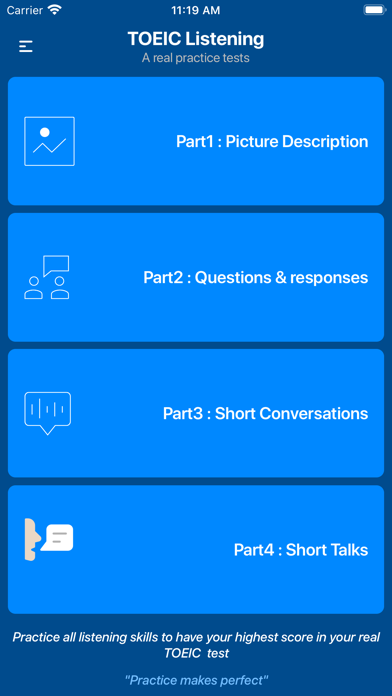
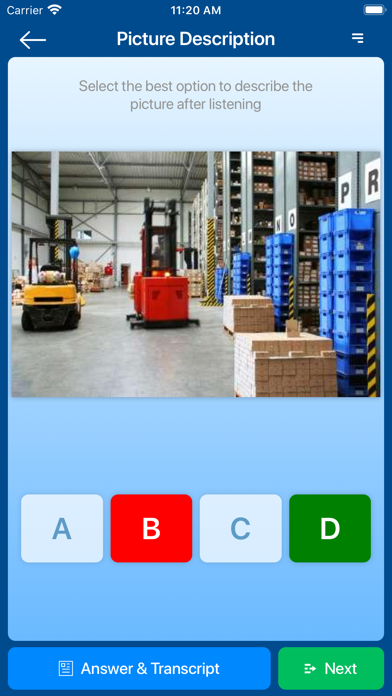
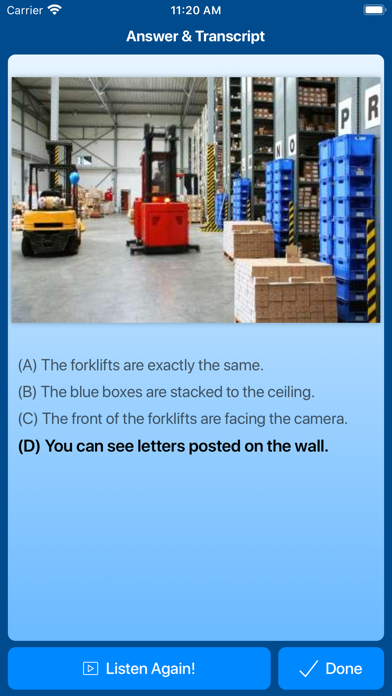
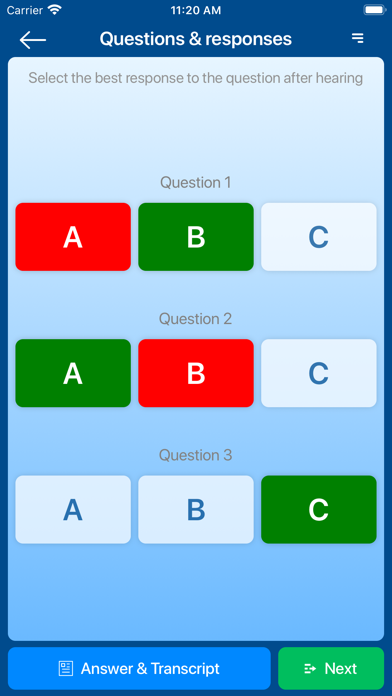
What is Listening? The app is designed to help users practice their TOEIC listening skills before taking the actual test. It provides a huge collection of TOEIC test practices with various listening skills such as Picture Description, Questions & Responses, Short Conversations, and Short Talks. The app also allows users to view answer keys and transcripts, playback transcripts, record testing results, and share with friends.
1. You have no choice to practice your TOEIC listening skill before taking your actual test with a high score.
2. Here we provide you a great tool that you can use to practice your TOEIC listening skill at anytime, anywhere on your mobile phone.
3. We believe that you can get your highest score on TOEIC listening actual test after practicing all of our practices.
4. It's not easy to get a high score on TOEIC Listening test if you have not practiced your listening skills.
5. This app is to provide you a huge number of practices with full of listening skills like Picture Description, Questions & Responses, Short Conversations and Short Talks.
6. Trademark disclaimer: TOEIC is a registered trademark of Educational Testing Service (ETS) in the United States and other countries.
7. Not just the TOEIC testing material, we are also working hard to make this app easy to use, so you will feel the most comfortable when using this app.
8. "Practice makes perfect".
9. This mobile app is not endorsed or approved by ETS.
10. Let try this app a try and let us know what you think and how you feel.
11. Liked Listening? here are 5 Education apps like スタディサプリENGLISH TOEIC®L&Rテスト対策; TOEIC test : contenu officiel; 自分で作る瞬間英作文 - TOEIC®・英会話のためのアプリ; 英語勉強アプリmikan-TOEIC/英検®/英会話/英単語; SANTA L&R テスト対策 − TOEIC®テスト;
Or follow the guide below to use on PC:
Select Windows version:
Install Listening for the TOEIC ® Test app on your Windows in 4 steps below:
Download a Compatible APK for PC
| Download | Developer | Rating | Current version |
|---|---|---|---|
| Get APK for PC → | AppFx Design | 4.73 | 2.1.6 |
Download on Android: Download Android
- Huge collection of TOEIC test practices
- Support all TOEIC listening skills
- View answer keys and transcripts
- Playback transcripts
- Record testing results
- Share with friends
- Easy to use interface
- Not endorsed or approved by ETS (Trademark disclaimer)
Review
Thanks
IELTS Res Listening
Very helpful!