
Published by Sonic Boom Wellness, Inc. on 2025-03-21
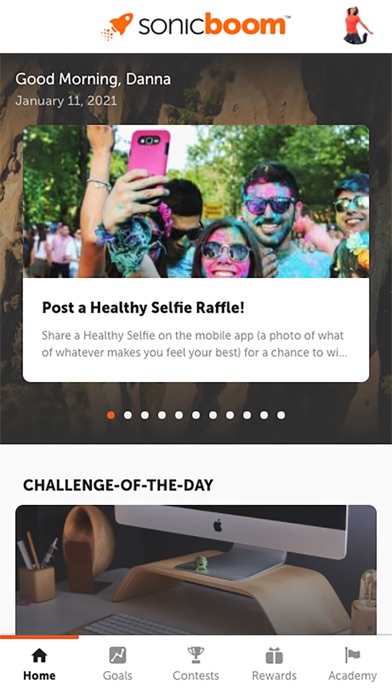

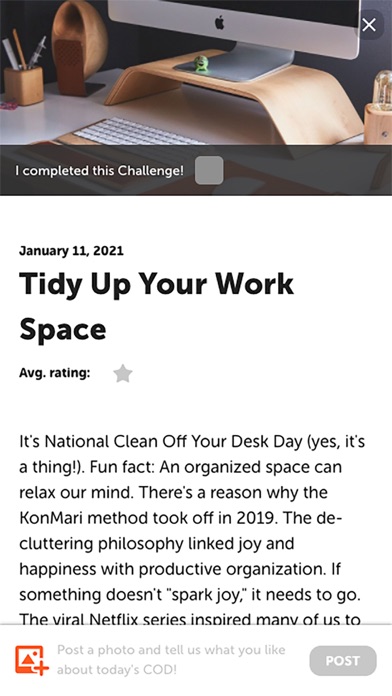

What is Sonic Boom Wellness? The Sonic Boom app is a supplement to the Sonic Boom web application that offers on-the-go access to social-recognition tools, at-a-glance views of healthy activities and stats, and ample opportunities to hold yourself (and others) accountable to healthier behaviors. It is designed to inspire and support daily health-habit improvement in a lighthearted, fun, and socially charged way.
1. If you have a Striiv device (including the Boomerang), Apple Health App, Apple Watch, Fitbit, Jawbone, Garmin, or other popular fitness device or app, you can sync it to your Sonic Boom profile and view your stats within the app – including personal bests and daily averages.
2. It’s a supplement to the Sonic Boom web application, offering on-the-go access to social-recognition tools, at-a-glance views of healthy activities and stats, and ample opportunities to hold yourself (and others) accountable to healthier behaviors.
3. And you can track ‘em all in the Sonic Boom app! You can quickly view your at-a-glance progress on the main Rewards page, click into each category to view additional details and instructions, and even log your activities and upload proof if required.
4. CAUGHT YA BEIN' HEALTHY: Allows you to "catch" other members practicing healthy habits, and snap a photo in the moment to prove it.
5. ACTIVITY STATS: Allows you to track your validated physical activity by linking a wearable device to your Sonic Boom profile.
6. BUSTED: Similar to Caught Ya, our new “Busted” game allows you to catch other members doing something...ahem...NOT so healthy.
7. Caught Ya recipients can choose to share their photos publicly to receive recognition and support from others (or choose to keep them private if sharing is not desired).
8. REWARDS: In addition to feeling healthier and happier, you may also be eligible to earn some cool rewards for engaging in healthy activities (or for achieving certain milestones within the program).
9. CHALLENGE-OF-THE-DAY: Allows you to complete fun, simple health challenges – at work and at home – and share photos across your organization.
10. The Sonic Boom app is designed to inspire and support DAILY health-habit improvement.
11. You’ll earn points for completing, rating, commenting, and sharing photos on each of these energized health challenges.
12. Liked Sonic Boom Wellness? here are 5 Health & Fitness apps like BOOMBOX Boxing Club; Boom Fitness App; BabyBoom; Anti Mosquito - Sonic Repeller;
GET Compatible PC App
| App | Download | Rating | Maker |
|---|---|---|---|
 Sonic Boom Wellness Sonic Boom Wellness |
Get App ↲ | 62 2.81 |
Sonic Boom Wellness, Inc. |
Or follow the guide below to use on PC:
Select Windows version:
Install Sonic Boom Wellness app on your Windows in 4 steps below:
Download a Compatible APK for PC
| Download | Developer | Rating | Current version |
|---|---|---|---|
| Get APK for PC → | Sonic Boom Wellness, Inc. | 2.81 | 7.1.2 |
Get Sonic Boom Wellness on Apple macOS
| Download | Developer | Reviews | Rating |
|---|---|---|---|
| Get Free on Mac | Sonic Boom Wellness, Inc. | 62 | 2.81 |
Download on Android: Download Android
- Challenge-of-the-Day: Allows users to complete fun, simple health challenges and share photos across their organization. Users earn points for completing, rating, commenting, and sharing photos on each challenge.
- Activity Stats: Allows users to track their validated physical activity by linking a wearable device to their Sonic Boom profile. Users can view their stats within the app, including personal bests and daily averages.
- Caught Ya Bein' Healthy: Allows users to "catch" other members practicing healthy habits and snap a photo in the moment to prove it. Users can also post "Healthy Selfies" or share photos of their healthy meals.
- Busted: Allows users to catch other members doing something unhealthy and share the temporary setback publicly. Self-busting is also encouraged to hold oneself accountable to healthier behaviors.
- Rewards: Users may be eligible to earn rewards for engaging in healthy activities or achieving certain milestones within the program. Users can track their progress on the main Rewards page, view additional details and instructions, and log their activities and upload proof if required.
- Ability to share progress pictures and participate in challenges
- Rewards tracking system is great
- Syncing issues with Apple data and watch
- Inaccurate step tracking
- Lack of user-friendly features and difficulty finding support
- App is unreliable and leaderboards are not always up to date
- App is not as usable as the website and some rewards are only attainable through the website
- Apple Watch integration is still broken.
Needs fixing
Apple Watch Issues
Much improved!
Just OK