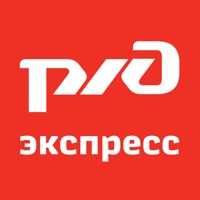
Last Updated by ОАО «РЖД» on 2025-04-25
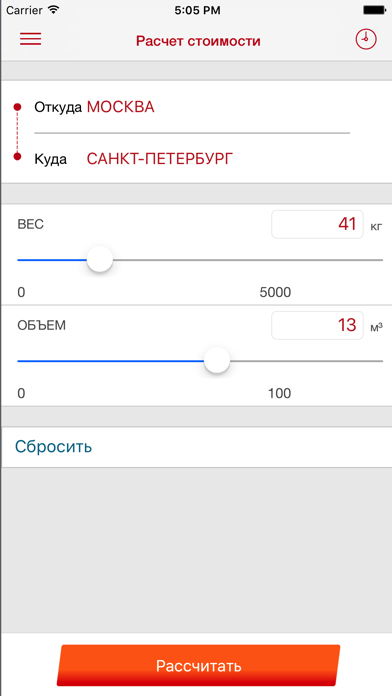
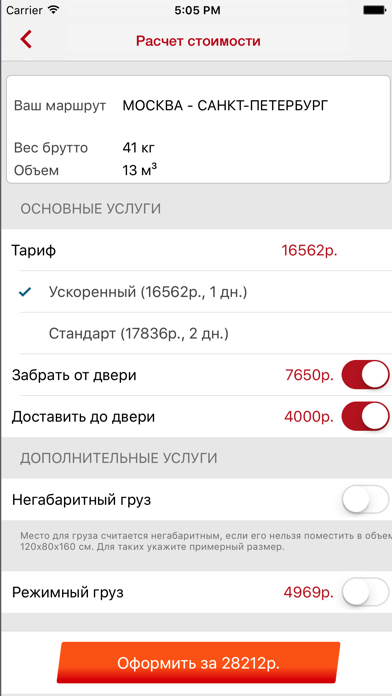

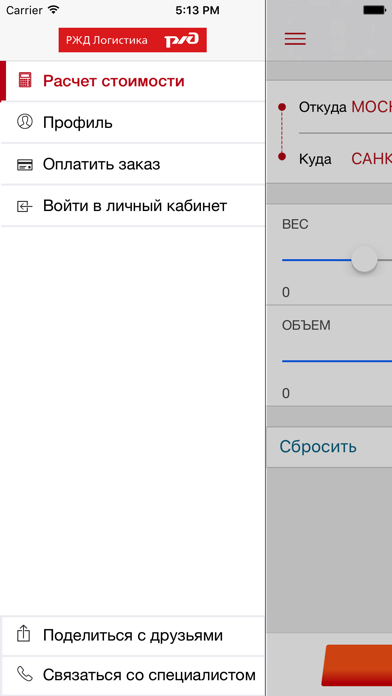
What is РЖД Экспресс? The app allows users to calculate the cost of shipping their cargo using the "RZD Express" service and submit a delivery request to the dispatcher. The "RZD Express" service is an optimal solution for sending cargo weighing from 20 kg to any point in Russia and the CIS. The app provides a wide range of additional services, including packaging, storage, insurance, cargo tracking, as well as auto-pickup and auto-delivery up to a distance of 1,500 km.
1. • Рассчитать стоимость доставки с учетом особенностей груза (негабаритный груз, режимный груз) и дополнительных услуг (доставка «от двери до двери», страхование, упаковка).
2. Наше приложение поможет вам рассчитать стоимость доставки груза с помощью услуги «РЖД Экспресс» и отправить заявку диспетчеру.
3. Предоставляется широкий спектр дополнительных услуг, включая упаковку, хранение, страхование и отслеживание груза, а также автовывоз и автодоставка на расстояние до 1 500км.
4. Услуга «РЖД Экспресс» - это оптимальное решение для отправки грузов весом от 20 кг в любую точку России и СНГ.
5. • Рассчитать базовую стоимость доставки и сроки доставки стандартного груза.
6. • Отправить диспетчеру заявку на оформление доставки.
7. Сегодня в зону охвата сервиса входят около 150 городов, и их перечень постоянно расширяется.
8. История заявок сохраняется.
9. Liked РЖД Экспресс? here are 5 Business apps like Курьер Сервис Экспресс; ADP Mobile Solutions; Indeed Job Search; Microsoft Teams; Zoom Workplace;
Or follow the guide below to use on PC:
Select Windows version:
Install РЖД Экспресс app on your Windows in 4 steps below:
Download a Compatible APK for PC
| Download | Developer | Rating | Current version |
|---|---|---|---|
| Get APK for PC → | ОАО «РЖД» | 1.00 | 2.4 |
Download on Android: Download Android
- Calculate the basic cost and delivery time of standard cargo delivery
- Calculate the cost of delivery taking into account the cargo's features (oversized cargo, regulated cargo) and additional services (door-to-door delivery, insurance, packaging)
- Submit a delivery request to the dispatcher
- Save the history of delivery requests
- The "RZD Express" service is provided by JSC "RZD Logistics" and more information about the service can be found at https://rzdexpress.ru.